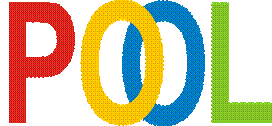
Portable Object Oriented Language
Revision level: see Revision index
©
|
|
|
|
VDO-Straße 1 |
Büro für Datentechnik
GmbH |
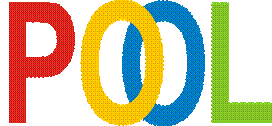
Portable Object Oriented Language
Revision level: see Revision index
©
|
|
|
|
VDO-Straße 1 |
Büro für Datentechnik
GmbH |
3 How to work with this tutorial
4.2 Exponential and logarithm functions
5 String and character functions
5.2 Convert ByteString to String
5.3 General String and ByteString functions(general)(general)
5.4 Functions to convert strings into values.
5.5 Converting charaters to strings
5.6 Converting values to strings
5.7 Special ByteString functions
9 Monitor and keyboard functions
12 Synchronisation objects (Mutex)
16 Compiler internal standard functions
16.2 Dynamic memory management
16.3 Variable parameter lists and untyped parameters
16.3.1 Functions and procedures for variable parameter lists
16.3.2 Functions and procedures for untyped parameters
17.4 Converting into hexadecimal format
17.6 Conversion using conversation vectors
18 Constants and masks from pool.pli
18.1 Standard constants (internal to the compiler)
18.2 System and Commander constants
18.3 General constants and masks
18.4 Constants for variable parameter lists and untyped parameters
18.6 Control character constants
18.7 Constants for library functions
18.8 Bitmasks for tstType.bFlags
18.9 Bitmasks for tstField.wFlags
18.10 Masks and values for tstOptions.bFlags
19 Special data types and structures in pool.pli
19.3 Types for general library functions
19.4 Structure to adminstrate errors of lib and NoWait functions
19.5 Types for system functions
19.6 Alternative data type denominations
20.1 Record for keyboard input
20.2 Record for system properties
20.3 Records for untyped parameters and variable parameter lists
20.4 Record for files (Filehandle)
20.5 Records for time and date functions
21 Shared memory functions (shm.pli)
21.1 Types and structures in shm.pli
|
Date |
Author |
Rev. |
Ref. |
Type |
Description |
|
2003-05-23 |
Harald Ebert |
0.91.21 |
div. |
cont. |
Spelling corrections |
|
2003-05-23 |
Harald Ebert |
0.91.20 |
div. |
cont. |
Translated into English |
|
2002-10-29 |
Uwe Kühn |
0.91.10 |
div. |
cont. auth. auth. |
Content was revised Text was edited Formatting, form templates |
|
2002-10-16 |
Thomas Locker |
0.91.00 |
- |
- |
Initial Revision |
Acronyms:
AIDA
Automotive and Industrial Diagnostic Assistance. System that is used to implement computer supported diagnosis of control modules and bus systems.
BSK
The manufacturer of the AIDA-Systems
EOF
End of File. Indicates the end of the file.
OOP
Object oriented programming (see tutorial part 2).
POOL
Portable Object Oriented Language. Object oriented proramming lanuage by BSK. POOL is used for programming in the AIDA system.
SHM
Shared-Memory. Memory block that can be accessed by multiple tasks and/or processes which is used for inter process communication.
SMK
Software Method Kit. Description of the programming guidelines by SiemensVDO.
The third part of the turorial describes the standard POOL libraries. This part is organized as reference so we do not recommend to read this part from cover to cover. Instead you should just get an overview of the functions and refer to it when you actually need it. A thorough knowledge of the POOL language is required to comprehend the provided examples.
This reference contains short examples that show how to use these functions, contrary to most other references. The examples are kept simple in order to focus on the application of the functions. That is, error handling is omitted resp. reduced to printing an error code and exiting the function or application. Please notice that appropriate error handling is dependent of the application and your responsibility. For more complex examples please refer to the folder in the AIDA installation directory "bsk\aida\examples".
Chapters on more complex topics like file input/output or multithreading provide a short introduction into the subject to explain basic concepts. The subsequent description of functions consists of the function prototype (function name, parameters and return type), an explanation of the function, the parameters, the return value, important conditions, and any other specialities. We provide different views to the relationship of the functions in order to support comprehension. Most descriptions are followed by an example to show possible applications of the functions. Complex topics like multithreading provide complete programming examples to show the relationship of different functions. As stated above, these programs are kept as simple as possible.
Constants, masks, predefined data types and records are summarized in chapters of their own, so you can easily look them up when needed. They are ordered thematically as good as possible. Their usage is explained in detail all over the document scattered in the sections of the functions using them. So the chapters provide only a short explanation taken from the library pool.pli.
In case you can not find the description of a function or predefined data type, please use the index at the end of the document or full text search when you are using a computer. The tutorial is also available as PDF file.
In spite of thorough preparation of the document we can not completely exclude errors. Please notice that neither the author nor BSK GmbH provide any warranties as to the suitability, accurace, and fitness for a particular purpose. You use the examples at your own risk.
Taken from the pool.pli library.
The standard POOL library implements a set of mathematical functions like trigonometrical, exponential, logarithmic, and power functions
Basic mathematical operations (+, -, *, /) and their precedence are covered in tutorial part one.
Please take care to avoid errors resulting out of exceeding data type ranges when doing mathematical calculations.
Declaration
function ArcCos (r64: Real64): Real64;
Parameter
r64.
Real64. A numeric value, whose arc cosine is returned.
Range: x Î [-1,1]
Return value
Real64.
Arc cosine of the specified parameter in radians.
Description
The function returns the arc cosine of the specified parameter.
Remarks
None.
Example
procedure vMain;
var
r64Value: Real64;
r64Res: Real64;
begin
r64Value := -1;
r64Res := ArcCos(r64Value); {calculate arc cosine}
Writeln(r64Res); {print the result}
end;
Declaration
function ArcSin (r64: Real64): Real64;
Parameter
r64.
Real64. A numeric value, whose arc sine is returned (in radians).
Range: x Î [-1,1]
Return value
Real64.
Arc sine of the specified parameter in radians.
Description
The function returns the arc sine of the specified parameter.
Remarks
None.
Example
procedure vMain;
var
r64Value: Real64;
r64Res: Real64;
begin
r64Value := -1;
r64Res := ArcSin(r64Value); {calculate arc sine}
Writeln(r64Res); {print result}
end;
Declaration
function ArcTan (r64: Real64): Real64;
Parameter
r64.
Real64. A numeric value, whose arc tangent is returned (in radians).
Range: x Î [-p/2, p/2]
Return value
Real64.
Arc tangent of the specified parameter in radians.
Description
The function returns the arc tangent of the specified parameter.
Remarks
None.
Example
procedure vMain;
var
r64Value: Real64;
r64Res: Real64;
begin
r64Value := -pi/2;
r64Res := ArcTan(r64Value); {calculate arc tangent}
Writeln(r64Res); {print result}
end;
Declaration
function ArcTan2 (r1,r2: Real64): Real64;
Parameter
r1.
Real64. X value in radians.
Range: x Î R /0
r2.
Real64. Y value in radians.
Range: x Î R
Return value
Real64.
Arc tangent of Y/X the specified vector parameter in radians.
Description
The function calculates the arc tangent of Y/X. ArcTan2 is defined for every point other than the origin (division by 0).
Remarks
None.
Example
procedure vMain;
var
r64Value1: Real64;
r64Value2: Real64;
r64Res: Real64;
begin
r64Value1 := pi/3;
r64Value2 := pi;
r64Res := ArcTan2(r64Value1,r64Value2); {calculate arc tangent2}
Writeln(r64Res); {print result}
end;
Declaration
function Cos (r64: Real64): Real64;
Parameter
r64.
Real64. A numeric value (in radians), whose cosine is returned.
Return value
Real64.
Cosine of the specified parameter.
Description
The function returns the cosine of the specified parameter.
Remarks
The constant pi uses a limited number of decimal places. Therefore Cos(pi/2) is not exactly 1.
Example
procedure vMain;
var
r64Value1: Real64;
r64Res: Real64;
begin
r64Value1 := pi;
r64Res := Cos(r64Value1); {calculate cosine}
Writeln(r64Res); {print result}
end;
Declaration
function Sin (r64: Real64): Real64;
Parameter
r64.
Real64. A numeric value (in radians), whose sine is returned.
Return value
Real64.
Sine of the specified parameter.
Description
The function returns the sine of the specified parameter.
Remarks
The constant pi uses a limited number of decimal places. Therefore Sin(pi/2) is not exactly 0.
Example
procedure vMain;
var
r64Value1: Real64;
r64Res: Real64;
begin
r64Value1 := pi/2;
r64Res := Sin(r64Value1); {calculate sine}
Writeln(r64Res); {print result}
end;
Declaration
function Tan (r64: Real64): Real64;
Parameter
r64.
Real64. A numeric value (in radians), whose tangent is returned.
Return value
Real64.
Tangent of the specified parameter.
Description
The function returns the tangent of the specified parameter.
Remarks
The constant pi uses a limited number of decimal places. Therefore Tan(pi) is not exactly 0.
Example
procedure vMain;
var
r64Value1: Real64;
r64Res: Real64;
begin
r64Value1 := pi/2;
r64Res := Tan(r64Value1); {calculate tangent}
Writeln(r64Res); {print result}
end;
Declaration
function Exp (r64: Real64): Real64;
Parameter
r64.
Real64. A numeric value, whose exponential value is returned.
Return value
Real64.
The function returns the exponential value of the specified parameter r64.
Description
The function returns e to the power of r64.
Remarks
e (euler's number) is the base of the natural logarithm.
Example
procedure vMain;
var
r64Value1: Real64;
r64Res: Real64;
begin
r64Value1 := 2;
r64Res := Exp(r64Value1); {calculate the exponential value}
Writeln(r64Res); {print result}
end;
Declaration
function Ln (r64: Real64): Real64;
Parameter
r64.
Real64. A numerical value, whose natural logarithm is returned.
Return value
Real64.
Natural logarithm of the specified parameter r64.
Description
The function returns the natural logarithm.
Remarks
None.
Example
procedure vMain;
var
r64Value1: Real64;
r64Res: Real64;
begin
r64Value1 := 2;
r64Res := Ln(r64Value1); {calculate natural logarithm}
Writeln(r64Res); {print result}
end;
Declaration
function Log (r64: Real64): Real64;
Parameter
r64.
Real64. A numeric value, whose common logarithm (base is 10) is returned.
Return value
Real64.
Natural logarithm of the specified parameter r64.
Description
The function returns the common logarithm.
Remarks
None.
Example
procedure vMain;
var
r64Value1: Real64;
r64Res: Real64;
begin
r64Value1 := 2;
r64Res := Log(r64Value1); {calculate common logarithm}
Writeln(r64Res); {print result}
end;
Declaration
function Sqr (r64: Real64): Real64;
Parameter
r64.
Real64. A numeric value, that is to be raised to the power of two.
Return value
Real64.
Specified parameter r64 raised to the power of two.
Description
The function return the specified parameter raised to the power of two, i. e. the parameter mulitplied with itself.
Remarks
None.
Example
procedure vMain;
var
r64Value1: Real64;
r64Res: Real64;
begin
r64Value1 := 4;
r64Res := Sqr(r64Value1); {calculate r64Value1 raised to the power of 2}
Writeln(r64Res); {print result: r64Res = 16}
end;
Declaration
function Sqrt (r64: Real64): Real64;
Parameter
r64.
Real64. A numeric value, whose square root is returned.
Return value
Real64.
Square root of the specified parameter r64.
Description
The function returns the square root of the specified parameter r64.
Remarks
None.
Example
procedure vMain;
var
r64Value1: Real64;
r64Res: Real64;
begin
r64Value1 := 16;
r64Res := Sqrt(r64Value1); {calculate the square root}
Writeln(r64Res); {print result: r64Res = 4}
end;
Declaration
function Round (r64: Real64): Int32;
function i32Round (r64: Real64): Int32;
function dwRound (r64: Real64): DWord;
Parameter
r64.
Real64. A numeric value, that is to be rounded and casted to Int32 or DWord.
Return value
Int32 resp. DWord.
Rounded value.
Description
The function rounds to the next integer. With *.5 is rounded to the next bigger absolute integer (+1.5à+2, -1.5 à -2). Depending on the function the return value is of type Int32 (Round, i32Round) or DWord (dwRound).
Remarks
In case the parameter exceeds the range, the next possible value is returned.
The functions Round and i32Round only differ in the function name.
To get a return value of type r64 use r64Round.
Example
procedure vMain;
var
i32Res: Int32;
begin
i32Res := Round(2.5);
Writeln(i32Res); {print result: 3}
i32Res := Round(-2.5);
Writeln(i32Res); {print result: -3}
i32Res := Round(2.4599);
Writeln(i32Res); {print result: 2}
{Return DWord:}
Writeln(dwRound(-2)); {print result: 0}
end;
Declaration
function Trunc (r64: Real64): Int32;
function i32Trunc (r64: Real64): Int32;
function dwTrunc (r64: Real64): DWord;
Parameter
r64.
Real64. A numeric value, that is to be rounded and casted to Int32 or DWord.
Return value
Int32 or DWord.
Rounded value.
Description
The function truncates the decimal places, i. e. positiv numeric values are rounded to the next smaller integers and negativ numeric values always return 0.
Remarks
In case the parameter exceeds the range, the next possible value is returned.
The functions Trunc and i32Trunc only differ in the function name.
To get a return value of type r64 use r64Trunc.
Example
procedure vMain;
var
i32Res: Int32;
begin
i32Res := Trunc(2.5);
Writeln(i32Res); {print result: 2}
i32Res := Trunc(-2.5);
Writeln(i32Res); {print result: -2}
i32Res := Trunc(2.4599);
Writeln(i32Res); {print result: 2}
{Return DWord:}
Writeln(dwTrunc(-2)); {print result: 0}
end;
Declaration
function Int (r64: Real64): Real64;
Parameter
r64.
Real64. A numeric value, whose integer part is returned.
Return value
Real64.
Interger part of the specified parameter.
Description
The function returns the integer part of the specified parameter.
Remarks
None.
Example
procedure vMain;
var
r64Value1: Real64;
r64Res: Real64;
begin
r64Value1 := 16.7234;
r64Res := Int(r64Value1); {calculate integer part}
Writeln(r64Res); {print result: r64Res = 16}
end;
Declaration
function r64Trunc (r64: Real64): Real64;
Parameter
r64.
Real64. A numeric value, whose integer part is returned.
Return value
Real64.
Integer part of the specified parameter.
Description
The function returns the integer part as type r64 of the specified parameter.
Remarks
None.
Example
procedure vMain;
var
r64Value1: Real64;
r64Res: Real64;
begin
r64Value1 := 16.1234;
r64Res := r64Trunc(r64Value1); {calculate integer part}
Writeln(r64Res); {print result: r64Res = 16}
end;
Declaration
function Frac (r64: Real64): Real64;
Parameter
r64.
Real64. A numeric value, whose fractional part is returned.
Return value
Real64.
Fractional part of the specified parameter.
Description
The function returns the fractional part as type r64 of the specified parameter.
Remarks
None.
Example
procedure vMain;
var
r64Value1: Real64;
r64Res: Real64;
begin
r64Value1 := 16.7234;
r64Res := Frac(r64Value1); {calculate fractional part}
Writeln(r64Res); {print result: r64Res = 0.7234}
end;
Declaration
function r64Round (r64: Real64): Real64;
Parameter
r64.
Real64. A numeric value, that is to be rounded.
Return value
Real64.
Rounded value of the specified parameter.
Description
The function rounds to the next integer. With *.5 is rounded to the next bigger absolute integer (+1.5à+2, -1.5 à -2) (see also the example).
Remarks
None.
Example
procedure vMain;
var
r64Res: Real64;
begin
r64Res := r64Round(12.499); {round value}
Writeln(r64Res); {print result: r64Res = 12}
Writeln(r64Round(12.501)); {print result: 13}
Writeln(r64Round(-12.499)); {print result: -13}
Writeln(r64Round(-12.501)); {print result: -13}
Writeln(r64Round(12.500)); {print result: 13}
Writeln(r64Round(-12.500)); {print result: -13}
end;
Taken from the pool.pli library.
For a description of the data types String (CharString), ByteString, and Char please see the first part of the tutorial. Due to the great number of string functions we recommend that you only obtain information and learn the functional scope at first. You can come back and delve into operating principle and use of functions in details when it becomes necessary. The description differentiates between the terms String or Byte-String and the data type String or ByteString; the same distinction is made for the data type Byte and the term byte resp. bytes. When describing functions, which are equally working with both string types the term string is used in order to keep things simple. Since these functions are marked differently (BSTR), there is no danger of getting them mixed up.
The pool.pli standard library contains a lot of functions and procedures that can be used to work with and manipulate String and Char variables.
The functional scope includes functions that are used to convert strings into values and vice versa, and also functions that can be used to compare strings, as well as functions that are used to copy, decompose and compose strings.
Additionally it is also possible with the help of special functions for instance to replace individual characters and influence the writing of uppercase and lowercase letters. Thus, strings can be composed according to your requirements.
Since there are too many functions, this introduction can not describe all of them; therefore, we recommend that you try to get a general idea of the available functions with the help of the following section .
Functions and procedures that are marked with the key word bcstr can work with both strings (String) and byte strings (ByteString).
Declaration
function ChLower(c: Char): Char;
Parameter
c.
Char. A letter that is to be converted into a lower case letter.
Rückgabwert
Char.
Lower case letter or the passed parameter.
Description
The function converts an upper case letter into a lower case letter. In case you pass a lower case letter or a special character no conversion takes place.
Remarks
None.
Example
procedure vMain;
var
cTest: Char;
begin
cTest := "K";
Writeln(cTest); {print: K}
cTest := ChLower(cTest); {convert to lower case letter}
Writeln(cTest); {print: k}
end;
Declaration
function ChUpper(c: Char): Char;
Parameter
c.
Char. A letter that is to be converted into an upper case letter.
Rückgabwert
Char.
Upper case letter or the passed parameter.
Description
The function converts a lower case letter into an upper case letter. In case you pass an upper case letter or a special character no conversion takes place.
Remarks
None.
Example
procedure vMain;
var
cTest: Char;
begin
cTest := "k";
Writeln(cTest); {print: k}
cTest := ChUpper(cTest); {convert to upper case letter}
Writeln(cTest); {print: K}
end;
Procedure
procedure Str2HStr(var cs: String; var xBuf);
Parameter
csString.
Referenz to a String. String content to be copied into the array.
xBuf.
Referenz to an array of Char. Array into which the string is to be copied.
Return value
None.
Description
The procedure copies the content of the string cs byte by byte to the array xBuf. In case the number of bytes in the string is bigger that the size of the array xBuf the procedure stops copying when the array is full.
Remarks
Untyped parameter xBuf, allows to pass any type of Char array without having to do a type cast.
Example
procedure vMain;
var
i32Count: Int32;
sTest: String;
acTest: array[0..2] of Char;
begin
sTest := "ABCD";
Str2HStr(sTest,acTest);
for i32Count := 0 to 2 do
Write(acTest[i32Count]); {print ABC}
endfor
end;
Declaration
function Bin2Hex (bsBStr: ByteString): String;
Parameter
bsBStr.
ByteString. A binary string that is to be converted into a hexadecimal string representation.
Return value
String.
A hexadecimal string representation of the passed parameter.
Description
The function Bin2Hex converts binary values into hexadecimal strings.
Remarks
None
Example
procedure vMain;
var
aTest: array[0..3] of Byte;
csTest: String;
bsTest: ByteString;
begin
bsTest := 10;
Writeln(bsTest); {print: 10}
csTest := Bin2Hex(bsTest); {convert into a hex string}
Writeln(csTest); {print: 0A}
end;
Declaration
function Bin2HexD (bsBStr: ByteString; csDelim: String): String;
Parameter
bsBStr.
Byte string containing the values that are to be separated with a delimiter.
csDelim.
String. Chracter string that is used as delimiter string.
Return value
String.
String with a hexadecimal representation of the bytes delimited with the string provided with the csDelim parameter.
Description
The function Bin2HexD converts binary values into a hexadecimal string representation adding a delimiter between the single bytes. The delimiter characters can be set by the user.
Remarks
None.
Example
procedure vMain;
var
csTest: String;
bsTest: ByteString;
begin
bsTest := BStrOf(255,5); {creates ByteString containing 5 bytes
with the value 255}
csTest := Bin2HexD(bsTest,"-"); {convert the string and add delimiters}
Writeln(csTest); {print: FF-FF-FF-FF-FF}
end;
Declaration
function Bottom (bcs: String; xoCount: tSize): String; bcstr;
Parameter
bcs.
ByteString or String. A string whose substring is to be returned.
xoCount.
Data type tSize equals Int32. Number of characters to return. Counting starts at the last character backwards.
Return value
String or ByteString.
Extracted String or Byte-String.
Description
The function returns the last xoCount bytes of the string. All characters are returned in case xoCount is bigger than the size of the string.
Remarks
The function is marked with the key word BCSTR indicating that you can use the function with String and ByteString as parameter and return value.
Example
procedure vMain;
var
bsTest: ByteString;
bsRes: ByteString;
begin
bsTest := BStrOf(255,5); {creates a ByteString with 5 bytes
containing 255}
bsTest[3] := 10; {set the last but one value of the ByteString}
bsRes := Bottom(bsTest,2);
Writeln(bsRes); {prints: (10,255)}
end;
Declaration
function Copy (bcs: String; xoIndex, xoCount: tSize): String; bcstr;
Parameter
bcs.
String or ByteString. A string whose substring is copied and returned.
xoIndex.
Data type tSize equals Int32. xoIndex indicates the start position.
xoCount.
tSize. Number of bytes to copy.
Return value
String or ByteString.
The copied substring.
Description
The function copies a substring of xoCount bytes starting at index xoIndex.
Remarks
The function is marked with the key word BCSTR indicating that you can use the function with String and ByteString as parameter and return value.
Example
procedure vMain;
var
bsTest: ByteString;
bsRes: ByteString;
begin
bsTest := BStrOf(255,5); {creates a ByteString with 5 bytes
containing 255}
bsTest[3] := 10; {set the last but one value of the ByteString}
bsRes := Copy(bsTest,2,2); {copy two bytes to bsRes starting at index 2}
Writeln(bsRes); {prints: (255,10)}
end;
Declaration
procedure Delete (var bcs: String; xoIndex, xoCount: tSize); bcstr;
Parameter
bcs.
String or Byte-String as reference. A string which is to be shortened.
xoIndex.
Data type tSize equals Int32. xoIndex indicates the starting index for deletion.
Maximum xoCount - Abs(xoIndex) characters are deleted starting at position 0 if xoIndex < 0.
No substring is deleted if xoIndex >= Length(bcs) or xoCount <= 0.
The number of bytes to delete is decresed to Length(bcs) - xoIndex if needed.
xoCount.
tSize. Number of bytes to delete.
Return value
None.
Description
The procedure deletes a substring of xoCount bytes starting at position xoIndex.
Remarks
The function is marked with the key word BCSTR indicating that you can use the function with String and ByteString as parameter and return value.
Example
procedure vMain;
var
bsTest: ByteString;
begin
bsTest := BStrOf(255,5); {creates a ByteString with 5 bytes containing 255}
bsTest[3] := 10; {set the last but one value of the ByteString}
Delete(bsTest,0,2); {deletes 2 bytes starting at index 0 in bsTest}
Writeln(bsTest); {prints: (255,10,255)}
end;
Declaration
procedure DelSpace(var cs: String; boSetBlank: Boolean);
Parameter
cs.
String as reference. A string whose whitespaces are to be deleted or replace with a blank.
boSetBlank.
Leading and trailing spaces are deleted if boSetBlank = false.
Additional whitespaces contained in the string are replaced with a blank if boSetBlank = true.
Return value
None.
Description
The procedure deletes spaces from the string. If boSetBlank is false only leading and trailing whitespaces are truncated. If boSetBlank is true additional withespaces contained within the string are replaced with blanks.
Remarks
None.
Example
procedure vMain;
var
csTest: String;
begin
csTest := " Test string "; {tab Test tab string tab}
Writeln(csTest,"1"); {prints: " Test string 1"}
DelSpace(csTest,false); {deletes leading and trailing whitespaces}
Writeln(csTest,"1"); {prints: "Test string1"}
DelSpace(csTest,true); {replace all withespaces with blanks}
Writeln(csTest,"1"); {prints: "Test string1"}
end;
Declaration
procedure Insert (bcsSource: String; bcs: String; xoIndex: tSize); bcstr;
Parameter
bcsSource.
String or ByteString as reference. String to be inserted.
bcs.
String or ByteString. String into which bcsSource is to be inserted.
xoIndex.
tSize equals Int32. Indicates the index where bcsSource is to be inserted.
Return value
None.
Description
The procedure inserts the string bcsSource into the string bcs at the position xoIndex. Nothing is inserted if xoIndex is bigger than the length of the string bcs. The string bcsSource is prepended to the string bcs if xoIndex is 0.
Remarks
The function is marked with the key word BCSTR indicating that you can use the function with String and ByteString as parameter and return value.
Example
procedure vMain;
var
sTest: String;
begin
sTest := "ABCDEF";
Insert("??",sTest,1); {inserting ?? at position 1}
Writeln(sTest); {prints: A??BCDEF}
end;
Declaration
function Length (bcs: String): ?t31Bit; bcstr;
Parameter
bcs.
String or ByteString. A string, whose length in bytes is returned.
Return value
?t31Bit.
String length.
Description
The function returns the length of the string in bytes.
Remarks
The function is marked with the key word BCSTR indicating that you can use the function with String and ByteString as parameter and return value.
Example
procedure vMain;
var
sTest: String;
begin
sTest := "ABC";
Writeln(Length(sTest)); {prints: 3}
end;
Declaration
function Pos (bcsSubstr: String; bcs: String; xoIndex: tSize): Int32; bcstr;
Parameter
bcsSubstr.
String or ByteString. A string, whose position in bcs is returned.
bcs.
String or ByteString. A string, that is to be searched for the position of the substring bcsSubstr.
xoIndex.
tSize equals Int32. Start position for searching the substring bcsSubstr in bcs. The function searches backwards if a negativ index is passed starting at Length(bcs) - abs(xoIndex). The start position is decreased to Length(bcs) - Length(bcsSubstr) if necessary.
Return value
Int32.
Position of bcsSubstr in bcs. -1 is returned in case that the substring was not found, at least one of both strings is empty or xoIndex has an invalid value.
Description
The function returns the position of the substring bcsSubstr within the string bcs. Seaching starts at position xoIndex.
Remarks
The function is marked with the key word BCSTR indicating that you can use the function with String and ByteString as parameter and return value.
Example
procedure vMain;
var
sTest: String;
begin
sTest := "Search the substring ";
Writeln(Pos("substring",sTest,8)); {prints: 11}
Writeln(Pos("substring",sTest,12)); {prints: -1}
sTest := "abcdabcdeabcdef";
Writeln(Pos("abc",sTest,8)); {prints: 9}
Writeln(Pos("abc",sTest,-8)); {prints: 4}
end;
Declaration
function StrCompress (csEscStr: String): String;
Parameter
csEscStr.
String. A String, that is to be encoded in ASCII.
Return value
String.
ASCII encoded string.
Description
The function encodes an string that contains ASCII code inclusive escape sequences using C conventions. (see example)
Remarks
You can look up the meaning of ASCII codes in the internet if necessary. Search for ASCIICODE using www.google.com
Example
(see also StrExpand (next page))
procedure vMain;
begin
Writeln(StrCompress("\x41\102C")); {prints: ABC}
Writeln(StrCompress("\x32\102\nC")); {prints: 2B
C}
end;
Declaration
function StrExpand (cs: String): String;
Parameter
cs.
String. A string that is to be converted into ASCII code.
Return value
String.
ASCII code of the string.
Description
Converts a string containing control charaters into ASCII code using escape sequences in C convention.
Remarks
Control characters that have a C escape sequence notation ('\n' usw. except '\?') are converted according to C convention. The characters \x20 to \x7E (isprint()) and \x80 to \xFF (includes also !isASCII(), since real 7 bit systems are not relevant today) are passed through without processing. All other characters are converted into octal notation (always using 3 digits at the end or when an octal number follows).
The maximum length of the resulting string is 4*Length(cs).
Possibly less than three digits are used to represent characters in octal notation, thus you can not simply create strings containing octal characters by concatenating three digit strings. Anyway stings containing octal characters usually are not used for internal processing.
Three digits are always used at the end of a string, thus you can compose such strings without problems.
You can look up the meaning of ASCII codes in the internet if necessary. Search for ASCIICODE using www.google.com
Example
(see also StrCompress)
procedure vMain;
var
csTest: String;
begin
csTest := "Tes\nt";
Writeln(csTest," length: ", Length(csTest)); {prints: Tes
t length: 5}
csTest := StrExpand (csTest);
Writeln(csTest," length :", Length(csTest)); {prints: Tes\nt length: 6}
csTest := StrCompress (csTest);
Writeln(csTest," length :", Length(csTest)); {prints: Tes
t length: 5}
end;
Declaration
function StrUpper(cs:String): String;
Parameter
cs.
String. A string, whose charaters are converted to upper case letters.
Return value
String.
String containing upper case letters.
Description
The function converts lower case letters into upper case letters. Other charaters than lower case letters are not modified.
Remarks
None.
Example
procedure vMain;
var
csRes: String;
begin
csRes := StrUpper("TesTSTrIng1$?"); {convert lower case to upper case}
Writeln(csRes); {prints: TESTSTRING1$?}
end;
Declaration
function StrLower(cs:String): String;
Parameter
cs.
String. A string, whose charaters are converted to lower case letters.
Return value
String.
String containing lower case letters.
Description
The function converts upper case letters into lower case letters. Other charaters than upper case letters are not modified.
Remarks
None.
Example
procedure vMain;
var
csRes: String;
begin
csRes := StrLower("TesTSTrIng1$?"); {convert upper case to lower case}
Writeln(csRes); {prints: teststring1$?}
end;
Declaration
procedure SwapStrs(var bcs1, bcs2: String); bcstr;
Parameter
bcs1.
String or ByteString as reference. String, that is copied to the second string.
bcs2.
String or ByteString as reference. String, that is copied to the first string.
Return value
None.
Description
The procedure swaps the content oft two strings.
Remarks
The function is marked with the key word BCSTR indicating that you can use the function with String and ByteString as parameter and return value.
Example
procedure vMain;
var
sVar1: String;
sVar2: String;
begin
sVar1 := "String1";
sVar2 := "String2";
Writeln(sVar1," ",sVar2); {prints : String1 String2}
SwapStrs(sVar1,sVar2); {swaps the content of the strings}
Writeln(sVar1," ",sVar2); {prints: String2 String1}
end;
Declaration
function Top (bcs: String; xoCount: tSize): String; bcstr;
Parameter
bcs.
String or ByteString. A string whose substring is to be returned.
xoCount.
tSize equals Int32. Number of charaters to be returned. Counting starts at the first character.
Return value
String.
String containing the first xoCount charaters of bcs.
Description
The function returns the first xoCount bytes of the string.
Remarks
The function is marked with the key word BCSTR indicating that you can use the function with String and ByteString as parameter and return value.
Example
procedure vMain;
var
csRes: String;
begin
csRes := Top("String1",6); {get the first 6 characters}
Writeln(csRes); {prints: String}
end;
Functions
function StrfStr (cs: String; i16Width: Int16; cMode: Char): String;
Parameter
cs.
String. A string, that is to be converted into another string.
i16Width.
Int16. Minimum width. The resulting string is longer than i16Width if i16Width is less than the size necessary to create the new string. The function uses left alignment when i16Width is negative and right alignment otherwise.
cMode.
Char. Indicates if and which delimiter to use (see example):
'\0' or ' ' (backslash + 0 or blank)
No delimiter.
'\'', '"', '(' etc. (backslash + single quote, double quote, bracket, etc.)
Specified delimiter (see example).
Return value
String.
String with the minimum length of i16Width. The string starts and end with a delimiter if one was specified in the cMode parameter.
Description
Extends the length of a string. The output is left aligned (i16Width < 0) or right aligned (i16Width > 0). You can use cMode to specify a delimiter character. This delimiter is attached at the beginning and the end of the string.
Remarks
No special treatment is used for the delimiters within the string. You can convert '\'' and '"'with the function StrExpand.
Example
procedure vMain;
begin
Writeln(StrfStr("Test",10," "),"1"); {prints: Test1}
Writeln(StrfStr("Test",-10," "),"2"); {prints:Test 2}
Writeln(StrfStr("Test",10,"@"),"3"); {prints: @Test@3}
Writeln(StrfStr("Test",5,"@"),"4"); {prints:@Test@4}
end;
Declaration
procedure vStrXlat(var cs:String; var ac: tacXlat; boRem0: Boolean);
Parameter
cs.
String as reference. A string, whose charaters are to be converted according to a provided table.
ac.
tacXlat as reference. Array, that defines the conversion table. (tacXlat = array[Char] of Char;)
boRem0.
Boolean. '\0' and undefined characters are removed if boRem0 is true, otherwise the are undefined.
Return value
None.
Description
The procedure converts all characters of the string according to the passed array ((cs[i]:=ac[sc[i]]), with i representing a char variable). Characters in the string cs that have no corresponding entry in ac are undefined in the resulting string if boRem0 is false. '\0' and undefined characters are removed if boRem0 is true.
Remarks
None.
Example
procedure vMain;
var
csTest: String;
acXlat: tacXlat;
begin
{simple encoding: replace letters by the following letter of the alphabet}
acXlat["a"] := "b";
acXlat["b"] := "c";
acXlat["c"] := "d";
{etc.........}
acXlat["z"] := "a";
csTest := "ab\0cz";
vStrXlat(csTest,acXlat,true); {encode the string and remove \0}
Writeln(csTest); {prints: bcda}
end;
Declaration
function Val (cs: String; xoIndex, xoCount: tSize; bRadix: Byte;
var stResult: tstVal): ?t31Bit;
Parameter
cs.
String or ByteString. A string, whose content is to be converted into an numeric value.
xoIndex.
Interger variables or constants. Start position within the string for converting charactes into numeric values (first character has the index 0).
xoCount.
tSize equals Int32. Number of characters to convert into a numeric value.
bRadix.
Base to use (see also the description of the structure stVal). The base 10 is used if an invalid radix is passed. (e.g. <= 1)
stVal.
tstVal as reference (see also the description of the structure stVal). Structure is filled with the extracted value and the used radix (base). Possible values are stVal.bRadix 0 (real) or 10 (int or enum)).
stVal.enBType (=nenBT7Bit..nenBTDWord,nenBTReal32,nenBTReal64 ) contains the data type of the value or nenBTNone in case of an error.
The value is contained in stVal.i32, stVal.dw or stVal.r64 according to the parameters data type
Return value
?t31Bit.
The position of an error or the next position following to the processed characters.
Description
The function converts maximal xoCount charaters into a numerical value starting at cs[xoIndex]. Length(cs)-xoIndex characters are converted starting at cs[xoIndex] if xoCount <= 0.
The result is the position of an error or the next position following to the processed characters. A Delimiter following the number is not considered as error, even when xoCount includes the delimiter. The base 10 is used if an invalid radix is passed. stResult.enBType contains the base type (or nenBTNone in case of an error). stResult.bRadix contains the used radix (or 0 with real) and the result is returned in stResult.i32, dw or r64. The supported data types match the data types of the compiler.
Remarks
(see also the description of the structure tstVal)
Example
procedure vMain;
var
i32Pos: Int32;
i32LenCs: Int32;
i32Count: Int32;
i32PosAlt:Int32;
bRadix: Byte;
xoCount: tSize;
csTest: String;
stVal: tstVal;
begin
i32Pos := 0; {start position in the string}
i32PosAlt:= 0;
bRadix := 10; {base is 10}
xoCount := 3; {convert 3 characters each time}
csTest := "25467844r"; {String to process}
i32LenCs := Length(csTest);
{extract 3 valid characters each time. Abort if less or invalid characters}
while i32Pos < i32LenCs do
i32Pos := (Val(csTest,i32Pos,xoCount,bRadix,stVal));
if (i32Pos <> i32PosAlt + 3) then
Writeln("Error detected. Processing aborted.");
break;
endif;
i32PosAlt := i32Pos;
Writeln("Value: ",stVal.i32);{prints: Value: 254 }
{ Value: 678 }
{ Error detected ...}
endwhile;
end;
Declaration
function StrCh2Int (cs: String; xoPos: tSize): Int16;
Parameter
cs.
String. A string, containing a character whose ASCII code to returned.
xoPos.
tSize equals Int32. Position of the character that is to be convertet into ASCII.
Valid values for xoPos:
0 <= xoPos < Length(cs) = StrCh2Int := Ord(cs[xoPos]).
Return value
Int16.
ASCII code of the character in case xoPos is valid.
Condition:
0 <= xoPos < Length(cs) = StrCh2Int := Ord(cs[xoPos])
Otherwise -1 is returned.
Description
The function returns the ASCII code of the character at position xoPos of the string cs.
Remarks
You can also use Ord(cs[xoPos]) in program code that ensures that 0 <= xoPos < Length(cs) is valid (e.g. for xoPos :=0 to Length(cs)-1) do).
Example
procedure vMain;
var
sTest: String;
begin
sTest := "ABCD";
Writeln(StrCh2Int(sTest,0)); {prints: 65}
Writeln(StrCh2Int(sTest,10)); {prints: -1}
end;
Declaration (<x>Val)
function BVal (cs: String): Byte; external readby_by_st;
function WVal (cs: String): Word; external readwd_wd_st;
function DWVal (cs: String): DWord; external readlw_lw_st;
function I8Val (cs: String): Int8; external readsh_sh_st;
function I16Val(cs: String): Int16; external readin_in_st;
function I32Val(cs: String): Int32; external readli_li_st;
function R32Val(cs: String): Real32; external readsr_sr_st;
function R64Val(cs: String): Real64; external readre_re_st;
Parameter
cs.
String. A string that is to be converted.
Return value
According to the function Byte, Word, DWord, Int8, Int16, Int32, Real32 and Real64.
Value that was converted from the String.
Description
The function converts a string to a numeric value if possible.
Remarks
Invalid characters e.g. like a D at the end of an Int32 string are ignored. 0 is returned if the invalid character is at the beginning or within the number. 0 is also returned when the range of the data type is exceeded.
Example
procedure vMain;
var
sTest: String;
r64Val: Real64;
begin
sTest := "32.45";
r64Val := R64Val(sTest); {converts a string into Real64}
r64Val := r64Val + 0.05; {32.45 + 0.05 = 32.5}
Writeln(r64Val); {prints: 32.5}
end;
Declaration
function BValh (cs: String): Byte; external readhby_by_st;
function WValh (cs: String): Word; external readhwd_wd_st;
function DWValh(cs: String): DWord; external readhlw_lw_st;
Parameter
cs.
String. A string containing a hexadecimal value that is to be converted into a numeric value.
Return value
According to the function Byte, Word, DWord. The numeric value that was extracted from the string.
Description
The function converts a hexadecimal string representation into a numeric value if possible.
Remarks
0 is returned if an invalid character is detected. In case that the range of the data type is exceeded the function returns the numeric value, build by starting on the right hand side and using up as much characters as possible to build the value without exceeding the range.
Example
procedure vMain;
var
sTest: String;
wVal: Word;
begin
sTest := "FFFF";
wVal := WValh(sTest);
Writeln(wVal); {prints: 65535}
sTest := "F00001"; {exceeding the range}
wVal := WValh(sTest);
Writeln(wVal); {prints: 1}
sTest := "GFF00"; {invalid character}
wVal := WValh(sTest);
Writeln(wVal); {prints: 0}
end;
Declaration
function BoVal (cs: String): Boolean; external readbo_bo_st;
Parameter
cs.
String. A string that is to be converted into a boolean value.
Return value
Boolean.
Boolean value extracted from the String.
Description
The function converts the string to a boolean value if possible.
Remarks
Leading and trailing whitepspaces are removed and afterward case-sensitiv compared to "TRUE" resp. "FALSE".
false is returned in case that the string contains invalid characters.
Example
procedure vMain;
var
sTest: String;
boVal: Boolean;
begin
sTest := " tRue "; {string to be converted to a Boolean value}
boVal := BoVal(sTest); {convert string to Boolean value}
Writeln(boVal); {prints: true}
sTest := " tR ue "; {blank contained within the string true}
boVal := BoVal(sTest); {convert string to boolean value}
Writeln(boVal); {prints: false}
end;
Declaration
function StrOf (c: Char; xoCount: tSize): String;
Parameter
c.
Char. Content that is copied the signle bytes fo the string.
xoCount.
tSize equals Int32. Length of the string.
Return value
String.
String of the length xoCount bytes each containing content c.
Description
The function creates a string of the length xoCount bytes each containing content c.
Remarks
None.
Example
procedure vMain;
var
csRes: String;
begin
csRes := StrOf("A",5); {create a string with 5 bytes containing A}
Writeln(csRes); {prints: AAAAA}
end;
Declaration
function HStr2Str (var xBuf): String;
Parameter
xBuf.
array of char as reference. Charaters to be copied into a string.
Return value
String.
String containing the characters from xBuf (until \0).
Description
The function copies the characters of the char array into a string (except \0).
Remarks
An untyped parameter is passed in order to able to pass any type of char arrays without casting.
Example
procedure vMain;
var
aTest: array[0..4] of Char;
cSign: Char;
i8Count: Int8;
begin
for i8Count := 0 to 4 do
aTest[i8Count] := "A"; {fill array of char}
endfor
Writeln(HStr2Str(aTest)); {prints: AAAAA}
end;
Declaration
function StrBo (bo: Boolean): String;
Parameter
bo.
Boolean. Value to be converted to a string.
Return value
String.
Representation of the value as string.
Description
The function converts a boolean value into a string representation.
Remarks
None.
Example
procedure vMain;
var
csRes: String;
boTest: Boolean;
begin
boTest := true;
csRes := StrBo(boTest); {converts a boolean value to a string}
Writeln(csRes); {prints: true}
end;
Declaration
function StrbB (b: Byte): String;
function StrbW (w: Word): String;
function StrbDW(dw: DWord): String;
Parameter
According to the function b, w or dw.
According to the function Byte, Word or DWord.
Return value
String.
Representation of the value as binary string.
Description
The function converts a value into a string in a binary representation. The resulting string always has the length of the data type in binary representation. StrbW returns a string with a length of 16 bytes.
Remarks
None.
Example
procedure vMain;
var
csRes: String;
wTest: Word;
begin
wTest := 3;
csRes := StrbW(wTest); {convert a variable of data type word to a string}
Writeln(csRes); {prints: 0000000000000011}
end;
Declaration
function StrhB (b: Byte): String; external strhby_st_by;
function StrhW (w: Word): String; external strhwd_st_wd;
function StrhDW(dw: DWord): String; external strhlw_st_lw;
Parameter
According to the function b, w or dw.
According to the function Byte, Word or DWord.
Return value
String.
Hexadecimal representation of the value as string
Description
The function converts a value into string in a hexadecimal representation. The resulting string has the length that is used to represent the value in hexadecimal notation. StrhW returns a string with a length of 4 bytes.
Remarks
None.
Example
procedure vMain;
var
csRes: String;
wTest: Word;
begin
wTest := 255;
csRes := StrhW(wTest); {convert a variable of data type word into a string
using hexadecimal representation of the value}
Writeln(csRes); {prints: 00FF}
end;
Declaration
function StrDW (dw: DWord): String; external strlw_st_lw;
function StrI32(i32: Int32): String; external strli_st_li;
function StrRe (r64: Real64): String; external strre_st_re;
function StrPtr(pv: Pointer): String; external strpt_st_pt;
Parameter
According to the function dw, i32, r64 or pv.
According to the function Byte, Word, DWord or Pointer.
Return value
String.
Representation of the value as string.
Description
The functions convert a value into a string. The length of the resulting string equals the number of characters used to represent the value (see example). Pointers always use 8 bytes with an @ and a colon prepended.
Remarks
None.
Example
procedure vMain;
var
csRes: String;
dwTest: DWord;
begin
dwTest := 32767;
csRes := StrDW(dwTest); {convert a value of type DWord into a String}
Writeln(csRes); {prints: 32767}
Writeln(Length(csRes)); {prints: 5}
csRes := StrPtr(@dwTest); {convert a pointer into a String}
Writeln(csRes); {prints: @:00569923}
end;
Declaration
function StrVal(var stVal: tstVal): String;
Parameter
stVal.
tstVal as reference (see also the description of the structure tstVal). Value of the structure tstVal, that is to be converted into a string.
Return value
String.
Representation of the value as string.
Description
The function converts a value in a tstVal structure into a string. The function accounts the radix of stVal when formatting the string (using base 2, 10 or 16. The number of digits is determined using the base type.
Remarks
An empty string is returned in case that the value in stVal is nenBTNone.
Example
(see also structure tstVal and the description of untyped parameters in chapter 16.3)
csValueAsString := StrVal(stVal); {Initialize stVal}
Declaration
function StrfDW (dw: DWord; i16Width: Int16; cMode: Char): String;
function StrfI32(i32: Int32; i16Width: Int16; cMode: Char): String;
Parameter
dw or i32.
DWord or Int32. A value that is to be convertet into a string.
i16Width.
Int16. Minimum width. The returned string is larger than the specified minimum width when more characters are required to represent the value. The function uses left alignment when i16Width < 0.
cMode.
Char. Desired representation of the string.
modes:
" " : Prepend a space to positiv values (space used for algebraic sign).
"+" : Always add the algebraic sign ('+').
", " : Use group delimiter (billion,million,thousend)
"0" : Fill with '0' (ignored when Width < 0).
"\0" : Normal representation of the string.
Return value
String.
Representation of the value as formated string.
Description
The function converts a value into a string with the minimum length i16Width. The function uses left alignment when i16Widths is negativ and right alignment otherwise. You can specify different representations with the cMode parameter.
Remarks
None.
Example
procedure vMain;
var
dwTest: DWord;
begin
dwTest := 65535;
Writeln(StrfDW(dwTest,-10,","));
end;
Declaration
function StrfbDW (dw: DWord; i16Width, i16Digits: Int16; cMode: Char): String;
function StrfbI32(i32: Int32; i16Width, i16Digits: Int16; cMode: Char): String;
Parameter
dw or i32.
DWord or Int32. A value to be converted into a binary string representation.
i16Width.
Int16. Minimum width. The returned string is larger than the specified minimum width when more characters are required to represent the value. The function uses left alignment when i16Width < 0 and right alignment otherwise.
i16Digits.
Int16. Specifies that the minimum digits used to represent the value is a multiple of four(-4 = 4, 8, 12, …) or a multiple of eight (-8 = 8, 16, 24, …). To achive this zeros are padded to the left side of the binary number. In case an other value than -4 or -8 is passed, only the necessary number of digits is used.
cMode.
Char. Desired representation of the string.
Modes:
"b" : Appends the character b to the binary string.
"\0" : Normal representation of the binary string.
Return value
String.
Representation of the value as binary string.
Description
The function converts a value into a binary string representation with the minimum length i16Width. The function uses left alignment when i16Widths is negativ and right alignment otherwise. i32Digits specifies that the minimum digits used to represent the value is a multiple of four(-4 = 4, 8, 12, …) or a multiple of eight (-8 = 8, 16, 24, …). To achive this zeros are padded to the left side of the binary number. In case an other value than -4 or -8 is passed, only the necessary number of digits is used. You can specify different representations with the cMode parameter.
Remarks
None.
Example
procedure vMain;
var
dwTest: DWord;
begin
dwTest := 1023;
Writeln(StrfbDW(dwTest,20,1,"b")); {prints: 1111111111b}
Writeln(StrfbDW(dwTest,20,-4,"b")); {prints: 001111111111b}
Writeln(StrfbDW(dwTest,20,-8,"b")); {prints: 0000001111111111b}
Writeln(StrfbDW(dwTest,20,-8,"\0")); {prints: 0000001111111111}
end;
Declaration
function StrfhDW (dw: DWord; i16Width, i16Digits: Int16; cMode: Char): String;
Parameter
dw.
DWord. A value that is to be converted into a hexadecimal string.
i16Width.
Int16. Minimum width. The returned string is larger than the specified minimum width when more characters are required to represent the value. The function uses left alignment when i16Width < 0 and right alignment otherwise.
i16Digits.
Int16. Specifies that the minimum digits used to represent the value is a multiple of two (-2 = 2, 4, 8) or a multiple of four (-4 = 4, 8). To achive this zeros are padded to the left hand side of the hexadecimal number. In case an other value than -2 or -4 is passed, only the necessary number of digits is used.
cMode.
Char. Desired representation of the string.
Modes:
"X", "x" : 0x + number ('x' uses 'a'-'f' and 'X' uses 'A'-'F').
"H", "h": number + h (a 0 is prepended when necessary.)
"$" : $ + number.
"\0" : No prefix or suffix is used.
Return value
String.
Representation of the value as hexadecimal string.
Description
The function converts a value into a hexadecimal string representation with the minimum length i16Width. The function uses left alignment when i16Widths is negativ and right alignment otherwise. i32Digits specifies that the minimum digits used to represent the value is a multiple of two(-2 = 2, 4, 8) or a multiple of four (-4 = 4, 8). To achive this zeros are padded to the left hand side of the hexadecimal number. In case an other value than -2 or -4 is passed, only the necessary number of digits is used. You can specify different representations with the cMode parameter.
Remarks
None.
Example
procedure vMain;
var
dwTest: DWord;
begin
dwTest := 65536;
Writeln(StrfhDW(dwTest,15,1,"X")); {prints: 0x10000}
Writeln(StrfhDW(dwTest,15,-2,"X")); {prints: 0x010000}
Writeln(StrfhDW(dwTest,15,-4,"X")); {prints: 0x00010000}
end;
Declaration
function StrfRe (r64: Real64; i16Width, i16Prec: Int16; cMode: Char): String;
Parameter
r64.
Real64. A numeric value that is to be converted to a string representation.
i16Width.
Int16. Minimum width. The returned string is larger than the specified minimum width when more characters are required to represent the value. The function uses left alignment when i16Width < 0 and right alignment otherwise.
i16Prec.
Number of decimal places. Limited to the maximum of 39 decemal places.
cMode.
Char. Desired representation of the string.
Modes:
"f": Use floating point notation (if possible).
"+": Like "f", but always include the sign (+ or -).
",": Like "f", but uses group delimiter (billion,million,thousend)
"e","E": Using exponential format.
"g","G": Automatic format selection (f- resp. e-).
Windows uses f-format with exponent -4.. prec-
" ": Like "f", but prepend a space to positiv values (' ' or '-').
"\0": Like "g".
Return value
String.
Representation of the numeric value as string.
Description
The function converts a numeric value into a string representation with the minimum length i16Width. The function uses left alignment when i16Widths is negativ and right alignment otherwise.
I16Prec specifies the number of decimal places.
You can specify different representations with the cMode parameter.
Remarks
It is not reasonable to print to many digits (and DII MSVC6 chrashes when you try to use printf("%0.320f",1.7e+308). This is the reason why i16Prec is limited from 0 to 39. Furthermore the format changes from floating point notation to exponential notation automatically. (Remark: see formated output in every good C programming book.)
Example
procedure vMain;
var
r64Test: Real64;
begin
r64Test := 12.5894;
Writeln(StrfRe(r64Test,10,5,"+")); {prints: +12.58940}
Writeln(StrfRe(r64Test,10,2,"+")); {prints: +12.59}
end;
Declaration
Function StrfPtr(pv: Pointer; i16Width: Int16): String; external strpt_st_pt_in;
Parameter
pv.
Pointer. A pointer that is to be converted to a string.
i16Width.
Int16. Minimum width. The returned string is larger than the specified minimum width when more characters are required to represent the value. The function uses left alignment when i16Width < 0 and right alignment otherwise.
Return value
String.
Representation of the address as string.
Description
The function converts a pointer into a string representation with the minimum length i16Width. The function uses left alignment when i16Widths is negativ and right alignment otherwise.
Example
procedure vMain;
var
pi32Test: ^Int32;
begin
New(pi32Test);
pi32Test^ := 100;
Writeln(StrfPtr(pi32Test,15)); {prints: @:00974014}
Dispose(pi32Test);
end;
Declaration
function Strf (..): String;
Parameter
..
Variable parameter list. You have to specify following parameters for each variable:
Variable: Unstructured variable or constant.
Width: Integer value. Number of characters used for the variable.
Precision: Integer value. precision, i.e. the number of decimal places (see example).
Mode: String. Representation mode. Always has to be specified at the end of
the list. You can also omit parameters Strf(I,,j,'X'). Mode "M" truncates
preceeding module names and type identifiers (nen or en).
Mode "H" forces hexadecimal string representation of the value.
Mode "B" forces binary string representation of the value.
Return value
String. Formated string, consisting of the passed variables.
Description
The function converts unstructered variables and constants into a formated string. Additional to the variable you can specify the desired width, the precision and the representation mode.
Remarks
<?> is inserted into the returned string when an invalid parameter or data type is passed to the function and the error code is set to EINVAL.
In the non decimal modes, variables have either the prefix ("0x","$") or the suffix ("h","B').
Example
procedure vMain;
var
csRes: String;
begin
csRes := Strf(true,1,1,,32.2563,8,4,,"ABC",4,3); {convert variable to
string}
Writeln(csRes); {prints: true 32.26
ABC}
csRes := Strf(0xFF,3,0,"H",0x01,4,2,"B"); {convert variable to
string}
Writeln(csRes); {prints: 0FFh 01B}
end;
Declaration
procedure Move2Str (var xBuf; var bcs: String; xoCount: tSize); bcstr;
Parameter
XBuf.
As reference. Any data type except String und ByteString.
bcs.
String or ByteString. String that is copied to.
xoCount.
tSize equals Int32. Number of bytes, that are to be copied from xBuf.
SizeOf(xBuf) are copied when xoCount < 0.
Return value
None.
Description
The procedure copies xoCount bytes from xBuf in bcs. SizeOf(xBuf) are copied when xoCount < 0.
Remarks
The size of the object is retrieved automatically, based on the real object type when xoCount < 0 instead of using the current (static) type.
The data types String and ByteString are not allowed as data source.
When the source is a HeapBlock, xoCount is limited to the size of the HeapBlock.
The procedure is marked with the key word BCSTR. This allows to use the data types String and ByteString as parameter and return value.
Example
procedure vMain;
var
abTest: array[0..2] of Byte;
bsRes: ByteString;
begin
abTest[0] := 11;
abTest[1] := 22;
abTest[2] := 33;
Move2Str(abTest,bsRes,-1); {copy sTest to sRes }
Writeln(bsRes); {prints: (11,22,33)}
Move2Str(abTest,bsRes,2); {copy 2 bytes from sTest to sRes }
Writeln(bsRes); {prints: (11,22)}
end;
Declaration
function BStrOf (b:Byte; xoCount:tSize): ByteString;
Parameter
b.
Byte. Content of the byte string.
XoCount.
Data type tSize equals Int32. The length of the byte string to be created.
Return value
ByteString.
Byte string of the length xoCount and each byte containing b.
Description
The function creates a byte string with the length xoCount and each byte containing b.
Remarks
None
Example
procedure vMain;
var
bsTest: ByteString;
begin
bsTest := BStrOf(255,5); {creates a ByteString with 5 bytes containing 255}
Writeln(bsTest); {prints: (255,255,255,255,255)}
end;
Declaration
function AB2BStr (var xBuf): ByteString;
Parameter
xbuf.
As reference. Either an element of a byte array or a byte array.
Return value
ByteString.
Byte string containing the values of the array.
Description
The function copies a character of a byte array or the whole byte array to a byte string.
Remarks
None
Example
procedure vMain;
var
aTest: array[0..3] of Byte;
bsTest: ByteString;
begin
aTest[2] := 10;
bsTest := AB2BStr(aTest[2]); {copy the 3. character to the ByteString}
Writeln(bsTest); {prints: (10)}
bsTest := AB2BStr(aTest); {copy the array to the ByteString}
Writeln(bsTest); {prints: (0,0,10,0)}
end;
Declaration
function Hex2Bin (csHexStr: String): ByteString;
Parameter
csHexStr.
String. Hexadecimal string, that is to be converted into a byte string.
Return value
ByteString.
A byte string with the converted bytes from the hexadecimal string.
Description
The function converts a hexadecimal string into a byte string. An empty string is returned when the parameter is invalid (e.g. E).
Remarks
The last character is ignored when an odd number of characters is passed. (see the example).
Example
procedure vMain;
var
csHex: String;
begin
csHex := "A0FF"; {hexadecimal string A0FF}
Writeln(Hex2Bin(csHex)); {print result: (160,255)}
csHex := "HFF"; {invalid string}
Writeln(Hex2Bin(csHex)); {print result: ()}
csHex := "A3F"; {hexadecimal string AFF}
Writeln(Hex2Bin(csHex)); {print result: (163) – the last F is ignored}
end;
Structure
QWord = record {common unsigned 64 bit data type}
?dwLow: DWord; {Remarks: Since the compiler will support this data type
in future, the type prefix ("tst") is omitted}
?dwHigh: DWord; {and the elements are not declared public!}
end;
tpQWord = ^QWord;
Description
The structure QWord is a 64-Bit data type consisting of a Low-DWord and a High-DWord. The elements of the structure can not be accessed directly. This is intentional since the compiler will support this data type in future. You can work with the QWord data type using the provided functions which are explained in the following section.
Input/Output functions frequently use the data type QWord. Therefore we present some functions to manipulate QWord data types.
Declaration
procedure SetQW(var qw: QWord; dwHigh, dwLow: DWord);
Parameter
qw.
Referenz to a QWord.
dwHigh.
DWord. Value containing the upper four bytes to be written to qw.
dwLow.
DWord. Value containing the lower four bytes to be written to qw.
Return value
None.
Description
The procedure composes a QWord out of the DWords dwHigh and dwLow.
Remarks
None.
Example
procedure vMain;
var
dwHigh: DWord;
dwLow: DWord;
qwRes: QWord;
begin
dwHigh := 1;
dwLow := 65535;
SetQW(qwRes,dwHigh,dwLow); {assign the QWord}
Writeln(qwRes); {print: (?dwLow:65535;?dwHigh:1}
end;
Declaration
procedure SetHDWofQW(var qw: QWord; dwHigh: DWord);
Parameter
qw.
Referenz to a QWord.
dwHigh.
DWord. Value containing the upper four bytes to be written to qw.
Return value
None.
Description
The procedure replaces the upper four bytes of the QWord qw with the value of the DWord dwHigh.
Remarks
None.
Example
procedure vMain;
var
dwHigh: DWord;
dwLow: DWord;
qwRes: QWord;
begin
dwHigh := 1;
dwLow := 65535;
SetQW(qwRes,dwHigh,dwLow); {initialize the QWord}
Writeln(qwRes); {print: (?dwLow:65535;?dwHigh:1}
SetHDWofQW(qwRes,10); {dwHigh = 1 is replaced by dwHigh = 10}
Writeln(qwRes); {print: (?dwLow:65535;?dwHigh:10}
end;
Declaration
procedure SetLDWofQW(var qw: QWord; dwLow: DWord);
Parameter
qw.
Referenz to a QWord.
dwLow.
DWord. Value containing the lower four bytes to be written to qw.
Return value
None.
Description
The procedure replaces the lower four bytes of the QWord qw with the value of the DWord dwLow.
Remarks
None.
Example
procedure vMain;
var
dwHigh: DWord;
dwLow: DWord;
qwRes: QWord;
begin
dwHigh := 1;
dwLow := 65535;
SetQW(qwRes,dwHigh,dwLow); {inintialize the QWord}
Writeln(qwRes); {print: (?dwLow:65535;?dwHigh:1}
SetLDWofQW(qwRes,32767); {dwLow = 65535 is replaced by dwLow = 32767}
Writeln(qwRes); {print: (?dwLow:32767;?dwHigh:1}
end;
Declaration
function GetHDWofQW(qw: QWord): DWord;
Parameter
qw.
QWord.
Return value
DWord.
The upper DWord (High-DWord) of the passed QWord qw.
Description
The function returns the upper DWord of the QWord qw. The data type QWord has the size of 8 bytes.
Remarks
None.
Example
procedure vMain;
var
dwHigh: DWord;
dwLow: DWord;
qwRes: QWord;
begin
dwHigh := 1;
dwLow := 65535;
SetQW(qwRes,dwHigh,dwLow); {initialise the QWord}
Writeln(GetHDWofQW(qwRes)); {print: 1}
end;
Declaration
function GetLDWofQW(qw: QWord): DWord;
Parameter
qw.
QWord.
Return value
DWord.
The lower DWord (Low-DWord) of the passed QWord qw.
Description
The function returns the lower DWord of the passed QWord qw. The data type QWord has the size of 8 bytes.
Remarks
None.
Example
procedure vMain;
var
dwHigh: DWord;
dwLow: DWord;
qwRes: QWord;
begin
dwHigh := 1;
dwLow := 65535;
SetQW(qwRes,dwHigh,dwLow); {initialise the QWord}
Writeln(GetLDWofQW(qwRes)); {print: 65535}
end;
Taken from the pool.pli library.
This section describes the functions and procedures that are used to work with files. For beginners who did not previously program any file access, we will briefly explain the necessary basics in the following:
At this point we will make a distinction between two types of files.
There are the binary files, in which the data is stored as hexadecimal byte values. To view this data you generally use a Hex editor. Bitmaps and the registry file in Windows are typical examples of binary files.
And then there are text files, in which characters are stored; these characters can be viewed using a text editor such as Notepad. The initialization files in Windows (.ini.) and "regular" text files with the ending .txt are typical examples.
In order to be able to work with a file, it has to be opened. Files are opened with the functions FOpen (for binary files) or TOpen (for text files).
The name (and possibly the path) of the file that is to be opened, an empty file handle, and the access mode are transferred to these functions. If a file with the specified name does not exist, it is automatically created.
Important:
Possibly required headers (e.g., with bitmaps) are not written automatically. (A file header is an area (normally at the beginning of the file), in which the information on the file (size, compression, file type etc.) is stored).
A file handle is a structure that includes a pointer to a file. It is transferred as a reference and used in additional function calls, in order to identify the opened file. Since the transfer of an invalid handle to a function can lead to serious program errors, it is necessary to check that the file was successfully opened by testing the return value. A structure is used as a file handle in POOL that contains, in addition to the file name, the selected access type and the position of the file pointer.
A distinction is made between the access modes read, write, or read and write. A distinction in writing is also made between overwriting and appending.
In the first case already existing data are overwritten starting at the beginning of the file. In the second case new data is appended behind the already existing file. If a file is open for writing and reading, the functions FFlush or TFlush should be called before reading from the file. They ensure that the data is written into the file from the internal buffer and that it is really the current data that is accessed when reading.
After a file was opened successfully, the content can be accessed depending on the mode. The pool.pli library supports the user with a number of functions that can be used to read and write data.
The access to binary files is usually done byte by byte, while either the individual bytes or any number of bytes are read or written. To buffer this data we recommend using the data type ByteString (see also section 5.7).
The access in text files is done based on individual characters or lines. Besides, there are functions that can be used to read or write certain data types (e.g., Int32, Char, Real64, etc.).
How does the function know, where data has to be read or written in the file? The solution is the so-called file pointer. A file pointer is a pointer to the current position within the file. The file pointer is located in the structure of the file handle and is always passed as a reference when file functions are called.
The file pointer points to the beginning of the data after opening the file (except when opening files with the access mode append; here the pointer points behind the existing data). If one or several bytes (or characters) are read or written, the file pointer is incremented and then points to the position behind this data. As a result, the entire file can be processed step by step. The end of the file can be detected using the FEOF (binary files) and TEOF (text files) functions. The examples on the individual functions will show what this can look like in practice.
There is a separate function that can be used to calculate the size of a file. Calculating the size is helpful whenever the entire file is to be read at once and intermediately stored in a buffer (usually of data type ByteString).
The position of the file pointer can be requested and manipulated via functions. Both an absolute and a relative position can be requested.
Reading a bitmap file is a typical application of the positioning of the file pointer. The position of the actual image data is calculated using the specifications in the header (first data in the file) and the file pointer is positioned to this data. Next, the image data can be buffered in a Byte string and processed via a loop.
The file should be closed as soon as you no longer need it. To do this, pass the file handle to the function that is used to close. You can check the success of this operation using the return value of the function. The file is automatically saved during closing. Data that is still in the internal writing buffer is written into the file beforehand.
For further details on individual functions please see the following descriptions.
General Note
All file names in POOL are separated using / instead of \. In general, it is not permitted to use absolute path specifications. The use of the environmental variable, which contains absolute paths, is an exception to this rule.
Declaration
function FOpen (fi: tFile; csName: String; enFMode: tenFMode): Boolean; ifr;
Parameter
fi.
Referenz to tFile. File handle.
csName.
String. Name of the file to be opened.
enFMode.
tenFMode. The desired access modes.
Allowed access modes:
nenFMNone: Open without any access rights.
nenFMRead: Open file for reading.
nenFMUpdate: Open file for reading and writing. File pointer points to the beginning.
nenFMWrite: Open file for writing. File pointer points to the beginning of the file.
nenFMAppend: Open file for writing. File pointer points to the end of the file.
Return value
Boolean.
True, when the file was opened successfully.
False, in case the file name is missing, Fmode is invalid or fopen fails.
The syntax allows to ignore the return value.
Description
The function opens a file in binary mode. The access mode is specified using the parameter enFMode. The modifier ifr allows to use the the function as procedure i.e. ignore the return value. I case you try to open a non existent file for reading the FOpen function returns false and an invalid file handle.
Remarks
The modifier ifr indicates that you can ignore the return value.
Example
procedure vMain;
var
csFileNamePar: String;
hFile: tFile;
begin
csFileNamePar := "Test.bmp"; {set the file name}
if !FOpen(hFile,csFileNamePar,nenFMRead) then {open the file}
Writeln(GetErrorMsg(GetError)); {print error message}
return;
endif;
Writeln(hFile); {print content of hFile
structure}
if !FClose(hFile) then {close file}
Writeln(GetErrorMsg(GetError));
return;
endif;
end;
Declaration
function FClose (var fi: tFile): Boolean; ifr;
Parameter
fi.
Referenz to tFile. File handle to the file to be close. (see also FOpen).
Return value
Boolean.
True in case the file was closed successfully.
False in case of an invalid file handle or fclose failed.
The syntax allows to ignore the return value.
Description
The function closes a file, previously saving it.
Remarks
The modifier ifr indicates that you can ignore the return value.
Example
procedure vMain;
var
csFileNamePar: String;
hFile: tFile;
begin
csFileNamePar := "Test.bmp"; {set the file name}
if !FOpen(hFile,csFileNamePar,nenFMRead) then {open the file}
Writeln(GetErrorMsg(GetError)); {print error message}
return;
endif;
Writeln(hFile); {print content of hFile}
if !FClose(hFile) then {close the file}
Writeln(GetErrorMsg(GetError)); {print error message}
return;
endif;
end;
Declaration
function BlockRead (var fi: tFile; var xBuf; xoCount: tSize): ?t31Bit;
Parameter
fi.
Referenz to tFile. File handle to an open file (see also FOpen).
xBuf.
All simple data types. Memory buffer for the data to be read.
xoCount.
Number of bytes to be read. In case xoCount < 0, SizeOf(xBuf) bytes are read from the file.
In case xBuf is a heap block, xoCount is limited to the size of the heap block.
Return value
?t31Bit.
Number of bytes read without error and zero in case of an invalid file handle.
Description
The function copies data from the file into the buffer xBuf. The size of xBuf is arbitrary. Often it is useful to use a buffer of data type ByteString. The number of bytes to read is determined with the parameter xoCount. In case xoCount is negative, the number of bytes to read is determined by the size of xBuf parameter, which is the filled with data from the file.
The start position of the bytes to read is indicated by the file pointer. After the bytes are read the file pointer is set behind the last read byte.
Remarks
None
Example
procedure vMain;
var
csFileNamePar: String;
hFile: tFile;
bTest: Byte;
i32Res: Int32;
begin
csFileNamePar := "Test.bmp"; {set the file name}
if !FOpen(hFile,csFileNamePar,nenFMRead) then {open the file}
Writeln(GetErrorMsg(GetError));
return;
endif;
i32Res := BlockRead(hFile,bTest,-1); {read the first byte}
Writeln(bTest); {print the first byte}
i32Res := BlockRead(hFile,bTest,-1); {read the second byte}
Writeln(bTest); {print the second byte}
if !FClose(hFile) then {close the file}
Writeln(GetErrorMsg(GetError));
return;
endif;
end;
Declaration
function BlockWrite (var fi: tFile; var xBuf; xoCount: tSize): ?t31Bit;
Parameter
fi.
Referenz to tFile. File handle to a file opened with write access (see also FOpen).
xBuf.
All simple data types. Data to be stored into the file.
xoCount.
Number of bytes to write. In case xoCount < 0, SizeOf(xBuf) bytes are written from the file.
In case xBuf is a heap block, xoCount is limited to the size of the heap block.
Return value
?t31Bit.
Number of bytes written to the file without error. Zero is returned in case of an invalid file handle.
Description
The function writes the data from the buffer (xBuf) into the file. The size of the data to write is specified with the parameter xoCount. In case xoCount is negative, the number of bytes to write is determined by the size of xBuf parameter and then the data in the buffer xBuf is written to the file.
The start position of the bytes to be written is indicated by the file pointer. After the bytes are written the file pointer is set behind the last byte written.
Remarks
None
Example
procedure vMain;
var
csFileNamePar: String;
hFile: tFile;
bTest: Byte;
i32Res: Int32;
begin
csFileNamePar := "Test.bmp"; {set the file name}
bTest := 255;
if !FOpen(hFile,csFileNamePar,nenFMWrite) then {open the file}
Writeln(GetErrorMsg(GetError));
return;
endif;
i32Res := BlockWrite(hFile,bTest,-1); {write a byte}
if !FClose(hFile) then {close the file}
Writeln(GetErrorMsg(GetError));
return;
endif
end;
Declaration
function FEof (var fi: tFile): Boolean;
Parameter
fi.
Referenz to tFile. File handle (see also FOpen).
Return value
Boolean.
false, in case the file pointer does not point to the end of the file.
true, in case the file pointer points to the end of the file.
Description
The function returns false, until the end of the file is reached.
Remarks
The return value is also false in case an invalid file handle is passed. Using a loop to detect the end of the file can result in an endless loop.
Example
procedure vMain;
var
csFileNamePar: String;
hFile: tFile;
bTest: Byte;
i32Res: Int32;
qwPos: QWord;
begin
csFileNamePar := "Test.bmp"; {set the file name}
if !FOpen(hFile,csFileNamePar,nenFMRead) then {open the file}
Writeln(GetErrorMsg(GetError));
return;
endif;
while (FEof(hFile) = false) do {loop until the end of the
file is not reached}
if !(FGetPos (hFile, qwPos)) then {get position}
Writeln(GetErrorMsg(GetError));
return;
endif;
Writeln(qwPos); {print position}
i32Res := BlockRead(hFile,bTest,-1); {read next byte
endwhile
FClose(hFile); {close the file - error
Handling omitted}
end;
Declaration
function FFlush (var fi: tFile): Boolean; ifr;
Parameter
fi.
Referenz to tFile. File handle (see also FOpen).
Return value
Boolean.
false when passing an invalid file handle or fflush failed.
true, when the internal buffer is written to the file successfully.
Description
The function writes all internal buffered data to the file. Use this function when you opened a file with read/write access. This function assures that modified data is written to the file, so you can access the actual data.
Remarks
The modifier ifr indicates that you can ignore the return value.
Example
procedure vMain;
var
csFileNamePar: String;
hFile: tFile;
bTest: Byte;
i32Res: Int32;
qwPos: QWord;
begin
csFileNamePar := "Test.bmp"; {set the file name}
bTest := 5;
SetQW(qwPos, 0,0); {set position}
if !FOpen(hFile,csFileNamePar,nenFMUpdate) then {open file with read/write
access}
Writeln(GetErrorMsg(GetError));
return;
endif;
i32Res := BlockWrite(hFile,bTest,-1); {write to the file}
if !(FFlush(hFile)) then {write file buffer to disk}
Writeln(GetErrorMsg(GetError)); {print error message}
return;
endif;
if !(FSetPos(hFile,qwPos)) then {set file pointer}
Writeln(GetErrorMsg(GetError)); {print error message}
endif;
i32Res := BlockRead(hFile,bTest,1); {read data form file}
Writeln(bTest);
if !FClose(hFile) then {close the file}
Writeln(GetErrorMsg(GetError));
return;
endif
end;
Declaration
function FSeek (var fi: tFile; xoOffs: tFOffs; enFOrg: tenFOrg): Boolean;
Parameter
fi.
Referenz to tFile. File handle (see also FOpen).
xoOffs.
tFOffs equals Int32. File pointer offset.
enFOrg.
tenFOrg Indicates the origin used to set the file pointer.
nenSeekSet Set the file pointer relativ to the beginning of the file.
nenSeekCur Set the file pointer relativ to the current position.
nenSeekEnd Set the file pointer relativ to the end of the file.
Return value
Boolean.
false in case of an invalid file handle or when FSeek failed.
true if file pointer was positioned successfully.
Description
The function repositions the file pointer xoOffs bytes from the origin. Possible values for the origin are the beginning (enFOrg = nenSeekSet), the current position (enFOrg = nenSeekCur) or the end of the file (enFOrg = nenSeekEnd).
Remarks
None.
Example
procedure vMain;
var
csFileNamePar: String;
hFile: tFile;
bTest: Byte;
i32Res: Int32;
begin
csFileNamePar := "Test.bmp"; {set the file name}
if !FOpen(hFile,csFileNamePar,nenFMRead) then {open file with read access}
Writeln(GetErrorMsg(GetError));
return;
endif;
if !(FSeek (hFile,10,nenSeekCur)) then {set the file pointer 10
bytes ahead to the current
position}
Writeln(GetErrorMsg(GetError)); {print error message}
return;
endif;
i32Res := BlockRead(hFile,bTest,-1); {read data at the new
position}
Writeln(bTest); {print the data}
FClose(hFile); {close the file - error
Handling omitted}
end;
Declaration
function FSize (var fi: tFile; var qwSize: QWord): Boolean;
Parameter
fi.
Referenz to tFile. File handle (see also FOpen).
qwSize.
QWord. Retrieves the size of the file in bytes.
Return value
Boolean.
false in case of an invalid file handle or when FSize failed.
true if successful.
Description
The function retrieves the size of the file in bytes. The file size is returned in the variable qwSize which is passed to the function as referenz.
Remarks
None
Example
procedure vMain;
var
csFileNamePar: String;
hFile: tFile;
bTest: Byte;
i32Res: Int32;
qwSize: QWord;
begin
csFileNamePar := "Test.bmp"; {set the file name}
SetQW(qwSize, 0,0);
if FOpen(hFile,csFileNamePar,nenFMRead) then {open file with read access -
error handling omitted}
if FSize(hFile,qwSize) then {retrieve file size in bytes}
Writeln(qwSize); {print file size}
endif;
FClose(hFile); {close the file}
endif
end;
Declaration
function FSetPos (var fi: tFile; qwPos: QWord): Boolean;
Parameter
fi.
Referenz to tFile. File handle (see also FOpen).
qwPos
QWord. New position of the file pointer in bytes.
Return value
Boolean.
false in case of an invalid file handle of FSetPos failed.
true when successful.
Description
The function repositions the file pointer to the position provided with the qwPos variable.
Remarks
None
Example
procedure vMain;
var
csFileNamePar: String;
hFile: tFile;
bTest: Byte;
i32Res: Int32;
qwPos: QWord;
begin
csFileNamePar := "Test.bmp"; {set the file name}
SetQW(qwPos, 0,10);
if FOpen(hFile,csFileNamePar,nenFMRead) then {open file with read access -
error handling omitted}
if FSetPos(hFile,qwPos) then {set file pointer}
i32Res := BlockRead(hFile,bTest,-1); {read byte eleven}
endif;
Writeln(bTest); {print byte eleven}
FClose(hFile); {close the file}
endif
end;
Declaration
function FGetPos (var fi: tFile; var qwPos: QWord): Boolean;
Parameter
fi.
Referenz to tFile. File handle (see also FOpen).
qwPos
QWord. Retrieve file pointer position in bytes.
Return value
Boolean.
false in case of an invalid file handle or when FGetPos failed.
true when successful.
Description
The function retrieves the position of the file pointer. The position is return using the variable qwPos which is passed to the function as reference.
Remarks
None.
Example
procedure vMain;
var
csFileNamePar: String;
hFile: tFile;
bTest: Byte;
i32Res: Int32;
qwPos: QWord;
begin
csFileNamePar := "Test.bmp"; {set the file name}
SetQW(qwPos, 0,10);
if FOpen(hFile,csFileNamePar,nenFMRead) then {open file with read access -
error handling omitted}
if !(FSetPos(hFile,qwPos)) then {set file pointer}
Writeln(GetErrorMsg(GetError)); {print error message}
return;
endif;
if !(FGetPos(hFile,qwPos)) then {retrieve file pointer
position}
Writeln(GetErrorMsg(GetError)); {print error message}
return;
endif;
Writeln(qwPos); {print file pointer position}
FClose(hFile); {close the file}
endif
end;
Hint
You can use the functions described in chapter 6.2 also with text files. Especially the functions FSetPos and FGetPos are useful sometimes to position the file pointer when using text files.
Anyhow text files are usually accessed using lines contrary to binary files that are accessed using bytes.
Declaration
function TOpen (var fi: tFile; csName: String; enFMode: tenFMode): Boolean; ifr;
Parameter
fi.
Referenz to tFile. File handle to a text file.
csName.
String. Name of the text file.
enFMode.
tenFMode. Desired access mode.
Mögliche Modi:
nenFMNone: Open without access rights.
nenFMRead: Open with read access.
nenFMUpdate: Open with read and write access. File pointer points to the beginning.
nenFMWrite: Open with write access. File pointer points to the beginning.
nenFMAppend: Open with write access. File pointer points to the end of the file.
Return value
Boolean.
false in case of an empty file name, an invalid Fmode or when TOpen failed.
true, when successful.
Description
The function opens a file as text file. If the specified file does not exist, it is created. in case no read access is specified. Attempts open a non existing file for reading returns false and an invalid file handle. The function returns true, when the file is opened successfully and false otherwise.
Remarks
The modifier ifr indicates that you can ignore the return value.
Example
procedure vMain;
var
csFileNamePar: String;
hFile: tFile;
begin
csFileNamePar := "Test.txt"; {set the file name}
if !TOpen(hFile,csFileNamePar,nenFMRead) then {open file with read access}
Writeln(GetErrorMsg(GetError)); {print error message}
return;
endif;
Writeln(hFile); {print file handle}
if !TClose(hFile) then {close the file}
Writeln(GetErrorMsg(GetError));
return;
endif;
end;
Declaration
function TClose (var fi: tFile): Boolean; ifr;
Parameter
fi.
Referenz to tFile. File handle to a text file (see also TOpen).
Return value
Boolean.
True in case the file is closed successfully.
False in case of an invalid file handle or when fClose failed.
You can ignore the return value.
Description
The function closes a file. The return value is true when the file was closed successfully and false otherwise.
Remarks
The modifier ifr indicates that you can ignore the return value.
Example
procedure vMain;
var
csFileNamePar: String;
hFile: tFile;
begin
csFileNamePar := "Test.txt"; {set the file name}
if !TOpen(hFile,csFileNamePar,nenFMRead) then {open file with read access}
Writeln(GetErrorMsg(GetError)); {print error message}
return;
endif;
Writeln(hFile); {print file handle}
if !TClose(hFile) then {close the file}
Writeln(GetErrorMsg(GetError));
return;
endif
end;
Declaration
function TEof (var fi: tFile): Boolean;
Parameter
fi.
Referenz to tFile. File handle to a text file (see also TOpen).
Return value
Boolean.
true, in case the end of the file is reached, otherwise false.
Description
The function returns false until the end of the file is reached
Remarks
The function returns false in case of an invalid file handle. Thus testing the return value as exit criterion in a loop could result in an endless loop.
Example
procedure vMain;
var
csFileNamePar: String;
hFile: tFile;
csTest: String;
begin
csFileNamePar := "Test.txt"; {set the file name}
if !TOpen(hFile,csFileNamePar,nenFMRead) then {open the file}
Writeln(GetErrorMsg(GetError));
return;
endif;
while (TEof(hFile) = false) do {loop until the end of the
file is reached}
csTest := TRead(hFile,1); {read the next charcter byte}
Writeln(csTest); {print the current caracter}
endwhile
TClose(hFile); {close the file}
end;
Declaration
function TFlush (var fi: tFile): Boolean; ifr;
Parameter
fi.
Referenz to tFile. File handle to a text file (see also TOpen).
Return value
Boolean.
false in case of an invalid file handle or when TFlush failed
true, if successfully
Description
The function writes all internal buffered data to the file. Use this function when you opened a file with read/write access. This function assures that modified data is written to the file, so you can access the actual data.
Remarks
The modifier ifr indicates that you can ignore the return value.
Example
procedure vMain;
var
csFileNamePar: String;
csTest: String;
hFile: tFile;
qwPos: QWord;
begin
csFileNamePar := "Test.txt"; {set the file name}
SetQW(qwPos,0,0);
if !TOpen(hFile,csFileNamePar,nenFMUpdate) then {open file with read/write
access}
Writeln(GetErrorMsg(GetError));
return;
endif;
TWriteStr(hFile,"A"); {write a character}
if !(TFlush(hFile)) then {save internal buffer to
disk}
Writeln(GetErrorMsg(GetError)); {print error message}
return;
endif;
if !(FSetPos(hFile,qwPos)) then
Writeln(GetErrorMsg(GetError)); {print error message}
return;
endif;
csTest := TRead(hFile,1); {read a character}
Writeln(csTest);
if !TClose(hFile) then {close the file}
Writeln(GetErrorMsg(GetError));
return;
endif;
end;
Declaration
function TRead (var fi: tFile; xoCount: tSize): String;
Parameter
fi.
Referenz to tFile. File handle to a text file (see also TOpen).
xoCount.
Data type tSize equals Int32. Number of characters to read. When xoCount is bigger than the number of characters in the file, the function reads all characters until EOF (end of file) is reached.
Return value
String.
Read data. An empty string and an error code is returned in case of an invalid file handle, xoCount <= 0 or when TRead failed.
Description
The function reads xoCount characters from the text file and returns the characters as a string. When xoCount is bigger than the number of characters in the file, the function reads all characters until EOF (end of file) is reached. An empty string and an error code is returned in case of an invalid file handle, xoCount <= 0 or when TRead failed.
Remarks
LF resp. CR+LF (on Windows machines also Ctrl-Z='\x1A') are truncated. See also nFF*Mask (nFFPresNLMask etc.).
Example
procedure vMain;
var
csFileNamePar: String;
hFile: tFile;
csTest: String;
begin
csFileNamePar := "Test.txt"; {set the file name}
if !TOpen(hFile,csFileNamePar,nenFMRead) then {open file with read access}
Writeln(GetErrorMsg(GetError));
return;
endif;
csTest := TRead(hFile, 4); {read 4 characters}
Writeln(csTest); {print the read characters}
TClose(hFile); {close the file}
endif
Declaration
function TReadln (var fi: tFile): String;
Parameter
fi.
Referenz to tFile. File handle to a text file (see also TOpen).
Return value
String.
Read data. An empty string and an error code is returned in case of an invalid file handle or when TReadln failed.
Description
The function reads all character until an end of line or and EOF (end of file) is detected. The read data is returned as a string and the file pointer is positioned behind the last read character, i.e. the file pointer usually points to the next line. An empty string and an error code is returned in case of an invalid file handle or when TReadln failed.
Remarks
LF resp. CR+LF are truncated (on Windows machines also Ctrl-Z='\x1A'). See also nFF*Mask (nFFPresNLMask etc.).
Example
procedure vMain;
var
csFileNamePar: String;
hFile: tFile;
csTest1: String;
csTest2: String;
begin
csFileNamePar := "Test.txt"; {set the file name}
if !TOpen(hFile,csFileNamePar,nenFMRead) then {open file with read access}
Writeln(GetErrorMsg(GetError)); {print error message}
return;
endif;
csTest1 := TReadln(hFile); {read first line}
csTest2 := TReadln(hFile); {read second line}
Writeln(csTest1); {print first line}
Writeln(csTest2); {print second line}
TClose(hFile); {close the file}
end;
Functions
function TWriteStr (var fi: tFile; cs: String): ?t31Bit; ifr;
function TWriteCh (var fi: tFile; c: Char): ?t31Bit; ifr;
function TWriteI32 (var fi: tFile; i32: Int32): ?t31Bit; ifr;
function TWriteDW (var fi: tFile; dw: DWord): ?t31Bit; ifr;
function TWriteBo (var fi: tFile; bo: Boolean): ?t31Bit; ifr;
function TWriteRe (var fi: tFile; r64:Real64): ?t31Bit; ifr;
function TWritePtr (var fi: tFile; pv: Pointer): ?t31Bit; ifr;
Parameter
fi.
Referenz to tFile. File handle to a text file (see also TOpen).
cs, c, i32, dw, bo, r64, pv.
String, Char, Int32, DWord, Boolean, Real64, Pointer (According the the function – see function declarations above).
Data to be written to a text file.
Return value
?t31Bit.
Number of written characters.
Description
The function writes the data provided with the second parameter to the file. The function returns the number of characters written. Following calls to the function simply append the data. You should use the function Writeln in order to get a line feed after writing the data.
Remarks
The function TWritePtr writes the address to the text file prepending the address operator.
The modifier ifr indicates that you can ignore the return value.
Example
procedure vMain;
var
csFileNamePar: String;
hFile: tFile;
csTest1: String;
csTest2: String;
begin
csFileNamePar := "Test.txt"; {set the file name}
csTest1 := "Text1";
csTest2 := "Text2";
if !TOpen(hFile,csFileNamePar,nenFMWrite) then {open file with write
access}
Writeln(GetErrorMsg(GetError));
return;
endif;
if !(TWriteStr(hFile, csTest1)) then {write text to file}
Writeln(GetErrorMsg(GetError)); {print error message}
return;
endif;
TWriteStr(hFile,csTest2); {write text to file
– error handling omitted}
if !TClose(hFile) then {close the file}
Writeln(GetErrorMsg(GetError));
return;
endif
end;
Functions
function TWritelnStr (var fi: tFile; cs: String): ?t31Bit; ifr;
function TWritelnCh (var fi: tFile; c: Char): ?t31Bit; ifr;
function TWritelnI32 (var fi: tFile; i32: Int32): ?t31Bit; ifr;
function TWritelnDW (var fi: tFile; dw: DWord): ?t31Bit; ifr;
function TWritelnBo (var fi: tFile; bo: Boolean): ?t31Bit; ifr;
function TWritelnRe (var fi: tFile; r64:Real64): ?t31Bit; ifr;
function TWritelnPtr (var fi: tFile; pv: Pointer): ?t31Bit; ifr;
Parameter
fi.
Referenz to tFile. File handle to a text file (see also TOpen).
cs, c, i32, dw, bo, r64, pv.
String, Char, Int32, DWord, Boolean, Real64, Pointer (According the the function – see function declarations above).
Data to be written to a text file.
Return value
?t31Bit.
Number of written characters.
Description
The function writes the data provided with the second parameter to the file. The function returns the number of characters written. After the data is written to the file an additional new line is written to the file. To write to a file without appending an new line automatically please use the function Writeln.
Remarks
The function TWritePtr writes the address to the text file prepending the address operator.
The modifier ifr indicates that you can ignore the return value.
Example
procedure vMain;
var
csFileNamePar: String;
hFile: tFile;
csTest1: String;
csTest2: String;
begin
csFileNamePar := "Test.txt"; {set the file name}
csTest1 := "Zeile 1";
csTest2 := "Zeile 2";
if !TOpen(hFile,csFileNamePar,nenFMWrite) then {open file with read access}
Writeln(GetErrorMsg(GetError));
return;
endif;
TWritelnStr(hFile, csTest1); {print first line
Error handling omitted}
TWritelnStr(hFile,csTest2); {print second line
Error handling omitted}
if !TClose(hFile) then {close the file}
Writeln(GetErrorMsg(GetError));
return;
endif
end;
Declaration
procedure Write (fi tFile (optional), outputParameter (optional));
Parameter
Optional.
fi.
tFile. File handle to a text file (see also TOpen).
Optional.
outputParameter.
Any constant or variable to be written to the file.
Return value
None.
Description
The passed constant resp. Variable is written to a file if a valid file pointer is passed. The output is directed to standard output (console) if no file pointer is passed nor StdOut is specified. Take care when writing to the console. No line feed is performed when the end of the line is reached instead the previous written data is overwritten. To write into the next line use the function Writeln.
Remarks
Both parameters are optional.
Example
procedure vMain;
var
csFileNamePar: String;
hFile: tFile;
csTest: String;
i32Test: Int32;
begin
csFileNamePar := "Test.txt"; {set the file name}
csTest := "Zeile 1";
i32Test := 10;
if !TOpen(hFile,csFileNamePar,nenFMWrite) then {open file with write
access}
Writeln(GetErrorMsg(GetError));
return;
endif;
Write(hFile, csTest); {write the first variable
to the file}
Write(hFile,i32Test); {write the second variable
to the file}
Write(csTest); {write the first variable
to the console}
Write(i32Test); {write the second variable
to the console}
Write(StdOut,csTest); {write the first variable
to standard out}
Write(StdOut,i32Test); {write the second variable
to standard out}
if !TClose(hFile) then {close the file}
Writeln(GetErrorMsg(GetError));
return;
endif;
end;
Declaration
procedure Writeln (fi tFile (optional), outputParameter (optional));
Parameter
Optional
fi.
tFile. File handle to a text file (see also TOpen).
Optional.
outputParameter.
Any constant or variable to be written to the file.
Return value
None.
Description
The constant resp. Variable is writen to a new line in the file if a valid file pointer is passed. To append a parameter in the same line use the function Write instead. In case no file is passed nor is StdOut specified as first parameter, the output is directed to the standart output (console).
Remarks
Both parameters are optional.
Example
procedure vMain;
var
csFileNamePar: String;
hFile: tFile;
csTest: String;
i32Test: Int32;
begin
csFileNamePar := "Test.txt"; {set the file name}
csTest := "Zeile 1";
i32Test := 10;
if !TOpen(hFile,csFileNamePar,nenFMWrite) then {open the file with write
access}
Writeln(GetErrorMsg(GetError));
return;
endif;
Writeln(hFile, csTest); {write the first variable
to the file}
Writeln(hFile,i32Test); {write the second variable
to the file}
Writeln(csTest); {write the first variable
to the console}
Writeln(i32Test); {write the second variable
to the console}
Writeln(StdOut,csTest); {write the first variable
to standard out}
Writeln(StdOut,i32Test); {write the second variable
to standard out}
if !TClose(hFile) then {close the file}
Writeln(GetErrorMsg(GetError));
return;
endif
end;
Taken from the pool.pli library.
Introduction
toRoot is the base class to all classes in POOL. Omitting a parent class when declaring a new class implies that the new class is inhertied from POOL's base class toRoot.
The constructor and destructor are the most important elements of the base class toRoot. Both have to be called from the corresponding method of the inheriting class.
The second part of the pool tutorial provides a detailed description on inheritance.
In this chapter we also describe the toEMRoot class. toEMRoot is a direct or indirect parent class to all POOL event and POOL mutex classes. toEMRoot inherits also from toRoot like all other POOL classes do.
Remarks:
Most of the description of the base class toRoot is taken from the pool.pli library.
The class toRoot
Definition
type
toRoot = object
constructor poInit; {initialize private elements}
constructor poReinit; {reinitialisation (result is nil
if no or an invalid type is listed in
pstVOT)}
destructor vDone; virtual; {free allocated resources}
procedure vWriteObj (var fiOut: tFile; stOpt: tstOptions); virtual;
{standard output function: All elemente are put out}
{Attention: You should not use any HWrite function in conjuction with
StdOut, whereas Write and Writeln are okay
(they include special treatment)!}
end; {toRoot}
tpoRoot = ^toRoot;
Pointer to the object
tpoRoot.
Parent class
None . toRoot is the parent class of all other POOL classes.
Description
toRoot is the direct or indirect base class to all POOL classes. toRoot is added as parent class to all other classes (except to the classes in pool.lib) to provide the possibility to call the constructor of the parent class, and to ensure the existence of a standard destructor and a standard output mechanism.
Remarks
Please see the remarks of the methods poInit, poReinit, and vDone below.
Methods
constructor poInit;
Constructor to initialize private elements.
constructor poReinit;
Reinitialisation (Result is nil, in case that no type or the wrong type is registered in pstVOT).
destructor vDone; virtual;
Deletes the data structure.
procedure vWriteObj (var fiOut: tFile; stOpt: tstOptions); virtual;
Standard output method. Puts out all elements.
Method declaration
constructor poInit;
Parameter
None.
Return value
poEvent.
Pointer to the object or nil in case of an error.
Description
The constructor initializes the private elements. You have to ensure to call the constructor of the parent class when inheriting. That is you have to call the constructor of the base class poRoot, when you do not specify a parent class. For details please see part two of this tutorial.
Remarks
(Source: pool.pli)
You can ignore the return value of a constructor call when working with existing objects like static variables and the only possible error is that the system runs out of memory. However the result of an constructor call of a parent class has to be handled.
In a constructor that does not produce errors on his own, that is errors occur only within inherited constructors, it is neither allowed nor necessary to call a destructor. Calling a destructor could result into an avalanche of useless destructor calls.
A constructor that produces own errors, a destructor call is necessary to clean up the parts which have been initialized so far. The clean up should be performed by the destructor of the class.
Constructor calls for oSelf (z.B. inherited poInit or toRoot.poInit) are allowed only within the constructor itself. Constructor call using Type-Casts (e.g. tpoRoot(@oSelf)^.poInit) are allowed, but are useful only in some special cases, since the casted type is inserted into the object instead of the real type.
Constructor call for oSelf specifying an object type (e.g. toRoot.poInit) are reasonable only if you explicitely want to skip constructors of ancestors. Be careful since you have to do some corrections manually when you change the hierachy of the objects!
const or static objectes are already initialized and can be used without further initialization. Whereby only fields are initialized (inclusive the hidden VOT field), but no conctructor is called! These types of objects are useful mostly in simple cases.
You have to call a constructor before you can use an uninitialized object. After having finished using the object you have to deinitialize the object with a destructor call! In POOL all data is initialized with zero, and the destructor also clears the data. This is the reason why the constructor expects an object with an empty data area. If the data is not deleted, as is the case with multiple constructor calls without destructor calls, nil is returned, EINVAL is returned as error code, and the object is not modified (at least when all constructors are implemented correctly, that is, modification of the object's data takes place only after a successful call of the parent constructor). In case that the data area of an object is used alternatively e.g. when the object is placed in the variant part of a structure, then the application has to delete the overlapping fields explicitely before the constructor is called.
Local objects (except the ones declared static) can only be used by the thread they belong to. Especially initialization is prohibited by another thread e.g. by passing the objects address via a global variable and calling the constructor from another thread.
Example
{Calling the parent class constructor within the constructor of the inheriting class }
if inherited poInit = nil then {calling the constructor of the parent class
(in this case toRoot) failed?}
poInit := nil; {return value of the constructor = nil}
return; {exit the constructor}
endif;
Method declaration
constructor poReinit;
Parameter
None.
Return value
poRoot.
Pointer to the object or nil, in case that no type or the wrong type is registered in pstVOT).
Description
The poReinit constructor is used to reinitialize the dynamic elements of already initialized object. Calling poReinit is allowed only on objects that were initialized by a previous call of a constructor before (e.g. the ones in the static segment). Mutex and events are not allowed as initialized constants, although the compiler can not detect it.
poReinit is defined as constructor, since this is the only way to pass the parameter that are needed for internal examination. Never the less it is not a real constructor and therefore can never be used with new key word! You are not allowed to return a value other than nil in your poReinit constructor if the object is not initialized correctly. Reinit can be used to implement a constructor (e.g. Init), that allows to work with both, new objects and already initialized objects. This is done by calling an inherited Reinit. The object was previously initialized if Reinit was successful, otherwise you have to call an inherited Init to initialize the object.
Remarks
None
Method declaration
destructor vDone; virtual;
Parameter
None.
Return value
None.
Description
The destructor frees the memory during object deletion.
Remarks
The standard destructor vDone is the first virtual method of all objects. You can call vDone also on uninitialized or deleted objects (with no actions performed of course). This eases cleaning up e.g. in vDeinit.
For a more detailed description on destructors see tutorial part 2.
Example
{call the destructor of the parent class from the inheriting classes destructor}
inherited vDone; {calling the destructor of the parent class}
Method declaration
procedure vWriteObj (var fiOut: tFile; stOpt: tstOptions); virtual;
Parameter
fiOut.
tFile as reference. Output file or StdOut.
stOpt.
tstOptions. Output options.(see also chapter 18.3 ).
Return value
None.
Description
The function puts out all elements to output file resp. standard output.
Remarks
You should not use any HWrite function in conjunction with StdOut, whereas Write and Writeln are okay since the include special treatment.
Object toEMRoot
Definition
type
toEMRoot = object (toRoot)
private
?pNext: Pointer; {pointer for linking of event lists}
?pPrev: Pointer;
?pNode: Pointer; {pointer for linking of AddEvent}
?unTypeFlags: tunWord; {type and divers internal flags}
?wThreadID: Word; {ThreadID for Mutex}
public
constructor poInit; {initialization of private elements}
destructor vDone; virtual; {data deletion and memory freeing if needed}
{Attention: Destructors of events are not allowed to modify or delete }
{data that is still used by other tasks or threads (including POOLs}
{runtime system)!}
end; {toEMRoot}
tpoEMRoot = ^toEMRoot;
Pointer to Object
tpoEMRoot.
Parent object
toRoot. Object, whose properties and methods are inherited.
Description
toEMRoot is a parent class to all POOL-Event and POOL-Mutex objects.
Remarks
None.
Methods
constructor poInit;
Initializes private elements. Calls the constructor of the base class poRoot.
destructor vDone; virtual;
Deletes the data and if necessary frees the memory. Calls the destructor of the base class poRoot.
Method declaration
constructor poInit;
Parameter
None.
Return value
poEvent.
Pointe to the object; nil in case of an error.
Description
The constructor is used to initialize the private elements. Additional the constructor of the base class is called.
Remarks
None.
Example
oEvent.poInit; {Calling the constructor on the object oEvent}
Method declaration
destructor vDone; virtual;
Parameter
None.
Return value
None.
Description
Deletes the data and frees the memory. Additional the destructor of the base class poRoot is called.
Remarks
Attention: Destructors of events are not allowed to modify or delete data that is still used by other tasks or threads (including POOLs runtime system)!
Example
oEvent.vDone; {calling the destructor on the object oEvent}
Taken from the pool.pli library.
Using events makes it easier for the software developer to react to internal and external events. Timer and entry events are most often used event types.
Timer events are always triggered when a timer flows over, in other words if the set time has expired. By using timer events that are triggered cyclically it is possible to implement a time reference, which makes it possible to process statements in regular intervals. Applications like these can often be found in control engineering for instance.
Keyboard events are needed to be able to react to entries made by the user. The big advantage of events becomes apparent in this case. Without an event system the individual enter keys would have to be polled regularly by the program in order to find out whether a key is being operated. Frequent polling would be necessary to avoid that an entry is "overlooked." Polling leads to an unnecessarily high runtime of the program. The poll would have to be done even in a state of rest, during which the system only waits for the occurrence of events. In the worst case imaginable there would be only little CPU time left for processing other program parts. There is no polling with the event system, since the operation of a key triggers an event, which "only" has to be processed within appropriate routines. It will not be of interest to us at this point how the operating system recognizes these events and how the events are passed to the application.
Events can even be signaled using special functions, if they did not occur. This is used for example to end threads from the main program.
A distinction is made between two different function types of event functions:
1. Wait Functions:
With wait functions the system waits for the occurrence of events. The program is put into a sleep mode, in which it uses up no processing time. It is the event that causes the program to exit the sleep mode and to continue.
2. NoWait procedures
NoWait procedures continue immediately without waiting for the occurrence of events. In contrast to the wait functions it is therefore possible to process several events at the same time. There are the WaitEvent (one event) and WaitEvents functions (several events) that are used to wait for the occurrence of one or any number of events. When WaitEvent(s) is called, the program is put into sleep mode. If an event occurres the program wakes up determines the type of event to activate the appropriate processing routine. A NoWait-Event object, which also includes the return value of the event function, is assigned to each event. This object is passed as parameter to the NoWait function during the function call. Since we are dealing with an object, it has to be initialized before it can be used via the constructor and then deleted again using a destructor call.
If several events occur simultaneously, the first event in the transmission list of WaitEvents is evaluated first. This makes it possible to assign priorities.
If it is necessary to wake the program in regular intervals and to "force" a continuation after an elapsed time, then this can be done by using timer events. If such an event is passed last in WaitEvents, then it has the lowest priority and is only executed, if there is no other event.
Important:
Since it is currently only possible to work with one Commander window and the Commander does not process input and output functions in parallel, the entire communication for the input and output window is blocked by any function that waits for Commander data (ReadKey, WaitKey, GetLine, MenuExecute, IDECommand, or the appropriate NoWait versions).
Please see the following sections for a detailed description of the individual objects and functions.
{toEvent: General POOL-Event object and ancestor of all other Event objects}
type
toEvent = object (toEMRoot)
dwErrNo: DWord; {optional error # as return value}
pstValType: tpstType; {despribes type of unVal)}
unVal: tunEventVal; {optional return value}
constructor poInit; {initialization of privat elements}
function boQueued: Boolean; {whether event is in an internal queue}
procedure vCompletion; virtual; {(name reserved for a not yet existing}
{Completion function)}
procedure vSignal; {signal an event }
procedure vLock; {lock an event, not implemented yet}
function boTryLock: Boolean; {try to lock an event not impl.}
procedure vUnlock; {unlock an event not impl.}
{Remark: As long as vLock and vUnlock are not implemented, additional
Mutex and Event objects have to be used for synchronisation if needed!}
end; {toEvent}
tpoEvent = ^toEvent;
tapoEvent = array[0..] of tpoEvent;
tpapoEvent = ^tapoEvent;
Pointer to the object
tpoEvent.
Array of pointer to the object
tapoEvent = array[0..] of tpoEvent.
tpapoEvent = ^tapoEvent;
Parent object
toEMRoot.
Description
toEvent is the base class to all POOL event classes. All other event classes have to inherit directly or indirectly from toEvent.
Remarks
vLock, boTryLock, and vUnlock are currently not implemented. Therefore you have to use additional mutex and event objects to synchronize concurrent access if necessary.
Methods
constructor poInit;
Standard consturctor to initialize the private elements of the parent class.
function boQueued: Boolean;
Query whether the event is in an internal queue.
procedure vCompletion; virtual;
Reserving the name vCompletion for future use.
procedure vSignal;
Signal event.
procedure vLock;
Lock event. Not implemented yet.
function boTryLock: Boolean;
Try to lock an event. Not implemented yet.
procedure vUnlock;
Unlock event. Not implemented yet.
Pubic properties
Property
dwErrNo
Data type
DWord.
Description
Optional error code. You can use it for instance to process an error occured during a NoWait function (for detail see the description of the appropriate function).
Property
pstValType.
Data type
tpstType.
Description
Type description for unVal (currently only used as place holder).
Property
unVal
Data type
tunEventVal
Constists of dw (DWord), i32 (Int32) and pv (Pointer).
Description
Optional return value. This property is used to return the result of calls to functions that have an oNWEvent parameter.
Method declaration
constructor poInit;
Parameter
None.
Return value
tpoNWEvent.
Pointer to the event object or nil in case of an error.
Description
Initialisation of private elements of the parent class (calls the constructor of the parent class toEMRoot).
Remarks
None.
Example
{initialisation}
begin
oEvent.poInit; {initalisation of an event object}
end.
Method declaration
function boQueued: Boolean;
Parameter
None.
Return value
Boolean.
true if the event is signaled either manually by calling vSignal or when the preset time is elapsed, otherwise false is returned.
Description
The function indicates whether the event was added to an internal queue. To avoid system threads from being killed you can wait for events in Deinit that are not signaled yet. However you have to ensure that the events get signaled within reasonable time.
Remarks
None.
Example
{Within deinitialisation}
while oTEvent.boQueued do {Loop until event to kill thread is signaled}
Wait(25);
endwhile;
DestroyThread(hTHandle);
oTEvent.vDone;
Method declaration
procedure vSignal;
Parameter
None.
Return value
None.
Description
Signals an event. You can retrieve signaled events using the function GetEventSignaled. A typical application is to terminate threads from within the main program.
Remarks
None.
Example
{In a Thread}
repeat
if(WaitEvent(oTEvent) = nil) then {waiting for a timer event }
Writeln(GetErrorMsg(GetError)); {print error message}
return;
endif;
Writeln("Event occured"); {print after each occurred event}
until GetEventSignaled; {As long as the event is not signaled -
a timer event does not signal the event}
{Within deinitialisation:}
oTEvent.vSignal; {Kills the thread – GetEventSignaled
becomes true}
Object toTEvent
Definition
type
tpoTEvent = ^toTEvent;
toTEvent = object (toEvent)
private
?pstNextTEvt: tpoTEvent; {link for timer thread}
?i32MSec: Int32; {delta-t in ms}
?dwTAbs: DWord; {abs. Zeit für das Event}
public
constructor poInit(i32DTms: Int32); {initialisation of private elementes}
procedure vSetDT(i32DTms: Int32); {set delta-t ii ms }
procedure vSetRM(boRM: Boolean); {set/reset retrigger mode }
end;
Pointer to the object
tpoTEvent.
Parent object
toEvent.
Description
The object toTEvent provides timer with an arbitrary time span in ms. The timer gets signaled when the preset time is elapsed. You can also set the timer to a retriggered mode, i.e. the timer starts over again when the time is elapsed.
Remarks
The timer is triggered when the function WaitEvent(s) is called. The elapsed time belongs to the timer object even if multiple POOL threads wait for the same timer object. That is, the time which is set to the timer is , for a logical point of view, used to signal the timer and not the WaitEvent(s) functions. In case only one POOL thread is waiting for the object you can consider it as timeout for the WaitEvent(s) function.
The timer is started during the next WaitEvent(s), only if the result of the previous timeout was returned.
Public properties
None.
You should use the methods to access the properties.
Methods
constructor poInit(i32DTms: Int32);
Consturctor to initialize private elements.
procedure vSetDT(i32DTms: Int32);
Used to preset a delta-t in ms.
procedure vSetRM(boRM: Boolean);
Used to enable/disable retrigger mode.
Method declaration
constructor poInit(i32DTms: Int32);
Parameter
i32DTms.
Int32. Time in ms between timer start and raising timer event.
Return value
tpoTEvent.
Pointer to timer event object or nil in case of an error.
Description
The method initializes a timer object and sets the time in ms. Additionally the constructor calls the constructor of the parent class toEvent.
Remarks
None.
Example
oTEvent1.poInit(1000); {initialize the timer object setting a time of 1000ms}
Method declaration
procedure vSetDT(i32DTms: Int32);
Parameter
i32DTms.
Int32. Time in milli seconds between the timer start and the signaled event.
Return value
None.
Description
The function sets the timer to i32DTms in milli seconds. You can use the function to change the timer to a different value than the one that was set during initialization.
Remarks
The function must not be interrupted by a WaitEvent of the same event. Normally vSetDT is called before the thread, that is waiting for the event, is started. This ensures the condition automatically.
Example
oTEvent1.vSetDT(100); {set the timer to 100ms}
Method declaration
procedure vSetRM(boRM: Boolean);
Parameter
boRM.
Boolean.
Set whether the retrigger mode is active or not.
true = turn retrigger mode on.
false = turn retrigger mode off.
Return value
None.
Description
The retrigger mode is activated if the function is called with boRM = true. That is the timer starts over again if the preset time has elapsed. This allows to create precise periodical events provided you take care not to signal the timer event using vSignal and not to run the system with high load. It is possible to miss an event if the system load is to high.
Remarks
The internal timeout state is deleted when the function vSignal of the parent class is called.
The function SetRM must not be interrupted by a WaitEvent of the same event.
Example
module Test;
private
var
oTEvent1: toTEvent;
oTEvent2: toTEvent;
procedure vMain;
begin
repeat
{oTEvent1 is handled first if both events occur simultaniously}
if WaitEvents(oTEvent1,oTEvent2) = tpoEvent(@oTEvent1) then
Writeln("Timer1 event"); {print a hint}
else
Writeln("Timer2 event"); {print a hint}
endif;
until KeyPressed <> 0; {exit if a key is pressed}
end;
{vDeinit: deinitialize module}
procedure vDeinit; {Deinitialize the event object}
begin
oTEvent1.vDone;
oTEvent2.vDone;
end;
begin
oTEvent1.poInit(1000); {set timer1 to 1000ms}
oTEvent2.poInit(2000); {set timer2 to 2000ms}
oTEvent1.vSetRM(true); {set timer1 to retrigger mode}
oTEvent2.vSetRM(true); {set timer2 to retrigger mode}
end.
type
toNWEvent = object (toEvent)
private
?pOrder: Pointer; {pointer to Working-Thread-Job}
public
constructor poInit; {initialize private elements}
end;
tpoNWEvent = ^toNWEvent;
Pointer to the object
tpoNWEvent.
Parent object
toEvent.
Description
NoWait events are event which are not waited for (see also introduction). That is you pass a NoWait event to a NoWait procedure and the procedure does not wait for the event instead the program continues executing. The return value is written to the oNWEvent object and can be retrieved later on. You have to use the WaitEvent(s) functions to wait for the events. After the event is signaled you can retrieve the information from the oNWEvent object. See the description of the parent object toEvent for the information you can get (public properties) from the object.
Remarks
Use the destructor of the parent class toEvent to delete the object.
You should not delete unsignaled events using the destructor since this would terminate system internal threads and some resources would not be freed until the program terminates.
Methods
constructor poInit;
Initializes private elements of the parent class.
Method declaration
constructor poInit;
Parameter
None.
Return value
tpoNWEvent.
Pointer to the object or nil in case of an error. The constructor also calls the constructor of the parent class toEvent.
Description
The method initializes a NWEvent object.
Remarks
None.
Example
(see toTEvent)
Anmerkung:
The destructor oft the parent class is called in vDone.
Anmerkung:
Events, issued by the Commander are described in chapter 9.
Declaration
procedure Wait (i32Tms: Int32);
Parameter
i23Tms.
Int32. Time to wait.
Return value
None.
Description
The procedure waits until the time passed via i32Tms in milli seconds has elapsed. Program execution stops at the location where the function is called and the thread is set into sleep mode until the event is signaled.
Remarks
None.
Example
repeat {loop}
Wait(30); {wait for 30ms}
until KeyPressed <> 0; {exit loop when a key is pressed}
Declaration
function WaitEvent(var oEvent: toEvent): tpoEvent;
Parameter
oEvent.
toEvent. The event to wait for.
Return value
tpoNWEvent.
Pointer to the signaled event. nil is returned in case of an error and an error code is set. Possible errors are invalid parameters and uninitialized events.
Description
The function waits for the passed event. Program execution stops at the location where the function is called and the thread is set into sleep mode until the event is signaled. A pointer to the event object is return if successful or nil otherwise.
Remarks
None.
Example
(see also GetEventSignaled)
procedure vThread1;
begin
repeat {loop}
Writeln("Thread1"); {print a text}
if (WaitEvent(oTEvent1)= nil then {wait for a timer event}
Writeln(GetErrorMsg(GetError)); {is continued each time the timeout}
return; {occurs (each 30ms in this case)}
endif;
until GetEventSignaled; {the loop is exited when the event is
signaled in the main thread. The timer
event does not exit the loop.!}
end;
Declaration
function WaitEvents(..): tpoNWEvent;
Parameter
..
toEvent.
A list of events to wait for. You can also pass pointer to events and event arrays.
Return value
tpoNWEvent.
Pointer to the first event in the (ordered) list that is signaled even if two or more events are signaled. The order of event occurrence is irrelevant. nil is returned in case of an error and an error code is set in the event object. Possible errors are invalid parameters and uninitialzed events.
Description
The function waits until an event occures.
The calling thread stoppes execution at the point where the WaitEvents function is called and enters "sleep mode" until an event is signaled. A pointer to the first signaled event with respect to the order in the parameter list is returned even if more events are signaled. The order of event occurrence is irrelevant! Since the returned event is set to not signaled a subsequent call to WaitEvents function returns the next signaled event.
Remarks
None.
Example
(see also GetEventSignaled)
Note: The example program has no prcatical use. Its sole purpose is to illustrate the different priorities of evaluation. The function result is used to determine the event. The description of the function GetEventNo includes an example that shows how to use the function result in real applications. Error handling is omitted in this example.
module Test;
private
var
oNWEvent1: toNWEvent;
oNWEvent2: toNWEvent;
procedure vMain;
begin
oNWEvent2.vSignal;
oNWEvent1.vSignal;
// oNWEvent1.vSignal; {modifying the order of the event does not modify
// oNWEvent2.vSignal; the result of WaitEvents}
{evaluate the events – error handling is omitted (see WaitEvents)}
if WaitEvents(oNWEvent1,oNWEvent2) = tpoEvent(@oNWEvent1) then
Writeln("NWEvent1"); {is executed}
else
Writeln("NWEvent2");
endif;
{evaluate the events again – usually you would use a loop for evaluation}
if WaitEvents(oNWEvent1,oNWEvent2) = tpoEvent(@oNWEvent1) then
Writeln("NWEvent1");
else
Writeln("NWEvent2"); {is executed since NWEvent1 was handled before}
endif;
end;
procedure vDeinit;
begin
oNWEvent1.vDone;
oNWEvent2.vDone;
end;
begin
oNWEvent1.poInit;
oNWEvent2.poInit;
end.
Declaration
function GetEventNo: ?t15Bit;
Parameter
None.
Return value
?t15Bit.
Number of the signaled event that was evaluated last via WaitEvent(s).
Description
The function returns the number of the event that was returned during the last WaitEvent(s) function of the current POOL thread (see also WaitEvent(s)). 0 is returned in case of an error.
You can use GetEventNo evaluate the event using a case statement.
Remarks
The function WaitEvents numbers all passed event parameters including empty parameters and also parameters within an array to determine the event number.
Some library functions (Wait and all functions that have a NoWait counterpart) use WaitEvent(s) internal and thus modify the internal valus like the last evaluated event. As of this reason you should call and evaluated GetEventNo directly after the call to WaitEvent(s). If you can not evaluate the result immediatly you can also buffer the event number in a variable.
Example
(see also GetEventSignaled)
module Test;
private
var
oTEvent1: toTEvent;
oTEvent2: toTEvent;
procedure vMain;
begin
repeat
if (WaitEvents(oTEvent1,oTEvent2) = nil) then
Writeln(GetErrorMsg(GetError));
return;
endif;
case GetEventNo of {retrieves the number of the first active event in
the list}
1: {is always executed when timer1 event is signaled }
Writeln("Timer1 event signaled");
2: {is executed when timer2 event is signaled and timer1 event is not
signaled resp. timer1 event was handled in the previous loop and
therefore was reset to not signaled}
Writeln("Timer2 event signaled");
endcase;
until KeyPressed <> 0; {exit condition}
end;
procedure vDeinit;
begin
oTEvent1.vDone;
oTEvent2.vDone;
end;
begin
oTEvent1.poInit(1000); {initialize timer1 event}
oTEvent2.poInit(2000); {initialize timer2 event}
oTEvent1.vSetRM(true); {execute timer1 event in retrigger mode}
oTEvent1.vSetRM(true); {execute timer2 event in retrigger mode}
end.
Declaration
function GetEventSignaled: Boolean;
Parameter
None.
Return value
Boolean.
true. An event is signaled and evaluated.
false. If an error occurred during the WaitEvent(s) call or in case the event is a timer event.
Description
The function retrieves the state of the last active and evaluated event of the calling thread i.e the event that woke up the thread. The WaitEvent(s) function returns this event as function result (see WaitEvents in chapter 8.3).
The function returns true if the event is signaled or false when an error occurred during a WaitEvent(s) call or in case of a timer event.
Remarks
None
Example
(see also chapter 11 on threads)
module Test;
procedure vThread1;
procedure vThread2;
procedure vCreateThread;
private
var
hTHandle1: tTHandle;
oTEvent1: toTEvent;
{Quellcode des Threads}
procedure vThread1;
begin
repeat
Writeln("Timer expired"); {is executed after a timer event (and
during the first run of the thread,
since the loop is controlled at the end)}
if (WaitEvent(oTEvent1) = nil) then
Writeln(GetErrorMsg(GetError));
return;
endif;
until GetEventSignaled; {true, if the event is not a timer event
i.e. signaled within main using vSignal}
Writeln("exit thread1 "); {after the event has been signaled}
end;
procedure vCreateThread;
begin
hTHandle1 := CreateThread(0); {create the first thread}
{the thread is up and running from here on}
if(hTHandle1 = nInvHandle) then {in case of an error}
Writeln("Error thread 1-",GetErrorMsg(GetError));
{if current thread = thread1}
elseif (hTHandle1 = GetThreadHandle) then
vThread1; {call thread's procedure vThread1}
return; {exit thread}
endif
repeat {continue running thread}
Wait(30);
until KeyPressed<>0; {terminate program when key was hitted}
end;
procedure vMain;
begin
vCreateThread; {call procedure to initialze threads}
end;
{deinitialisation}
procedure vDeinit;
begin
oTEvent1.vSignal; {signal timer event to exit the thread}
{wait until the thread exits}
while (GetThreadState(hTHandle1) > nenTSTerm) do
Wait(25);
endwhile;
{delete the thread}
if not DestroyThread(hTHandle1) then
Writeln("Failed to delete thread 1");
endif
oTEvent1.vDone;
end;
{initalisation}
begin
oTEvent1.poInit(1000); {timer event every 1000ms}
end.
This chapter describes the monitor and keyboard functions. There are functions to affect the input/output of the standard output of the AIDA Commanders and the processing of keyboard events
You can create a command line user interface using the input/output functions. Additionally there are commands to control the Commander by other programs.
During keyboard event processing you can retrieve the key code of the hitted key and perform the required tasks. There are two types of keyboard events. Wait events block program execution until the event occurs and NoWait events do not block. Instead a call to the WaitEvent(s) function handles an occurred event (see the chapter on events).
Declaration
procedure ClrEol;
Parameter
None.
Return value
None.
Description
Deletes the data from the current cursor position to the end of the line.
Remarks
None
Example
procedure vMain;
begin
ClrEol; {delete data until end of line}
end;
Declaration
procedure ClrScr;
Parameter
None.
Return value
None.
Description
Clears the screen.
Remarks
None.
Example
procedure vMain;
var
wKey: Word;
csTest: String;
i32Test: Int32;
begin
Writeln("Text to be deleted - 1.line");
Writeln("Text to be deleted - 2.line");
wKey := ReadKey; //wait for input (block program execution)
ClrScr; //clear screen
wKey := ReadKey; //wait for input (block program execution)
end;
Declaration
function GetMaxX: Word;
Parameter
None.
Return value
Word.
Returns the width of the standart output (console).
Description
The function returns the width of the standard output. You can set the width of AIDA Commanders standard output using the menu Setup à Window size.
Remarks
None.
Example
procedure vMain;
begin
Writeln(GetMaxX); // print width of the standard output
end;
Declaration
function GetMaxY: Word;
Parameter
None.
Return value
Word.
Returns the height of the standart output (console).
Description
The function returns the height (number of lines) of the standard output. You can set the height of AIDA Commanders standard output using the menu Setup à Window size.
Remarks
None.
Example
procedure vMain;
begin
Writeln(GetMaxY); // print height of the standard output (# of lines)
end;
Declaration
function GetX: Word;
Parameter
None.
Return value
Word.
Current X position of the cursor.
Description
The function returns the current X position of the cursor.
Remarks
None.
Example
procedure vMain;
begin
Write("Text");
Writeln(GetX); // prints the X position of the cursor. 5 in this case
end;
Declaration
function GetY: Word;
Parameter
None.
Return value
Word.
Current Y position of the cursor.
Description
The function returns the current Y position of the cursor.
Remarks
None.
Example
procedure vMain;
begin
Writeln("Text");
Writeln(GetY); // prints the Y position of the cursor. 2 in this case.
end;
Declaration
procedure GotoXY (x,y: Word);
Parameter
x.
Word. Desired X position of the cursor.
y.
Word. Desired Y position (line) of the cursor.
Return value
None.
Description
The procedure positions the cursor to the specified X/Y position.
Remarks
None.
Example
procedure vMain;
var
wKey: Word;
begin
GotoXY(15,10); {set the cursor to position 15 in line 10}
wKey := ReadKey; {wait for keyboard input (block program execution)}
end;
Declaration
procedure Newln;
Parameter
None.
Return value
None.
Description
The procedure sets the cursor to the beginning of the next line.
Remarks
None.
Example
procedure vMain;
var
wKey: Word;
begin
wKey := ReadKey; {wait for keyboard input (block program execution)}
Newln; {set the cursor to the beginning of the next line}
wKey := ReadKey; {wait for keyboard input (block program execution)}
end;
Declaration
function IDECommand (csCmd: String; ..): String;
Parameter
csCmd.
String. Contains the command that is passed to the terminal emulator.
..
untyped list of parameters.
The parameters are converted into a comma separated string when creating a message that is passed to the AIDA Commander.
Return value
String.
Resulting string of the AIDA Commander.
Description
The function creates an internal command to the terminal emulator (AIDA Commander). The command is passed via the string csCmd. The list of untyped command parameters is converted into a comma separated string.
These strings are passes to the AIDA Commander and a string is returned containing the result.
A description of the commands, their parameters and the possible return values is provided in the AIDA Commander reference. You can find the reference using the AIDA Commander help.
Remarks
None.
Example
procedure vMain;
var
wKey: Word;
csTest: String;
begin
csTest := "config.setMainBounds"; {change window size and position}
Writeln(IDECommand(csTest,10,10,900,700));{execute command and provide the
parameters}
end;
Declaration
procedure IDECommand_NW (var oNWEvent: toNWEvent; var csRsp: String; csCmd: String; ..);
Parameter
oNWEvent.
toNWEvent as reference. Event class of the NoWait object. The object has to be initialized using the constructor poInit before it is used and it has to be deleted using vDone before the program terminates.
The object contains the error code (oNWEvent.dwErrNo) after the event is signaled and possibly a result (oNWEvent.unVal.dw, oNWEvent.unVal.i32, or oNWEvent.unVal.pv). For details see the description of the toEvent object.
csRsp.
String. Result string of the AIDA Commander.
csCmd.
String. Contains the command that is passed to the terminal emulator.
..
Untyped list of parameters.
The parameters are converted into a comma separated string when creating a message that is passed to the AIDA Commander.
Return value
None.
Description
The function creates an internal command to the terminal emulator (AIDA Commander). The command is passed via the string csCmd. The list of untyped command parameters is converted into a comma separated string.
These strings are passes to the AIDA Commander and a result string is returned via the parameter csRsp.
A description of the commands, their parameters and the possible return values is provided in the AIDA Commander reference. You can find the reference using the AIDA Commander help.
Remarks
Since it is currently only possible to work with one Commander window and the Commander does not process input and output functions in parallel, the entire communication for the input and output window is blocked by any function that waits for Commander data (ReadKey, WaitKey, GetLine, MenuExecute, IDECommand, resp. the appropriate NoWait versions).
The procedure IDECommand_NW does not wait for a return value contrary to the function IDECommand.
Example
(calling IDECommand using timeout)
module Test;
private
var
oNWEvent: toNWEvent;
oTEvent: toTEvent;
poEvent: tpoEvent;
procedure vMain;
var
csRes: String;
csCmdPar: String;
begin
csCmdPar := "config.setMainBounds"; {command for the AIDA Commander}
{Aufruf des Befehls}
IDECommand_NW(oNWEvent,csRes,csCmdPar,10,10,900,700);
{as soon as the commad is executed or a timeout occurred}
if WaitEvents(oNWEvent,oTEvent) = tpoEvent(@oNWEvent) then
Writeln(csRes); {print the result string}
else
Writeln("error calling AIDA command");
endif;
end;
procedure vDeninit;
begin
oNWEvent.vDone;
oTEvent.vDone;
end;
begin
oNWEvent.poInit;
oTEvent.poInit(5000);
end.
Declaration
function KeyPressed: Word;
Parameter
None.
Return value
Word.
Key code of the pressed key or 0 if no key was pressed. A description of the key codes is provided in chapter 9.3. werden.
Description
The function verifies whether a key was pressed and returns the key code of the pressed key. The key code remains in the internal buffer and the function returns immediately. If you want to wait for input use the function WaitKey resp. WaitKey_NW.
Remarks
Additional the variable unLastKeyVal is set to the pressed key.
Example
procedure vMain;
var
wKey: Word;
i32Count: Int32;
begin
for i32Count := 1 to 1000 do
Writeln(i32Count); {print the loop counter}
wKey := KeyPressed;
if wKey <> 0 then {in case a key was pressed}
Writeln(wKey); {prints the key code}
break; {exit the for loop}
endif;
Wait(200);
endfor;
end;
Declaration
function WaitKey (wTO: Word): Word;
Parameter
wTo.
Word. Timeout in ms or nwTimeoutInfinite (no timeout).
Return value
Word.
Key code of the pressed key or 0 if no key was pressed. A description of the key codes is provided in chapter 9.3.
Description
The function waits until a key is pressed and returns the key code of the pressed key. The key code remains in the internal buffer. If no key was pressed within wTo milli seconds the program continues despite no key was pressed. A wTo of nwTimeoutInfinite sets the time out to infinite.
Remarks
Additional the variable unLastKeyVal is set to the pressed key.
Example
procedure vMain;
begin
Writeln(WaitKey(10000)); {wait on a key hit for 10 seconds}
Writeln(WaitKey(nwTimeoutInfinite)); {wait inifite on a key hit}
end;
Declaration
procedure WaitKey_NW (var oNWEvent: toNWEvent; wTO: Word);
Parameter
oNWEvent.
toNWEvent as reference (see also toNWEvent and toEvent). The object contains the error code (oNWEvent.dwErrNo) after the event is signaled and the result (oNWEvent.unVal.dw). For details see the description of the toEvent object.
wTo.
Word. Timeout in ms or nwTimeoutInfinite (no timeout).
Return value
None.
Description
The procedure uses a NoWait event to detect whether a key was pressed. The key code of the pressed key can be queried using oNWEvent.unVal.dw after the event is signaled. The key code remains in the internal buffer. If no key was pressed within wTo milli seconds the program continues despite no key was pressed. oNWEvent.unVal.dw is 0 in this case. A wTo of nwTimeoutInfinite sets the time out to infinite. To wait for the events use the WaitEvent(s) function. You can also signal the event using the vSignal procedure.
Remarks
Since it is currently only possible to work with one Commander window and the Commander does not process input and output functions in parallel, the entire communication for the input and output window is blocked by any function that waits for Commander data (ReadKey, WaitKey, GetLine, MenuExecute, IDECommand, resp. the appropriate NoWait versions).
Example
(see also the example of IDECommand_NW)
procedure vMain;
begin
WaitKey_NW(oNWEvent,10000); {wait for a key hit with timeout of
10s}
if (WaitEvent(oNWEvent)= nil) then {wait for the event}
Writeln(GetErrorMsg(GetError)); {in case of an error}
return;
endif;
Writeln("Keycode: ",oNWEvent.unVal.dw); {print the key code}
end;
Declaration
function ReadKey: Word;
Parameter
None.
Return value
Word.
Key code of the pressed key or 0 if no key was pressed.
Description
The function waits until a key is pressed and returnes the key code of the pressed key. The ReadKey function has no timeout contrary to the function WaitKey.
Remarks
Additional the key code of the pressed key is stored in the variable unLastKeyVal.
Example
procedure vMain;
var
wKey: Word;
begin
wKey := ReadKey; {wait for a key being pressed}
Writeln(wKey); {print the key code}
end;
Declaration
procedure ReadKey_NW(var oNWEvent: toNWEvent);
Parameter
oNWEvent.
toNWEvent as reference (see also toNWEvent and toEvent). The object contains the error code (oNWEvent.dwErrNo) and the key code (oNWEvent.unVal.dw) after the event was signaled.
Return value
None.
Description
The procedure detects keyboard hits using a NoWait event. The key code of the pressed key is stored in oNWEvent.unVal.dw after the event is signaled. To wait for the events use the WaitEvent(s) function. You can also signal the event using the vSignal procedure.
Remarks
Since it is currently only possible to work with one Commander window and the Commander does not process input and output functions in parallel, the entire communication for the input and output window is blocked by any function that waits for Commander data (ReadKey, WaitKey, GetLine, MenuExecute, IDECommand, resp. the appropriate NoWait versions).
Example
(see also the example of IDECommand_NW )
procedure vMain;
begin
ReadKey_NW(oNWEvent); {wait for keybord input without
timeout}
if(WaitEvent(oNWEvent) = nil) then {waiting for the event}
Writeln(GetErrorMsg(GetError)); {print error message}
return;
endif;
Writeln("Keycode: ",oNWEvent.unVal.dw); {print key code}
end;
Declaration
function ReadStr(csDef: String): String;
Parameter
csDef.
String. csDef is put to the standard output. The passed string is marked and can be overwritten.
Return value
String.
Input read from standard input of empty string if no input was provided by the user.
Description
The function passes a string to the standard output. The passed string is marked and can be overwritten. The user input is returned when the return key is pressed or an empty string if no input was made by the user.
Remarks
None.
Example
procedure vMain;
var
csTest: String;
csRes: String;
begin
csTest := "Enter text";
csRes := ReadStr(csTest); {print: Enter text}
{after pressing return:}
Writeln(csRes); {print: entered text}
end;
Declaration
function GetLine (var cs: String; xoCursorOffs, xoMarkSize: tSize; bStackID: Byte): Word;
Parameter
cs.
String as reference.
Input: A default string.
Output: A Result string. The default string is returned if no string is available.
xoCursorOffs.
tSize equals Int32. Start position of csDef's cursor. A 0 points to the beginning of the string.
bMarkSize.
tSize equals Int32. Number of characters selected. Use the constant MAX_SIZE to select the whole string.
bStackID.
Byte. ID of the command stack to use.
Possible values:
nGLSIDNone = 0; {no stack}
nGLSIDCmdLine = 1; {POOL command line }
nGLSIDReadStr = 2; {ReadStr function }
{>2 für Applikation}
Return value
The key code that terminated the input. The scancode is always 0 for ASCII characters.
Description
The function reads a string from an editor. The parameter cs is a default string that is passed as reference. The parameters xoCursorOffs and xoMarkSize are used to mark a substring from xoCursorOffs top xoCursorOffs + xoMarkSize that can be overwritten. The input string is written to the variable cs after enter was pressed. The stack resp. command line to use is specified via bStackID. The function result is the key code that terminated the input.
Remarks
Additional the key code of the pressed key is stored in the variable unLastKeyVal.
Example
procedure vMain;
var
csPar: String;
wRes: Word;
begin
csPar := "default string";
wRes := GetLine (csPar,0,SIZE_MAX,1); {calling th function}
Writeln("\n",csPar); {print the modified string}
Writeln(wRes); {print the termination key code}
end;
Declaration
procedure GetLine_NW (var oNWEvent: toNWEvent; var cs: String;
xoCursorOffs, xoMarkSize: tSize; bStackID: Byte);
Parameter
oNWEvent.
toNWEvent as reference (see also toNWEvent and toEvent). The object contains the error code (oNWEvent.dwErrNo) and the function result (oNWEvent.unVal.dw) after the event was signaled. For details see the description of the object toEvent.
cs.
String as reference.
Input: A default string.
Output: A result string. The default string is returned if no string is available.
xoCursorOffs.
tSize equals Int32. Start position of csDef's cursor. A 0 points to the beginning of the string.
bMarkSize.
tSize equals Int32. Number of characters selected. Use the constant MAX_SIZE to select the whole string.
bStackID.
Byte. ID of the command stack to use.
Possible values:
nGLSIDNone = 0: No stack.
nGLSIDCmdLine = 1: POOL command line.
nGLSIDReadStr = 2: ReadStr function.
>2: For applications.
Return value
The key code that terminated the input. The scancode is always 0 for ASCII characters.
Description
The function is used to read strings from the line editor. A default string cs is passed as reference. The parameters xoCursorOffs and xoMarkSize select a substring of cs. This selected substring can be overwritten. The result string is written to the variable cs after the return key was pressed.
The stack to use respective the command line to use is determined via the bStackID parameter. The function result is the key code that terminated the input.
Remarks
Additional the key code of the pressed key is stored in the variable unLastKeyVal.
Example
(see also the example of IDECommand_NW)
procedure vMain;
var
csPar: String;
begin
csPar := "default string";
GetLine_NW(oNWEvent,csPar,0,SIZE_MAX,1); {call the function}
if (WaitEvent(oNWEvent)= nil) then {wait for the event}
Writeln(GetErrorMsg(GetError)); {print error message}
return;
endif;
Writeln("\n",csPar); {print the modified string}
Writeln(oNWEvent.unVal.dw); {print the termination key code}
end;
{Remarks: }
{Taken from the pool.pli library }
{tenScanCode: scan codes of the special keys }
{---------------------------------------------------- }
type tenScanCode = (
nenSC000, { 0 }
nenSC001, { 1, AltEsc? }
nenSCAltSpace, { 2 }
nenSCNul, { 3, ^@ ? }
nenSCBreak, { 4, only temporary, to be determined! }
nenSC005,nenSC006,nenSC007,nenSC008,nenSC009,
nenSC010,nenSC011,nenSC012,nenSC013,
nenSCAltBS, { 14 }
nenSCShTab, { 15 }
nenSCAltQ, { 16 }
nenSCAltW, { 17 }
nenSCAltE, { 18 }
nenSCAltR, { 19 }
nenSCAltT, { 20 }
nenSCAltY, { 21 }
nenSCAltU, { 22 }
nenSCAltI, { 23 }
nenSCAltO, { 24 }
nenSCAltP, { 25 }
nenSCAlt_91, { 26 } { [ }
nenSCAlt_93, { 27 } { ] }
nenSCAltCR, { 28 }
nenSC029, { 29 }
nenSCAltA, { 30 }
nenSCAltS, { 31 }
nenSCAltD, { 32 }
nenSCAltF, { 33 }
nenSCAltG, { 34 }
nenSCAltH, { 35 }
nenSCAltJ, { 36 }
nenSCAltK, { 37 }
nenSCAltL, { 38 }
nenSCAlt_59, { 39 } { , }
nenSCAlt_39, { 40 } { ' }
nenSCAlt_96, { 41 } { ` }
nenSC042, { 42, not used }
nenSCAlt_92, { 43 } { \ }
nenSCAltZ, { 44 }
nenSCAltX, { 45 }
nenSCAltC, { 46 }
nenSCAltV, { 47 }
nenSCAltB, { 48 }
nenSCAltN, { 49 }
nenSCAltM, { 50 }
nenSCAlt_44, { 51 } { , }
nenSCAlt_46, { 52 } { . }
nenSCAlt_47, { 53 } { / }
nenSC054, { 54, not used }
nenSCAltN42, { 55 } { * NP }
nenSC056,nenSC057,nenSC058,
nenSCF1, { 59 }
nenSCF2, { 60 }
nenSCF3, { 61 }
nenSCF4, { 62 }
nenSCF5, { 63 }
nenSCF6, { 64 }
nenSCF7, { 65 }
nenSCF8, { 66 }
nenSCF9, { 67 }
nenSCF10, { 68 }
nenSC069,nenSC070,
nenSCHome, { 71 }
nenSCCuUp, { 72 }
nenSCPgUp, { 73 }
nenSCAltN45, { 74 } { - NP }
nenSCCuLt, { 75 }
nenSCCentCu, { 76 } { 5 NP }
nenSCCuRt, { 77 }
nenSCAltN43, { 78 } { + NP }
nenSCEnd, { 79 }
nenSCCuDn, { 80 }
nenSCPgDn, { 81 }
nenSCIns, { 82 }
nenSCDel, { 83 }
nenSCShF1, { 84 }
nenSCShF2, { 85 }
nenSCShF3, { 86 }
nenSCShF4, { 87 }
nenSCShF5, { 88 }
nenSCShF6, { 89 }
nenSCShF7, { 90 }
nenSCShF8, { 91 }
nenSCShF9, { 92 }
nenSCShF10, { 93 }
nenSCCtrlF1, { 94 }
nenSCCtrlF2, { 95 }
nenSCCtrlF3, { 96 }
nenSCCtrlF4, { 97 }
nenSCCtrlF5, { 98 }
nenSCCtrlF6, { 99 }
nenSCCtrlF7, { 100 }
nenSCCtrlF8, { 101 }
nenSCCtrlF9, { 102 }
nenSCCtrlF10, { 103 }
nenSCAltF1, { 104 }
nenSCAltF2, { 105 }
nenSCAltF3, { 106 }
nenSCAltF4, { 107 }
nenSCAltF5, { 108 }
nenSCAltF6, { 109 }
nenSCAltF7, { 110 }
nenSCAltF8, { 111 }
nenSCAltF9, { 112 }
nenSCAltF10, { 113 }
nenSCCtrlPrtSc, { 114 }
nenSCCtrlCuLt, { 115, often used as "word left" }
nenSCCtrlCuRt, { 116, often used as "word right"}
nenSCCtrlEnd, { 117 }
nenSCCtrlPgDn, { 118 }
nenSCCtrlHome, { 119 }
nenSCAlt1, { 120 }
nenSCAlt2, { 121 }
nenSCAlt3, { 122 }
nenSCAlt4, { 123 }
nenSCAlt5, { 124 }
nenSCAlt6, { 125 }
nenSCAlt7, { 126 }
nenSCAlt8, { 127 }
nenSCAlt9, { 128 }
nenSCAlt0, { 129 }
nenSCAlt_45, { 130 } { - }
nenSCAlt_61, { 131 } { = }
nenSCCtrlPgUp, { 132 }
nenSCF11, { 133 }
nenSCF12, { 134 }
nenSCShF11, { 135 }
nenSCShF12, { 136 }
nenSCCtrlF11, { 137 }
nenSCCtrlF12, { 138 }
nenSCAltF11, { 139 }
nenSCAltF12, { 140 }
nenSCCtrlCuUp, { 141 }
nenSCCtrlN45, { 142 } { - NP }
nenSCCtrlCCu, { 143 } { 5 NP }
nenSCCtrlN43, { 144 } { + NP }
nenSCCtrlCuDn, { 145 }
nenSCCtrlIns, { 146 }
nenSCCtrlDel, { 147 }
nenSCCtrlTab, { 148 }
nenSCCtrlN47, { 149 } { / NP }
nenSCCtrlN42, { 150 } { * NP }
nenSCAltHome, { 151 }
nenSCAltCuUp, { 152 }
nenSCAltPgUp, { 153 }
nenSC154, { 154, not used }
nenSCAltCuLt, { 155 }
nenSC156, { 156, not used }
nenSCAltCuRt, { 157 }
nenSC158, { 158, not used }
nenSCAltEnd, { 159 }
nenSCAltCuDn, { 160 }
nenSCAltPgDn, { 161 }
nenSCAltIns, { 162 }
nenSCAltDel, { 163 }
nenSCAltN47, { 164 } { / NP }
nenSCAltTab, { 165 }
nenSCAltEnter { 166 }
{ NP: Numeric Pad } );
Introduction
You can use menu functions to implement a user interface independent of the underlying operating system
Declaration
function MenuShow (csMenuItems: String; wPosX, wPosY: Word; i16DefLine: Int16):Boolean;
Parameter
csMenuItems.
String. A list of menu elements separated using the character '|'. The firste entry is the title of the menu. A hyphen creates a separator in the menu.
The example string: 'Calculator|Addition|Subtraction|-|Quit' provides following menu:
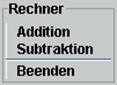
Figure 1: menu
wPosX.
Word. X position of the left top corner of the menu in units of charaters of the underlying text window.
wPosY.
Word. Y position of the left top corner of the menu in units of charaters of the underlying text window.
i16DefLine.
Int16. Line to highlight as default (starting at 1). No menu entry is highlighted in case of an invalid value.
Return value
Boolean.
false in case of an empty string or if an error occurres, otherwise true.
Description
The function shows the menu as the position wPosX, wPosY. The menu entries are passed using a string of entries separated by the '|' character. You can create separators using a hyphen. The parameter i16DefLine inicates which menu entry is to highligth as default menu selection. The function returns true if successful and false otherwise.
Remarks
None.
Example
procedure vMain;
var
i16MenuChoice: Int16;
r64Value1: Real64;
r64Value2: Real64;
begin
Writeln("CALCULATOR: ");
repeat
{show the menu}
if !MenuShow('Calculator|Addition|Subtraction|-|Quit',50,10,1) then
Writeln(GetErrorMsg(GetError));
return;
endif;
{retrieve user selection (after return key was pressed)}
i16MenuChoice := MenuExecute;
{close the menu after entry was selected}
if !MenuClose then
Writeln(GetErrorMsg(GetError));
return;
endif;
{handle selected menu entry}
case i16MenuChoice of
1: begin {addition selected}
{read the first number:}
Writeln("\nEnter a number: ");
r64Value1 := R64Val(ReadStr(''));
{read the second number:}
Writeln("\nEnter a second number: ");
r64Value2 := R64Val(ReadStr(''));
{print addition's result}
Writeln("\n\nAddition result: ",r64Value1 + r64Value2);
end;
2: begin {subtraction selected}
{read the first number:}
Writeln("\nEnter a number: ");
r64Value1 := R64Val(ReadStr(''));
{read a second number:}
Writeln("\nEnter a second number: ");
r64Value2 := R64Val(ReadStr(''));
{print subtraction's result}
Writeln("\n\nSubtraction result: ",r64Value1 - r64Value2);
end;
3: begin {quit selected}
break
end;
else {no valid selection}
Writeln("Calculator|Addition|Subtraction|-|Quit ");
endcase;
until false;
end;
Declaration
function MenuExecute: Int16;
Parameter
None.
Return value
Int16.
Selected menu entry (1 refers to the line at the top).
Description
The function returns the menu entry the user selected as an Int16 variable. A menu entry is selected using the up/down keys to select the entry and pressing enter or using the mouse alternatively. The entries are numbered sequentially starting at 1 for the first entry.
Remarks
None.
Example
(see also the function MenuShow)
{retrieve user selection (after return key was pressed)}
i16MenuChoice := MenuExecute;
{close the menu after entry was selected}
if !MenuClose then
Writeln(GetErrorMsg(GetError));
return;
endif;
{handle selected menu entry}
case i16MenuChoice of
1: begin {1. line selected}
{Anweisungen}
end;
2: begin {2. line selected}
{Anweisungen}
end;
3: begin {3. line selected; terminate program}
break
end;
else {no valid selection}
Writeln("Invalid menu selection");
endcase;
Declaration
procedure MenuExecute_NW(var oNWEvent: toNWEvent);
Parameter
oNWEvent.
toNWEvent as reference (see also toNWEvent and toEvent). The object contains the error code (oNWEvent.dwErrNo) and the function result (oNWEvent.unVal.i32) after the event was signaled. For details see the description of the object toEvent.
Return value
None.
Description
The procedure returns the selected menu via oNWEvent.unval.i32. A menu entry is selected using the up/down keys to select the entry and pressing enter or using the mouse alternatively. The entries are numbered sequentially starting at 1 for the first entry. MenuExecute_NW does not wait for the event contrary to MenuExecute. Instead the functions WaitEvent(s) can be used to wait for the event. You can also signal the event manually using vSignal.
Remarks
Since it is currently only possible to work with one Commander window and the Commander does not process input and output functions in parallel, the entire communication for the input and output window is blocked by any function that waits for Commander data (ReadKey, WaitKey, GetLine, MenuExecute, IDECommand, resp. the appropriate NoWait versions).
MenuExecute_NW does not wait for the event contrary to MenuExecute. Instead the functions WaitEvent(s) can be used to wait for the event
Example
(see also the function MenuShow)
module Test;
private
var
oTEvent: toTEvent;
oNWEvent: toNWEvent;
procedure vMain;
var
i16MenuChoice:Int16;
r64Value1: Real64;
r64Value2: Real64;
begin
Writeln("CALCULATOR: ");
repeat
{show the menu}
if !MenuShow('Calculator|Addition|Subtraction|-|Quit',50,10,1) then
Writeln(GetErrorMsg(GetError));
return;
endif;
{wait for user input using a timeout}
MenuExecute_NW(oNWEvent);
if(WaitEvents(oNWEvent,oTEvent))= nil then
Writeln("Error occurred -",GetErrorMsg(GetError));
break;
endif;
case GetEventNo of
1: begin {menu event}
i16MenuChoice := Int16(oNWEvent.unVal.i32);
if !MenuClose then
Writeln(GetErrorMsg(GetError));
return;
endif;
case i16MenuChoice of
1: begin {addition selected}
{read the first number:}
Writeln("\nEnter a number: ");
r64Value1 := R64Val(ReadStr(''));
{read the second number:}
Writeln("\nEnter a second number: ");
r64Value2 := R64Val(ReadStr(''));
{print addition's result}
Writeln("\n\nAddition result: ", r64Value1 + r64Value2);
oTEvent.vDone; {Destruktor}
oTEvent.poInit(5000); {restart of the time}
end;
2: begin {subtraction selected}
{read the first number:}
Writeln("\nEnter a number: ");
r64Value1 := R64Val(ReadStr(''));
{read the second number:}
Writeln("\nEnter a second number: ");
r64Value2 := R64Val(ReadStr(''));
{print subtractions's result}
Writeln("\n\nSubtraction result: ", r64Value1 – r64Value2);
oTEvent.vDone; {destructor}
oTEvent.poInit(5000); {restart timer}
end;
3: begin {quit program selected}
break
end;
else {no valid menu selected}
Writeln("No valid menu selected");
endcase; {end menu selection}
end;
2: begin {timer event}
break; {exit program}
end;
else
begin
break;
end;
endcase; {end of the event handling}
until false;
end;
procedure vDeinit;
begin
oNWEvent.vDone;
oTEvent.vDone;
end;
begin
oTEvent.poInit(5000);
oNWEvent.poInit;
end.
Declaration
function MenuClose: Boolean; ifr;
Parameter
None.
Return value
Boolean.
true if successful, ohterwise false.
Description
The function closes a menu that was opened using ShowMenu. true is returned if the menu was closed successfully, otherwise false.
Remarks
The modifier ifr indicates that you can ignore the return value.
Example
(see also function MenuShow)
MenuShow('Calculator|Addition|Subtraction|-|Quit',50,10,5);
{retrieve user selection (after return key was pressed)}
i16MenuChoice := MenuExecute;
{close menu – including error handling}
if !MenuClose then
Writeln(GetErrorMsg(GetError));
return;
endif;
Declaration
function MenuCloseAll: Boolean; ifr;
Parameter
None.
Return value
Boolean.
true, if all menues were closed successfully, otherwise false.
Description
The function closes all menues. True is returned if successful,otherwise false.
Remarks
The modifier ifr indicates that you can ignore the return value.
Example
(see also function MenuShow)
MenuShow('Calculator|Addition|Subtraction|-|Quit',50,10,1);
{retrieve user selection (after return key was pressed)}
i16MenuChoice1 := MenuExecute;
MenuShow('Data typ|Int32|Real64|',60,10,1);
{retrieve user selection (after return key was pressed)}
i16MenuChoice2 := MenuExecute;
{close all menues}
if !MenuCloseAll then
Writeln(GetErrorMsg(GetError));
return;
endif;
Declaration
function MenuCount: Int16;
Parameter
None.
Return value
Int16.
Number of open menues.
Description
The function returns the number of open menues as Int16 value.
Remarks
None.
Example
(see also functionMenuShow)
{show menu}
MenuShow('Calculator|Addition|Subtraction|-|Quit',50,10,1);
Writeln(MenuCount); {prints: 1}
{retrieve user selection (after return key was pressed)}
i16MenuChoice1 := MenuExecute;
MenuShow('Data type|Int32|Real64|',60,10,1);
Writeln(MenuCount); {prints: 2}
{retrieve user selection (after return key was pressed)}
16MenuChoice2 := MenuExecute;
{close all menues}
MenuCloseAll;
Writeln(MenuCount); {prints: 0}
Taken from the pool.pli library.
Introduction
Please see the appropriate subsections for a brief description of the basics on how to use thread and task functions.
Introduction
Since working with threads is a very complex topic, the introduction can only provide a short overview. If you would like to or have to know more about threads, please turn to additional literature such as [1].
Terms
Process
Instance of a started program, to which all resources of the application are allocated. A process can have several threads. There is always at least one thread for the execution of a process. It is called primary thread and represents the execution of the process.
Thread
The idea behind threads is to split a program (or process) into different program parts (program threads), which run independently from one another. Multitasking systems support this concept by making it possible for each process to start threads. A time slice of the processor is then allocated to these threads.
Programs that accept user data in the foreground and process them in the background are typical applications for threads. The application can react to user entries due to the division into two threads, while data is processed “simultaneously."
Other common applications are programs that work as a server and have to serve several clients at the same time. A separate thread is started for each client that connects to the server, and this thread will serve the client regardless of the remainder of the process.
Operating Principle of Threads
Modern operating system such as Windows and UNIX work with the time slicing method according to the multitasking principles. This means that several processes resp. threads share one processor and run more or less in parallel. In this method each thread is assigned a time slice, within which it can freely work with the processor. In other words, first Thread1 is executed for 20ms for instance, then Thread2, then Thread3, and so on until all threads are processed. Only when all threads (of all processes) have received their share of processor time, will it be Thread1's turn again (we will omit the significance of different priorities at this point). The user will be under the impression that all programs or processes run simultaneously.
The operating system switches between the individual threads. Since the switch occurs without the help of the application, we are talking about "preemptive“ multitasking.
Thus, the programmer can split his/her program into several threads without having to deal with the allocation of time slices. However, splitting only makes sense if programs have to run in parallel (see also the explanation of the term thread in chapter 11).
As discussed earlier, each process consists of at least one thread, the primary thread of the application. Any number of additional threads can be started from this primary thread. All threads of a process share its resources such as memory, files, communication channels, etc. Access to the resources (e.g., global variables) of other threads of the same process is possible anytime; however, this is not true for the access to resources of threads from other processes!
This is due to the fact that individual processes and thus also their threads are strictly separated from one another by the operating system and work in different virtual address areas. See also chapter 21, in which the shared memory functions of the shm.pli library are described.
The common access to the same resources of a process from within various threads can lead to problems. For this reason it is often necessary to synchronize the threads. Chapter 12 describes how this is done.
Each thread within a process has a separate stack, on which it stores its local variables. Only the thread can access these local variables. This is important in particular with client server architectures, where each client needs its own local variables.
Since the necessary reaction time of individual threads can vary, multitasking operating systems have a priority system, in which individual priority stages can be allocated. These priorities have an influence on the allocation of processing time. In more simple terms, high-priority threads are preferred over lower-priority threads during the processor allocation. Since it is currently only possible to select one priority stage in pool.pli (normal priority), we will not go into further details. You can look up additional information on this topic in [1].
Working with threads
In order to start a thread, the CreateThread function has to be called using the appropriate priority (currently only 0 = normal priority). It returns a handle to the new thread, which identifies the thread. You should use an if statement to check, whether the thread was successfully created and whether you are now working with the new thread. Usually a function is called within the thread, in which the actual thread processing is implemented. It is important at this point to understand, that you have two "program parts" that are running independently from one another.
There are functions for working with threads that can be used to retrieve the handle of the current thread, the thread status, and the thread error code. More on this topic in the description of the individual functions.
A thread is completed after its commands were processed. Threads that have to run in "endless loops" are usually terminated by signaling an event. This event will cause the termination of the loop. The DestroyThread function has to be called after the thread is terminated, with the thread's handle as parameter. Thus internal administration structures of the thread are deleted by calling this function, and memory is deallocated.
An active thread can be terminated using the TerminateThread function. However, this function should not be used to ensure that the thread is terminated properly.
A detailed description of the functions
is provided in the following section:
Declaration
function CreateThread(bFlags: Byte): tTHandle;
Parameter
bFlags.
Byte. Various flags, e.g. priority (currently only 0 = normal priority).
Return value
tTHandle.
Handle of the new thread or nInvHandle in case of an error.
Description
The function creates and starts a thread. You can pass the desired priority of the thread as parameter (currently only 0 = normal priority is supported). The function returns a handle of the new thread or nInvHandle in case of an error.
Remarks
It is not allowed to pass CharString or ByteString parameters by value to the actual function. Local data of type CharString or ByteString has to be empty (except static) in the point of time when CreateThread is called. This is valid to for any local data of any object type (especially mutex and event objects), i.e. the objects have to be uninitialized.
The thread starts code execution direktly after the call to CreateThread.
By comparing the result of CreateThread with the current thread (GetThreadHandle) you can distinguish between the old thread (<>) and the new thread (=).
Notice that the evaluation order is not determined. Therefore you should store the CreateThread result in a variable and then use this variable for comparison.
Example
xTHandle := CreateThread(0);
if xTHandle = GetThreadHandel then..
Access to parameter or local variables (except static) of superior functions are not allowed. The thread ends at the end of the actual function or with Halt, in any case without a call of vDeinit. Even a terminated thread occupies memory to store its state and exit code. For this reason you must delete each thread using DestroyTread, especially when a thread was started multiple times.
Example
Remarks: vThread1 and vThread2 are procedures that are called within a thread and so they can be used multiple times (e.g. in client/server applications). Each call to CreateThread creates a separate instance and stack.
The following example creates an extra function for each spawned thread to support comprehension of the use of the functions. Both threads access a shared global variable
module Test;
procedure vCreateThread;
procedure vThread1;
procedure vThread2;
private
var
hTHandle1: tTHandle; {handle of the first thread}
hTHandle2: tTHandle; {handle of th second thread}
oWriteMutex: toMutex; {used for thread synchronisation}
oTEvent1: toTEvent; {timer 1}
oTEvent2: toTEvent; {timer 2}
i32Value: Int32; {shared global variable}
{create two threads}
procedure vCreateThread;
begin
hTHandle1 := CreateThread(0); {create first thread}
if(hTHandle1 = nInvHandle) then {in case of an error}
Writeln("Error Thread 1-",GetErrorMsg(GetError));
elseif (hTHandle1 = GetThreadHandle) then
vThread1; {thread 1 call function}
return; {end thread 1}
endif
hTHandle2 := CreateThread(0); {create second thread}
if(hTHandle2 = nInvHandle) then {in case of an error}
Writeln("Error Thread 2-",GetErrorMsg(GetError));
elseif (hTHandle2 = GetThreadHandle) then
vThread2; {thread 2 call function}
return; {end thread 2}
endif
return;
end;
{source code for the first thread}
procedure vThread1;
begin
repeat
oWriteMutex.vLock; {synchronize access to i32Value}
i32Value := i32Value + 1;
Writeln("Thread1: ",i32Value);
oWriteMutex.vUnlock;
if (WaitEvent(oTEvent1) = nil) then
Writeln(GetErrorMsg(GetError));
return;
endif;
until GetEventSignaled;
Writeln("Exit thread1");
end;
{source code for the second thread}
procedure vThread2;
begin
repeat
oWriteMutex.vLock; {synchronize access to i32Value }
i32Value := i32Value + 1;
Writeln("Thread2: ",i32Value);
oWriteMutex.vUnlock;
if (WaitEvent(oTEvent2) = nil) then
Writeln(GetErrorMsg(GetError));
return;
endif;
until GetEventSignaled;
Writeln("Exit thread2");
end;
procedure vMain;
begin
vCreateThread; {initialize threads }
repeat {run threads}
Wait(30);
until KeyPressed <> 0; {terminate program when key was pressed}
end;
{deinitialisation}
procedure vDeinit;
begin
{signal timer events to terminate threads }
oTEvent1.vSignal;
oTEvent2.vSignal;
{wait until first thread is terminated}
while (GetThreadState(hTHandle1) > nenTSTerm) do
Wait(25);
endwhile;
{delete first thread}
if not DestroyThread(hTHandle1) then
Writeln("Could not delete thread 1");
endif
{wait until second thread is terminated}
while (GetThreadState(hTHandle2) > nenTSTerm) do
Wait(25);
endwhile;
{delete second thread}
if not DestroyThread(hTHandle2) then
Writeln("Could not delete thread 2");
endif
{call destructors}
oTEvent1.vDone;
oTEvent2.vDone;
oWriteMutex.vDone;
end;
{initialisation}
begin
oTEvent1.poInit(500);
oTEvent2.poInit(500);
oWriteMutex.poInit;
end.
Declaration
function DestroyThread(var hTHandle: tTHandle): Boolean;
Parameter
hTHandle.
tTHandle as reference. Handle of the thread to be deleted.
Return value
Boolean.
true if thread was deleted successfully. false if the handle was invalid or the thread was in a state that did not allow to therminate it. For instance it is not possible to delete a thread that is not terminated.
Description
The function deletes a thread and its internal data structures. A thread has to be terminated befor you can delete it.
Remarks
Even a terminated thread occupies memory to store its state and exit code. For this reason you must delete each thread using DestroyTread to delete this internal data and to free the memory.
Example
(see also CreateThread)
procedure vDeinit;
begin
{delete the thread – the thread has to be terminated (see GetThreadState!)}
if not DestroyThread(hTHandle1) then
Writeln("Could not delete thread 1");
endif
end;
Declaration
function GetThreadHandle: tTHandle;
Parameter
None.
Return value
tTHandle.
Handle of the current thread. GetThreadHandle returns hOwnTHandle for the main thread of a process. The result is nInvHandle in case of an invalid handle (see example).
Description
The function returns the handle of the current thread. By comparing the result of CreateThread with the result of GetThreadHandle you can distinguish between the old thread (<>) and the new thread (=).
Notice that the evaluation order of the functions is not determined. Therefore you should store the result of CreateThread in a variable and use the variable to test whether you are in the new thread or not.
Remarks
None.
Example
(see also CreateThread)
procedure vCreateThread;
begin
hTHandle := CreateThread(0); {create a thread}
if(hTHandle = nInvHandle) then {in case of an error}
Writeln("Error Thread 1-",GetErrorMsg(GetError));
elseif (hTHandle = GetThreadHandle) then {within the new thread?}
vThread; {call the threads function}
return; {terminate the thread}
endif
end;
Declaration
function GetThreadState(hTHandle: tTHandle): tenTState;
Parameter
tTHandle.
Handle des aktuellen Threads.
Return value
tenTState
nenTSNone: Thread does not exist.
nenTSTerm: Thread terminated, but state and exit code are valid.
nenTSLoad: Thread is loaded.
nTSWaitEvent: Thread is waiting for events.
nenTSWaitContinue: Thread is waiting to continue (breakpoint/single step).
nenTSActive: Thread is active and on the scheduler list.
Description
The function returns the state of the thread with the handle tTHandle.
Remarks
The state of the main tread is returned if the task handle is passed as parameter (see chapter 11.2).
Example
(see also CreateThread)
procedure vDeinit;
begin
{signal timer to terminate threads}
oTEvent.vSignal;
{wait until thread is terminated}
while (GetThreadState(hTHandle) > nenTSTerm) do
Wait(25);
endwhile;
{delete the thread}
if not DestroyThread(hTHandle) then
Writeln("Could not delete thread");
endif
end;
Declaration
function GetThreadExit-Code(hTHandle: tTHandle): Int32;
Parameter
tTHandle.
Handle of the thread.
Return value
Int32.
Exit code of the thread. -1 is returned in case of an error e.g. a non existing thread or Thread-Status <> nTSTerm.
Exit codes:
nExitSuccess = 0: Thread terminated without error.
nExitWarning = 1: Warning.
nExitAppError1 = 2: Application error 1.
nExitAppError2 = 3: Application error 2 (alse Break).
nExitSysError = 4: System error (e.g. File-I/O).
nExitFatalError = 5: Internal error.
Description
The function returns the exit code of the thread.
Remarks
The state of the main tread is returned if the task handle is passed as parameter (see chapter 11.2). If the task has multiple threads, you have to evaluate the exit code of the threads in vDeinit yourself if necessary.
A call to the function with the thread's own handle is always possible.
Calling the function with the handle of an independent thread is not allowed. An independent thread can be started e.g. from the command line.
Example
(see alsoCreateThread and SetExitCode)
procedure vDeinit;
begin
{signal a timer to terminate the thread}
oTEvent.vSignal;
{wait until the thread is terminated}
while (GetThreadState(hTHandle) > nenTSTerm) do
Wait(25);
endwhile;
Writeln(GetThreadExitCode(hTHandle1)); {prints: 0 (since the is no error)}
{delete the thread}
if not DestroyThread(hTHandle) then
Writeln("Could not delete the thread");
endif
end;
Declaration
function TerminateThread(hTHandle: tTHandle): Boolean;
Parameter
tTHandle.
Handle of the thread (task) to be terminated.
Return value
Boolean.
true if the termination was successful. false in case of an invalid handle or if the thread is in an state that does not allow to terminate the thread.
Description
The function terminates a thread or task.
Remarks
A thread can terminate itself using TerminateThread!
Threads and tasks should not be terminated using TerminateThread. Instead you should use events or command to terminate them.
Termination is analogous to the command Halt (seechapter 16.1).
The function has no effect if the termination of the main thread is already performing. In this case true is returned.
Example
procedure vMain;
begin
vTestTask; {starting a task from a subprogram –
the task prints a text ever 100ms
(no source code provided)}
repeat
Writeln("Hauptprogramm");
Wait(25);
until(KeyPressed <> 0); {until the program exits}
Writeln("Terminate: ",TerminateThread(hSWHandle));
end;
Introductiom
You should read the introduction on thread in chapter 11 if you have not yet, for a better comprehension of the expanations provided in this section.
A task is a independent program (module) that is started and terminated from another program. A task is an independent program and therefore has at least a main thread whose handle is returned by the function LoadTask.
A task has an own main function and virtual address space contrary to a Thread (see also [1]). This is the reason why tasks can not access each others global variables. Data exchange requires shared memory (see chapter 21) and the according functions of the shm.pli.
You have to start a successfully loaded task using the StartTask function. With this call the task gets its independence from the program that loaded the task. The task is running until the task terminates itself, i.e. the task is not terminated by the calling program. (Even so it is possible to terminate the task from the calling program using TerminateThread, but as stated before, this function should not be used) To terminate the task from the calling program use a shared memory event (see chapter 21) to indicate to the task to terminate itself.
A task has to be terminated to delete a it successfully. As for this the calling program should wait for the termination of the task within a loop (in general within the deinitialisation). Use the getThreadState function passing the task's main thread handle to determine whether the task is terminated or not. The task is terminated if the result is nenTSNone and with the function UnloadTask you can delete and free internal resources.
Declaration
function LoadTask(csName, csArg: String; xoStkLen: tSize; i8Mode: Int8): tTHandle;
Parameter
csName.
String. The name of the pi file (module) that is to be loaded as independent task.
csArg.
String. The task's argument string. The variable csArg is declared in pool.pli, and can be used in the task without additional declaration (see example).
xoStkLen.
tSize equals Int32. Desired POOL stack size. A default is used if xoStkLen <= 0 (recommended).
i8Mode.
Int8. Various modes, e.g. for console and priority. Currently only 0 is supported setting normal priority and a link to the current console.
Return value
tTHandle.
Handle of the new task. nInvHandle in case of an error.
Description
The function loads a task and passes the argument string to the task.
Remarks
The function merely loads the task without starting the task. To start the task use the function StartTask.
The AIDA runtime is terminated if a task causes a serious error during execution.
The returned task handle is also the thread handle of the task's main thread. The main thread is the only thread if no other thread is created within the task.
Example
{load module TaskTest.pi as task}
hSWHandle := LoadTask("TaskTest","Teststring",0,0);
if hSWHandle = nil then {in case of an error}
Writeln("Could not load task - ",GetErrorMsg(GetError));
return;
endif;
Declaration
function StartTask(hTHandle: tTHandle): Boolean;
Parameter
tTHandle.
Handle of the task to start.
Return value
Boolean.
true if the task was started successfully. false in case of an invalid handle or if the task is in an invalid state to be started.
Description
The function starts a task. This task has to be loaded previously by a call to the LoadTask function. true is returned is the function was successful, false otherwise.
Remarks
Each task can be started only once after a LoadTask call.
Example
{start task}
if not StartTask(hSWHandle) then {in case the start fails}
WritelnStr("Could not start task - ",GetErrorMsg(GetError));
endif;
The task that is to be started:
module TaskTest;
private
var
i32Count: Int32;
procedure vMain;
begin
Writeln(csArg); {print agument stirng (csArg is defined in pool.pli}
for i32Count := 1 to 20 do
Writeln("Task läuft");
Wait(1000);
endfor
return; {program exits after ca. 20s – for another
possibility see the chapter on shared memory}
end;
Declaration
function UnloadTask(var hTHandle: tTHandle): Boolean;
Parameter
hTHandle.
tTHandle as reference. Handle othe the task that is to be unloaded.
Return value
Boolean.
true if the task was unloaded successfully. false in case of an invalid handle or if the task is in an invalid state to unload.
Description
The function get a handle to an task. The task is unloaded and true is returned if the task was terminated. false is returned in case of an invalid handle or if the task is in an invalid state to unload.
Remarks
You can not unload a task until it is terminated and deinitialized. The task itself is responsible for its termination.
Internal structures used for administration purpose is freed when the task unloads.
The task handle is deleted afte the task was unloaded successfully.
Example
procedure vDeinit;
begin
while GetThreadState(hSWHandle) > nenTSTerm do {wait until task is
terminated}
Wait(100);
endwhile;
if !(UnloadTask(hSWHandle)) then {unload the task}
Writeln(GetErrorMsg(GetError));
return;
endif;
end;
Declaration
function GetThreadState(hTHandle: tTHandle): tenTState;
Parameter
tTHandle.
hTHandle. Handle of the current task.
Return value
tenTState:
nenTSNone: Main thread does not exist.
nenTSTerm: Main thread is terminated and state and exit code are valid
nenTSLoad: Main thread is loaded.
nTSWaitEvent: Main thread is waiting for events.
nenTSWaitContinue: Main thread is waiting to continue (breakpoint/single step).
nenTSActive: Main thread is active and on the scheduler list.
Description
The function returns the state of the main thread.
Remarks
See also chapter 11 on threads.
Example
procedure vDeinit;
begin
while GetThreadState(hSWHandle) > nenTSTerm do {wait until task is
terminated}
Wait(100);
endwhile;
if !(UnloadTask(hSWHandle)) then {unload the task}
Writeln(GetErrorMsg(GetError));
return;
endif;
end;
Taken from the pool.pli library.
If several processes or threads (see chapter11) share one resource, it becomes necessary to coordinate them via synchronization.
An example for this is two threads that access the same file, which was opened in the main program. The first thread positions the file pointer (see the appropriate section) to the data record that it wants to read. At that point in time the operating system switches to the second thread, which "redirects" the file pointer to another data record. Next, the first thread is used again and reads the data. However, it does not realize that the file pointer no longer points to the desired data and starts working with the wrong data.
The same problem occurs when using global variables with multiple threads. Let us assume thread1 wants to increment a global variable. To do this, it gets the global variable from the memory into its working register. Now it is thread2's turn, which also wants to increment the variable and loads it in its working register increments the value and writes it back to memory. Next, thread1 receives the processor again, increments the variable (without realizing that thread2 modified the variable), and increments the global variable overwriting the value that was stored by thread2. In other words, the variable was only increased by 1 instead of by 2.
Since errors like this one only occur sporadically and also depend on the operating rate of the processor, they are easily overlooked during program tests and lead to hard to find programming errors.
Thus, POOL offers so-called mutex objects, which are used to synchronize processes and threads. They are a kind of flag that is set by an object during the access to a resource, which is only reset once the resource is no longer needed. If another thread wants to access this resource, it checks whether the flag (the mutex) has been marked free. If it is free, it marks the flag occupied and accesses the resource. Otherwise, it either aborts the access or waits for it to be enabled. However, setting a flag does not prevent a thread, which does not check the flag from accessing the resource.
Object toMutex
Definition
type
toMutex = object (toEMRoot)
constructor poInit; {initialize private elements}
procedure vLock; {lock mutex if necessary wait until mutex
is unlocked}
function boTryLock: Boolean; {try to lock the mutex:
true=ok, false=not locked }
procedure vUnlock; {unlock mutex}
end; {toMutex}
tpoMutex = ^toMutex;
Pointer to the object
tpoMutex.
Parent object
toEMRoot.
Description
Mutex objects are used to synchronize the access to shared resources with multiple threads (see also introduction).
A thread can use the functions vLock or boTryLock to reserve a mutex to access a shared resource. A reserve4d mutex can be released using vUnlock. If another thread tries to reseve a reserved mutex using vLock this thread waits until the reserved mutex is released by its current owner. If the thread uses boTryLock instead, the function returns immediately returning false. In this case it is possible that the thread never gets the mutex if other threads are waiting for the mutex using a vLock call. vLock has a NoWait counterpart, that uses the function WaitEvent(s) to wait for the mutex (see events in chapter 8).
You can prevent simultaneous access to a resource bei acquiring access to the mutex object prior accessing the shared resource. Notice: vLock locks the mutex object not the resource itself.
Remarks
None
Methods
poInit.
Constructor used to initialize private elements to the parent class.
vLock.
Lock the mutex.
boTryLock.
Try to lock the mutex.
vUnlock.
Unlock the mutex.
Description of the methods
Method declaration
constructor poInit;
Parameter
None.
Return value
None.
Description
Constructor used to initialize private elements to the parent class.
Remarks
Each mutex object has to be initilazed using a constructor call before it can be used.
Example
{initialisation}
begin
oWriteMutex.poInit;
end.
Method declaration
procedure vLock;
Parameter
None.
Return value
None.
Description
The procedure lock the mutex, or waits until the mutex is free.
Remarks
Each call of vLock needs a call of vUnlock within the same thread. A violation of this rule could lead to a deadlock situation where another thread is waiting for the mutex until the program terminates.
Example
{using a mutex in a thread}
oWriteMutex.vLock; {lock the mutex to access a resource}
Writeln("Thread1"); {print to standard output}
oWriteMutex.vUnlock; {unlock the mutex}
Method declaration
procedure boTryLock;
Parameter
None.
Return value
Boolean.
true if the mutex object was locked successfully or false otherwise.
Description
The procedure tries to lock the mutex. true is returned if the mutex is locked successfully. Contrary to vLock, the procedure returns immediately returning false, if the mutex was already locked by another thread. In this case it is possible that the thread never gets the mutex if other threads are waiting for the mutex using a vLock call.
Remarks
Each successful call of boTryLock needs exactly one call of vUnlock within the same thread.
Example
{Verwendung in einem Thread}
if (oWriteMutex.boTryLock) then {in case the mutex was locked successfully} Writeln("Thread1"); {prints: Thread1}
oWriteMutex.vUnlock; {unlock the mutex}
else {unable to lock mutex}
Writeln("No access possible"); {print a warning message}
endif;
Method declaration
procedure vUnlock;
Parameter
None.
Return value
None.
Description
A locked mutex is unlocked. Each vLock or successful call of boTryLock needs exactly one call of vUnlock.
The mutex has to be unlocked within the same thread that locked the mutex.
Remarks
None
Example
{using a mutex in a thread}
oWriteMutex.vLock; {lock the mutex to access a resource}
Writeln("Thread1"); {print to standard output}
oWriteMutex.vUnlock; {unlock the mutex}
Taken from the pool.pli library.
Introduction
Chapter 13 describes the functions to retrieve and set errors.
Section 13.2 describes the meaning of the error codes.
Declaration
function GetError: DWord;
Parameter
None.
Return value
DWord.
Error code of the last failed operation. The error code is not deleted during the function call.
Description
The function returns the error code of the last failed operation.
Remarks
A description of the error codes is provided at the end of this chapter.
A call to GetError after a call to a CallFunc function returns the error code of the library that was adjusted according to the table.
Example
procedure vMain;
var
csFileNamePar: String;
hFile: tFile;
begin
csFileNamePar := ""; {set the file name}
FOpen(hFile,csFileNamePar,nenFMRead); {open file with read/write access}
Writeln(GetError); {prints: 2}
Writeln(GetErrorMsg(GetError)); {prints: file not found
- notice: the error code is not
modified}
end;
Declaration
procedure SetError(dwErr: DWord);
Parameter
DWord.
Error code to be.
Return value
None.
Description
The function sets the error code that can be retrieved using GetError.
Remarks
A description of the error codes is provided at the end of this chapter.
Example
procedure vMain;
begin
SetError(10); {set error code 8 - Out of memory }
Writeln(GetError); {prints: 8}
Writeln(GetErrorMsg(GetError)); {prints: Out of memory}
end;
Declaration
function GetErrorMsg (dwErr: DWord): String;
Parameter
DWord.
Error code whose descriptive string is to be returned. To get the description of the last occurred error pass the return value of GetError to the GetErrorMsg function.
Return value
String.
Error description (if available).
Description
The funtion retrieves the error description of the passed error code as string. The string 'Unknown error' is returned in case no description is available
Remarks
A description of the error codes is provided at the end of this chapter.
Example
procedure vMain;
begin
Writeln(GetErrorMsg(2)); {prints: No such file or directory}
Writeln(GetErrorMsg(GetError)); {prints the description of the last
Occurred error}
end;
Declaration
procedure Halt (..);
Parameter
..
Variable parameter list.
Return value
None.
Description
The procedure terminates POOL tasks or threads that call Halt. Optional the internal exit code is set (if passed as parameter and if the internal exit code in not bigger (see also SetExitCode). Calling Halt in the main thread branches execution to vDeinit. Calling Halt in a normal thread terminates the thread.
Remarks
Resources (especially memory used up by local strings) are not freed completely!
Mutexe und Events werden abgeräumt, aber es werden keine Konstruktoren aufgerufen.
System threads, e.g. the ones started by NoWait functions, are terminated. The operating system is not able to delete all resources of the thread. These resources are freed only when the PI terminates!
Example
procedure vMain;
var
i32Num1: Int32;
i32Num2: Int32;
begin
repeat
Writeln("\nEnter a number.");
i32Num1 := I32Val(ReadStr(''));
Writeln("\nEnter a second number.(0 terminates the program)");
i32Num2 := I32Val(ReadStr(''));
if (i32Num2 = 0) then
Writeln("\nTerminate program");
Halt; {terminate the program}
else
Writeln("\nNumber1 / Number2 = ",i32Num1/i32Num2);
endif;
until false;
end;
Declaration
procedure SetExitCode(wExitCode: Word);
Parameter
wExitCode.
Word. Internal exit code to be set (see also GetThreadExit-Code in chapter 11 on Threads).
Possible values are:
nExitSuccess = 0: Thread terminated without error.
nExitWarning = 1: Warning.
nExitAppError1 = 2: Application error 1.
nExitAppError2 = 3: Application error 2 (also break).
nExitSysError = 4: System error (e.g. file I/O).
nExitFatalError = 5: Internal error.
Return value
None.
Description
The function sets the internal exit code. wExitCode overwrites the internal exit code if wExitCode = nExitSuccess or wExitCode > internal Exit-Code. Each task thread, including the main thread, has ist own exit code variable.
Remarks
None.
Example
{within a thread}
if !FClose (fi) then {if the file could not be closed}
SetExit-Code(nExitWarning); {set exit code}
return; {terminate thread}
endif;
Introduction
The following description ot the error codes is taken from the BSK-Library pool.pli and sometimes some additional explanation is provided:
Remarks
Windows reserves bit 29 to identify application error codes. GetLastError and WSAGetLastError return error codes with a cleared bit 29, that are unique too. The error codes overlap with the error codes of errno, OSAL, and AIDA. (The errno, OSAL, and AIDA errors to not overlap neither in Windows nor in Linux (at least currently)). The runtime system, resp. the entries in ErrDescr set bit 29 for Windows error codes to avoid large error code valus for "normal" error codes. In case of a Linux system all errors of errno are returned which avoids to explicitely distinguish between errno errors und system errors.
Masks
Masks and constants to distinguish different error sources:
{$ifdef WIN32} {valid until the end of standard error codes }
const
nSysErrSrcMask = 0x20000000;
nSysErrSrcMark = 0x20000000;
nSockErrSrcMask = 0x20000000;
nSockErrSrcMark = 0x20000000;
nStdErrSrcMask = 0xFFFFFC00;
nStdErrSrcMark = 0x00000000;
nOSALErrSrcMask = 0xFFFFFC00;
nOSALErrSrcMark = 0x00000400;
nAIDAErrSrcMask = 0xFFFFFC00;
nAIDAErrSrcMark = 0x00000800;
nADXErrSrcMask = 0xFFFFFC00;
nADXErrSrcMark = 0x00000C00;
Attention
Currently no conversion is made with OSAL and AIDA, since the error codes are unique, they also do not collide with standard C error codes, and no Windows system error codes are returned (the conversion table in aida.pool is empty).
System error codes
const
ERROR_FILE_NOT_FOUND = 2 | nSysErrSrcMark;
The system can not find the specified file.
ERROR_FILENAME_EXCED_RANGE= 206 | nSysErrSrcMark;
The file name or the file extension is too long.
ERROR_INVALID_HANDLE = 6 | nSysErrSrcMark;
Invalid handle.
ERROR_INVALID_PARAMETER = 87 | nSysErrSrcMark;
Invalid parameter.
ERROR_IO_INCOMPLETE = 996 | nSysErrSrcMark;
Asynchronous I/O events are not signaled.
ERROR_IO_PENDING = 997 | nSysErrSrcMark;
Asynchronous I/O events are pending.
ERROR_NOT_ENOUGH_MEMORY = 8 | nSysErrSrcMark;
Not enough memory to perform the requested command.
ERROR_OPERATION_ABORTED = 995 | nSysErrSrcMark;
An I/O operation was canceled because of an request of another operation or since the thread was terminated.
Attention
Windows does not provide error descriptions to all possible error codes!
Standard C error codes
(ISO-C, POSIX.1 etc., according to errno.h)
Remarks
You can get a short description of the error codes in english using the GetErrorMsg function. The following section gives a brief explaination of the error codes.
Detailed information can be found on the internet by searching for the function name and the string 'c', 'gnu', and 'library' (see example).
Example
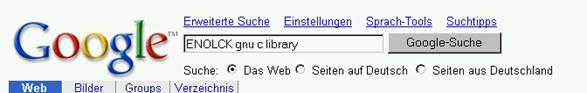
Bild 2: Searching for an description of the error ENOLCK.
const
E2BIG = 7 | nStdErrSrcMark;
Argument list is too long.
EACCES = 13 | nStdErrSrcMark;
Access denied.
EAGAIN = 11 | nStdErrSrcMark;
Returned if a resource (memory, process or nested level) is currently not available. The same function call can succeed if issued a second time after a while.
EBADF = 9 | nStdErrSrcMark;
Invalid File handle.
EBUSY = 16 | nStdErrSrcMark;
Device or resource is busy.
ECHILD = 10 | nStdErrSrcMark;
No child process available.
ECHRNG = 44 | nStdErrSrcMark;
Die Nummer des Kanals befindet sich außerhalb des zulässigen Bereichs.
EDEADLK = 36 | nStdErrSrcMark;
Execution of the command would lead to a resource deadlock.
EDOM = 33 | nStdErrSrcMark;
The argument of a mathematical function is out of the valid range.
EEXIST = 17 | nStdErrSrcMark;
File exists.
EFAULT = 14 | nStdErrSrcMark;
Invalid address.
EFBIG = 27 | nStdErrSrcMark;
File is to big.
EILSEQ = 42 | nStdErrSrcMark;
Illegale byte order within a "multibyte" or "wide character".
EINTR = 4 | nStdErrSrcMark;
Interrupted function or system call.
EINVAL = 22 | nStdErrSrcMark;
Invalid parameter. In POOL the error occurs among other things when a calling the constructor on a previoulsly initialized object.
EIO = 5 | nStdErrSrcMark;
I/O error.
EISDIR = 21 | nStdErrSrcMark;
Error while trying to write to a directory.
EMFILE = 24 | nStdErrSrcMark;
To many files opened.
EMLINK = 31 | nStdErrSrcMark;
To many connections.
ENAMETOOLONG = 38 | nStdErrSrcMark;
File name too long.
ENFILE = 23 | nStdErrSrcMark;
The system has to many open files. File table overrun.
ENODATA = 61 | nStdErrSrcMark;
No data available.
ENODEV = 19 | nStdErrSrcMark;
No device.
ENOENT = 2 | nStdErrSrcMark;
File or directory does not exit.
ENOEXEC = 8 | nStdErrSrcMark;
File is not executabe (wrong format).
ENOLCK = 39 | nStdErrSrcMark;
The system has run out of file pointers.
ENOMEM = 12 | nStdErrSrcMark;
No enough memory.
ENOSPC = 28 | nStdErrSrcMark;
Out of memory.
ENOSYS = 40 | nStdErrSrcMark;
Function is not implemented.
ENOTDIR = 20 | nStdErrSrcMark;
Passed parameter is not a directory. A directory is required.
ENOTEMPTY = 41 | nStdErrSrcMark;
Directory is not empty.
ENOTTY = 25 | nStdErrSrcMark;
Not a output unit.
ENXIO = 6 | nStdErrSrcMark;
Device or address not available.
EPERM = 1 | nStdErrSrcMark;
Operation not allowed.
EPIPE = 32 | nStdErrSrcMark;
Connection interrupted.
ERANGE = 34 | nStdErrSrcMark;
Unable to display the result of a mathematical operation.
EROFS = 30 | nStdErrSrcMark;
Write access not possible. Read only file system.
#ESPIPE = 29 | nStdErrSrcMark;
The file pointer is not allowed to point to the specified connction or FIFO.
ESRCH = 3 | nStdErrSrcMark;
No process exists that has the passed ID.
EXDEV = 18 | nStdErrSrcMark;
Attempt to create an invalid connection between file systems.
(1) Supported by PI and Linux. Not defined in Windows.
{$else} // WIN32 not defined
error 'Error constants not defined yet!'
{$endif} // Ende of $ifdef WIN32
Standard-BSK-OSAL-Error codes
const
EOSAL_CANT_ACCESS_FILE = 8 | nOSALErrSrcMark;
File not found, not accessible, etc.
EOSAL_FATAL = 0 | nOSALErrSrcMark;
Fatal error (memory structures destroyed).
EOSAL_INIT_FAILED = 12 | nOSALErrSrcMark;
Initialisation error.
EOSAL_INVALID_DATA = 10 | nOSALErrSrcMark;
Invalid value.
EOSAL_INVALID_HANDLE = 3 | nOSALErrSrcMark;
Invalid OSAL handle.
EOSAL_INVALID_MODULE = 11 | nOSALErrSrcMark;
Not a valid module.
EOSAL_INVALID_PARAMETER = 4 | nOSALErrSrcMark;
Invalid parameter.
EOSAL_LOCK = 6 | nOSALErrSrcMark;
Lock failed.
EOSAL_NOT_ENOUGH_MEMORY = 2 | nOSALErrSrcMark;
Not enough memory.
EOSAL_NOT_FOUND = 5 | nOSALErrSrcMark;
File, module, or object not found.
EOSAL_OBJECT_ALREADY_EXISTS = 7 | nOSALErrSrcMark;
Object exists.
EOSAL_QUEUE_FULL = 13 | nOSALErrSrcMark;
Queue congestion. Can not queue additional elements.
EOSAL_UNSPECIFIED = 9 | nOSALErrSrcMark;
Unspecified error.
EOSAL_CALL_NOT_IMPLEMENTED = 1 | nOSALErrSrcMark;
Function is not supported.
Introduction
You can use the system functions to set and get system environment variables, normalize a path, and to start external programs.
Declaration
function ExpEnvVars(cs: String): String;
Parameter
cs.
String. String containing the name of the environment variable. Syntax: $(name)
Return value
String.
String containing the path of the environment varaible of an empty string if the environment variable was not found.
Description
The name of an environment variable is passed to the function. The function extracts the path and return it as string.
Expandiert wird dabei:
$(NAME) -> NAME extrcted from the environment variable resp.. "" (empty string) if the environment variable was not found.
$(NAME/) -> same as above plus additional „/“ if NAME is not empty and the content does not end with : resp. / (whereby not the expanded content is evalueated, with NAME=$(NAME2) and NAME2=/test/ is $(NAME/) expanded to /test//).
Remarks
The names are possibly case sensitive.
"$$" is transformed to "$" and not further processed, e.g. "$$(NAME)" is converted to "$(NAME)", without substituting NAME with its environment variable value.
The environment variable can contain other environment variables that get expanded too.
The environment variable names itself can not contain environment variables, i.e. $(NAME$(SUFFIX)) is not allowed.
cs can contain multiple environment variables.
Processing stops with the occurance of a '\0' regardless of the real length of cs.
The name of the environment variable is not allowed to end with '\' (whereas the content is allowed to).
AIDABIN is set to the PI.EXE path if not set in the environment to ensure that AIDABIN exists always. AIDABIN is normalized in any case and a '/' is attached if necessary.
The environment variable CWD (current working directory) always contains the current working directory, even if CWD is set to another value in the environment settings.
$(CWD) and $(AIDABIN) are useful to create an absolute path name e.g. for creating parameters for VObj.
Example
(see also example of GetEnv)
procedure vMain;
begin
Writeln(ExpEnvVars("$(CWD)")); // print current working directory
Writeln(ExpEnvVars("$(AIDABIN)")); // print AIDABIN path
end;
Declaration
function GetEnv(csName: String): String;
Parameter
cs.
String. A string containing the name of the environment variable.
Return value
String.
A string containing the value of the environment variable or an empty string if the environment variable does not exist.
Description
The function returns the value of the environment variable.
Remarks
The function does not expand environment variables that are contained within the requested environment variable, contrary to ExpEnvVars.
Example
procedure vMain;
begin
Writeln(GetEnv("TESTVAR1")); {prints: C:\programs\bsk}
Writeln(ExpEnvVars("$(TESTVAR2)")); {prints: C:\Programs\bsk\test}
Writeln(GetEnv("AIDABIN5")); {prints: $(TESTVAR1)\test}
end;
Declaration
function PutEnv(csName, csVal: String): Boolean; ifr;
Parameter
csName.
String. Name of the environment variable.
csVal.
String. Value of the environment variable or an empty string to "delete" the environment variable.
Return value
Boolean.
true if successful. false in case of an error (name not found).
Description
The function set the environment variable that is specified in the csName parameter to the value provided with the csVal parameter. The environment variable is created if it does not exist. The modification (includes deletion) is not permanent, but limited to the runtime of the program that modified the environment variables.
Remarks
The environment variables are global to all POOL-Tasks and libraries that are loaded by the PI. The modified environment variables are not valid within the Commander and VObj, since they are started before the PI.
The handling of names depends on the system (allowed characters, case sensitivity etc.). You should only use upper case letters, numbers and the underscore for system compatibility.
The special charactes ($, (, ), /, \, : and ;) are prohibited because of internal special treatment.
The modifier ifr indicates that you can ignore the return value.
Example
procedure vMain;
begin
Writeln(GetEnv("AIDABIN5")); {prints: path of the enviroment variable}
Writeln(PutEnv("AIDABIN5","C:\\programs"));
Writeln(GetEnv("AIDABIN5")); {prints: C:\programs}
end;
Declaration
function NormPath(var csPath: String; boName: Boolean): tenNPRes; ifr;
Parameter
csPath.
String as reference. Path to normalize (including file name if necessary).
boName.
Boolean.
boName indicates, whether csPath is allowed to end with a name (a path separator character is attached (if necessary) if boName is false).
Return value
tenNPRes.
Error respective status code ordered by the severity of the error.
nenNPOk: Result is okay, without "../".
nenNPUp: Result starts with "../" (dependent of CWD).
nenNPDriveUp: Result starts with "D:../" (dependent CWD(D)).
nenNPHostUp: Result starts with "//Host/Vol/.." (normalisation impossible).
nenNPRootUp: Result starts with "/../" or "D:/../" (normalisation impossible, if path is to be absolute).
nenNPOverrun: No space to attach '/' or expand e.g. "/.../" within FILENAME_MAX (i.e. no complete result).
Description
The function normalizes the passed path. boName indicates, whether csPath is allowed to end with a name (a path separator character is attached (if necessary) if boName is false).
Remarks
Leading and trailing whitespaces are removed and all other whitespaces are replaced by a blank.
'\' is replaced by '/' on DOS/Windows machines. '/' is appended if boName is false, and csPath is not empty, and the last character is not '/' (or ':' on DOS/Windows machines).
"//" (except at the beginning) and "/./" are converted to "/" (Additionally ":./" is converted to ":" on DOS/Windows machines)
"//" at the beginning sustains the first two names (host and e.g. volume name) under any circumstances.
"/../" etc. is replaced by removing directories if possible (e.g. "a/b/../c" is replaced by "a/c").
In case that "/.../" etc. are left over, then these are replaced by the appropriate number of "/../".
Neither case conversion takes place (to make names unique use LoStr on DOS/Windows machines) nor a check for illegale characters.
The modifier ifr indicates that you can ignore the return value.
Example
procedure vMain;
var
csPath: String;
enNPRes: tenNPRes;
begin
csPath := "C:\\programs\\bsk";
NormPath(csPath,false);
Writeln(csPath); {prints: C:/programs/bsk/}
Writeln(enNPRes);
end;
Declaration
function Path2Host(csPath: String): String;
Parameter
csPath.
String. A path that is to be converted into host format.
Return value
String.
A string containg csPath converted into host format.
Description
The function converts the passed path into host format.
Remarks
Currently only used by the system to convert DOS/Windows path separators. A path containing blanks has to be enclosed by double quotes. A single DOS/Windows path separator is doubled at the end to allow this without running into problems.
Example
procedure vMain;
var
csPath: String;
csHostPath: String;
begin
csPath := "C:/programs/bsk";
csHostPath := Path2Host(csPath);
Writeln(csHostPath); {prints (WinNT): C:\programs\bsk}
end;
Declaration
function System (cs: String, dw: DWord): Int32;
Parameter
csString.
String. Path and program name (normalized using Path2Host if necessary).
dw.
DWord. Options for opening the program.
Possible values:
nSFNoConMask = 0x00000001
Do not open a console for a console program (ignored in case of an Windows applicationen, or an NTVDM error message in case of an 16-Bit application). Pass 0 to simply start the program.
Return value
Int32.
Result: -1: Error when calling program. External program was not started of empty command was specified.
Result: >=0: Exit code of the called program.
Description
The function starts an external program. Program path and name has to be specified. You can specify additional start parameters using dw
Remarks
The function is able to start links.
The complete command line is specific to the underlying system. Therefore it can be necessary to use the function Path2Host at least for the program name.
DOS/Windows command.com does not return the exit code of the called program. Therefore the command line is interpreted within the runtime system and the program is launched directly in an DOS/Windows environment. In case that this differences disturb or if internal functions of the command processor or Input/Output redirection is needed you have to call Command or Cmd using ExpEnvVars ("$(COMSPEC) /C ..").
cmd.exe is used on Win/NT and 2000 sytsems instead of command.com for starting 32-Bit programs, since the exit code is returned correctly even from a batch file.
Example
procedure vMain;
var
dwTest: DWord;
begin
dwTest := 0;
Writeln(System("c:\\programs\\ActiveX_Test.exe",dwTest));
end;
Declaration
procedure System_NW (var oNWEvent: toNWEvent; cs: String;dw:DWord);
Parameter
oNWEvent.
toNWEvent as referece (see also toNWEvent and toEvent). The object contains the error code (oNWEvent.dwErrNo) after the event is signaled and possibly a result of the program call (oNWEvent.unVal.dw, oNWEvent.unVal.i32, or oNWEvent.unVal.pv). For details see the description of the toEvent object.
csString.
String. Path and program name (normalized using Path2Host if necessary).
dw.
DWord. Options for opening the program.
Possible values:
nSFNoConMask = 0x00000001
Do not open a console for a console program (ignored in case of an Windows applicationen, or an NTVDM error message in case of an 16-Bit application). Pass 0 to simply start the program.
Return value
None.
Description
The function starts an external program. Program path and name has to be specified. Contrary to the function System the function System_NW does not wait until the program has started. Of course you can wait for an event if necessary using WaitEvent(s).
Possible return values of the program can the retrieved using oNWEvent.unVal.dw, oNWEvent.unVal.i32 or oNWEvent.unVal.pv and oNWEvent.dwErrNo contains the error code if any is provided.
Remarks
The function is able to start links.
The complete command line is specific to the underlying system. Therefore it can be necessary to use the function Path2Host at least for the program name.
DOS/Windows's Command does not return the exit code of the called program. Therefore the command line is interpreted within the runtime system and the program is launched directly in an DOS/Windows environment. In case that this differences disturb or if internal functions of the command processor or Input/Output redirection is needed you have to call Command or Cmd using ExpEnvVars ("$(COMSPEC) /C ..").
cmd.exe is used on Win/NT and 2000 sytsems instead of command.com for starting 32-Bit programs, since the exit code is returned correctly even from a batch file
Since it is currently only possible to work with one Commander window and the Commander does not process input and output functions in parallel, the entire communication for the input and output window is blocked by any function that waits for Commander data (ReadKey, WaitKey, GetLine, MenuExecute, IDECommand, or the appropriate NoWait versions).
Example
(Calling a program with a timeout of 5s)
module Test;
private
var
oNWEvent: toNWEvent;
oTEvent: toTEvent;
procedure vMain;
var
dwTest: DWord;
oNWEvent: toNWEvent;
begin
{start the program}
System_NW(oNWEvent,"c:\\programs\\ActiveX_Test.exe",0);
{wait for an event}
if WaitEvents(oNWEvent,oTEvent) = tpoEvent(@oNWEvent) then
Writeln("Program was started successfully");
oTEvent.vSignal;
else
Writeln("Could not start program");
endif;
end;
procedure vDeinit;
begin
oNWEvent.vDone;
oTEvent.vDone;
end;
begin
oTEvent.poInit(5000);
oNWEvent.poInit;
end.
Declaration
function GetTime_ms: DWord;
Parameter
None.
Return value
DWord.
Time in milli seconds since the system or task was started.
Description
The function returns the time in milli seconds since the system or task was started.
Remarks
You should always use differences when calculating since the time starts at zero again after approx. 49,7 days (counter overrun).
Example
procedure vMain;
var
dwHelp: DWord;
begin
dwHelp := GetTime_ms; // get current time
Wait(5000);
Writeln(GetTime_ms - dwHelp); // print the elapsed time since first call
end;
Declaration
function GetTime_s: DWord;
Parameter
None.
Return value
DWord.
Elapsed time in seconds since 01.01.1970 at 00:00:00Z.
Description
The function returns the elapsed time in seconds since 01.01.1970 at 00:00:00Z.
Remarks
DWORD_MAX is returned in case of an error.
The C runtime library currently returns INT32_MAX=19.01.2038 03:14:07Z.
Example
procedure vMain;
var
dwHelp: DWord;
begin
dwHelp := GetTime_s; // get current time
Wait(5000);
Writeln(GetTime_s - dwHelp); // print the elapsed time since first call
end;
Declaration
procedure MakeDateTime(var : tstDateTime; dwTime_s: DWord; enTZ: tenTZ);
Parameter
stDateTime.
tstDateTime as reference. Structure, that receives the result (see also the description of the structure tstDateTime).
dwTime_s.
DWord. A time that is to be written into the DateTime structure. Pass the GetTime_s result to the function in order to get the current time.
enTZ.
tenTZ. Desired time zone.
Possible values are:
nenTZUTC: Coordinated Universal Time. (The internaltional time standard).
nenTZLocal: Local time.
Return value
None.
Description
The procedure converts the passed time (in seconds) into a DateTime structure (see also the description of the structure tstDateTime). The structure is passed to the procedure as reference. The desired time yone is selected via enTZ. You can choose between UTC and local time.
Remarks
A reseted record is returned in case of an error.
Notice: The C runtime library currently returns INT32_MAX=2038-01-19 03:14:07Z.
Example
procedure vMain;
var
stDateTime: tstDateTime;
begin
MakeDateTime(stDateTime,GetTime_s,nenTZLocal);
Writeln(stDateTime);
end;
Declaration
function MakeTime_s(var stDateTime: tstDateTime): DWord;
Parameter
stDateTime.
tstDateTime as reference. A structure that contains a time and date.
Return value
DWord.
The number of elapsed seconds since 01.01.1970 at 00:00:00Z.
Description
The function returns the number of elapsed seconds since 01.01.1970 at 00:00:00Z.
Remarks
The fields wYear, bSec, i8IsDst, and enTZ have to be set, for UTC i8IsDst=0, for local time -1 (thus the function determines whether to use Daylight Savings Time if possible) aktiv ist.
The rest of the fields are set if the calculation is successful. The fields wYear and bSec are normalized (e.g. 32.Jan à 1.Feb).
DWORD_MAX is returned in case of an error
Notice: The C runtime library currently returns INT32_MAX=2038-01-19 03:14:07Z.
Example
procedure vMain;
var
stDateTime: tstDateTime;
dwTime_s: DWord;
begin
dwTime_s := GetTime_s; {get current time}
Writeln(dwTime_s);
{convert time in DateTime structure}
MakeDateTime(stDateTime,dwTime_s,nenTZLocal);
{convert and print time from DateTime sturcture}
Writeln(MakeTime_s(stDateTime));
end;
Introduction
You can use the POOL library functions to call external library functions (e.h. DLL functions) from a POOL application. You have to ensure that you do not introduce system dependencies. This is the reason why you sould not use system dlls in your POOL applications.
Declaration
function LoadLib (csLibName: String): tpstLibDescr;
Parameter
csLibName.
String. Name (and if necessary the path) of the library (DLL).
Return value
tpstLibDescr.
If successful a structure is returned that contains the library name, a handle to the library, and a pointer to the error structure (see also the description of the structure tpstLibDescr). A nil pointer is returned in case of an error.
Description
LoadLib loads the specified library (DLL) using its name. A structure containing information on the library is returned in case of success, or nil otherwise.
Remarks
None.
Example
procedure vMain;
var
stLFDescr: tstLFDescr;
dwTest: DWord;
begin
stLFDescr.pstLibDescr := LoadLib('User32'); {load the library}
{in case the library could not be loaded}
if stLFDescr.pstLibDescr = nil then
Writeln('Error: ',GetErrorMsg(GetError),' (User32)');
return;
endif;
{retrieve the address of the function MessageBoxA}
if not GetLibFunction(stLFDescr, stLFDescr.pstLibDescr,'MessageBoxA') then
Writeln('MessageBoxA not found in User32 -',GetErrorMsg(GetError));
return;
endif;
repeat
{call the function and pass parameters}
dwTest := LibCall (stLFDescr,nil,"Do you want to exit the program?",
"Warning",1);
if dwTest = 1 then
WritelnStr('Exit program');
elseif dwTest = 2 then
WritelnStr('Resume program');
else
WritelnStr('Error – resuming program');
endif;
Wait(5000);
until dwTest = 1
{unload the library}
UnloadLib(stLFDescr.pstLibDescr);
end;
Attention
System specific library functions are only used to demonstrate the use of LibCall. You should not use system specific library functions in you AIDA applications since you would give up portability!
Output to a remote monitor (in case PI and Commander are running on different machines) are useless in most cases.
The message box is not displayed using MessageBoxA if the PI was started without an own window! For this example, core.run has to be started with parameter 2 instead of the usual parameter 0.
The remarks where taken from the example program win_msg.pool by BSK that also uses the MessageBoxA function.
Declaration
function UnloadLib (var pstLibDescr: tpstLibDescr): Boolean; ifr;
Parameter
pstLibDescr.
tpstLibDescr as reference. A structure, that contains a handle to a library that was loaded using LoadLib. This handle is used to identify the library.
Return value
Boolean.
true, if the library was unloaded successfully, false otherwise.
Description
The function unloads the library that is referenced by the handle and deletes the pointer to the structure. true is returned if the library was unloaded successfully, false otherwise.
Remarks
The pointer to the structure is deleted in any case when calling UnloadLib.
The modifier ifr indicates that you can ignore the return value.
Example
(see also the example to LoadLib);
{unload the library}
if !(UnloadLib(stLFDescr.pstLibDescr)) then
Writeln(GetErrorMsg(GetError));
return;
endif;
Declaration
function GetLibFunction (var stDescr: tstLFDescr; pstLibDescr: tpstLibDescr; csFuncName: String): Boolean;
Parameter
stDescr.
tstLFDescr as reference. A structure, that receives the name and a pointer to the function whose name was passed via csFuncName and a pointer to a structure (pstLibDescr) containing the handle to the library, if successful.
pstLibDescr.
tpstLibDescr. A structure, that contains a handle to library that was loaded using LoadLib. This handle is used to identify the library.
csFuncName.
String. The name of the function, that is to be referenced via stDescr. You can pass an empty string, if the name is set in stDescr.
Return value
Boolean.
true, if the function could be found, otherwise false.
Description
The function retrieves the address of the function (csFuncName) contained in the library identified by the passed library handle. You can pass an empty string, if the name is set in stDescr.
The address of the function, the function name and a pointer to the structure that contains the library handle is returnd via the stDescr parameter.
true is returned if successful, otherwise false.
Remarks
None.
Example
(see also the example to the LoadLib function);
{retrieve the address to the MessageBoxA function}
if not GetLibFunction(stLFDescr, stLFDescr.pstLibDescr, 'MessageBoxA') then
Writeln('MessageBoxA not found in User32 -',GetErrorMsg(GetError));
return;
endif;
Declaration
function LibCall (var stDescr: tstLFDescr; ..): DWord;
Parameter
stDescr.
tstLFDescr as reference. A structure that contains a pointer to the function to call, the function name and a pointer to a structure (pstLibDescr) containing the library handle.
..
Variable parameterlist. Parameters for the library function.
Variants of the LibCall function with different parameters
Declaration
function LibCall (pstLibDescr: tpstLibDescr; csFuncName: String;..): DWord;
(see remarks)
Parameter
pstLibDescr.
tpstLibDescr. A structure that contains the handle to identify a library, loaded using LoadLib.
csFuncName.
String. Name of the function that is to be called.
Declaration
function LibCall (csLibName: String; csFuncName: String; ..): DWord;
(see remarks)
Parameter
csLibName.
String. Name (and path if necessary) of the library (DLL).
csFuncName.
String. Name of the function that is to be called.
Declaration
function LibCall (..): DWord;
(see remarks)
Parameter
..
Variable parameter list.
Return value
DWord.
Funtion result. Depends on the library function.
Description
The function LibCall calls an external function using its address that was retrieved during a previous call to the GetLib function. The library was loaded using LoadLib and is identified by a handle (stored in the structure stLFDescr). The LibCall result is the result of the external function (if the function was called and executed) and a possibly internal error code (see SetLibErrDescr). In case of invalid parameters or if the function was not found, 0 is returned with an appropriate set internal error code. The interpretation of the function result is done within the application (see also the remarks).
Remarks
Additional variants of the function LibCall including short descriptions are provided following to the example.
Use only functions that need only some milli seconds to execute since all POOL tasks and threads are stopped during the function call! Use the function LicCall_NW for functions that need longer to exexute!
The application has to "know" how to interpret the function result (e.g. as Int32 or as pointer to the actual return value).
You have to provide the parameter exactly the way the function expects them. For the actual pass action the parameters are widened to multiple of four bytes and (Byte)Strings are passed as pointers. Empty char strings are passed as pointers to acEmptyHStr, empty ByteStrings are passed als nil pointer. You have to explicitly specify the length of ByteStrings in bytes, in case the length is needed. Char is always passed a string (since POOL does not distinguish sytantically between char constants and stirng constants). You can use Ord(c) to pass characters if necessary.
The support of calls using the name is intended for interactive usage. Use tstFLDescr in you applicationszu, also for error handling!
Example
(see also the example the the LoadLib function);
dwTest := LibCall (stLFDescr,nil," Do you want to exit the program?",
"Warning",1);
if dwTest = 1 then
WritelnStr('Exit program');
elseif dwTest = 2 then
WritelnStr('Resume program');
else
WritelnStr('Error – resuming program');
endif;
Declaration
procedure LibCall_NW (var oNWEvent: toNWEvent; var stDescr: tstLFDescr; ..);
Parameter
oNWEvent.
toNWEvent as reference (see also toNWEvent and toEvent). The object contains the error code (oNWEvent.dwErrNo) after the event is signaled and possibly a result of the fucntion call (oNWEvent.unVal.dw, oNWEvent.unVal.i32, or oNWEvent.unVal.pv). For details see the description of the toEvent object.
stDescr.
tstLFDescr as reference. A structure, that contains a pointer to the funciton to call, the function namen and a pointer to the structure containing the library handle.
..
Variable parameter list. Parameters for the library function.
Return value
None.
Description
The procedure LibCall calls an external function using its address that was retrieved during a previous call to the GetLib function. The library was loaded using LoadLib and is identified by a handle (stored in the structure stLFDescr). The result of the call to the external function can be retrieved using oNWEvent.unVal.dw, oNWEvent.unVal.i32 or oNWEvent.unVal.pv (see the example of toEvent).
The functions WaitEvent(s) can be used to wait for the event. You can also signal the event manually using vSignal.
You can retrieve a possibly set internal error code using a pointer to the structure stLibDescr (see SetLibErrDescr). The internal error code were set if invalid parameters were passed or the function was not found. The interpretation of the result is done in the application (see also remarks).
Remarks
Since it is currently only possible to work with one Commander window and the Commander does not process input and output functions in parallel, the entire communication for the input and output window is blocked by any function that waits for Commander data (ReadKey, WaitKey, GetLine, MenuExecute, IDECommand, or the appropriate NoWait versions).
You are not allowed to modify the content of pointers or strings that are passed as parameter, until the external function has completed i.e. the event is signaled!
The procedure LibCall_NW proceeds immediatly without waiting for the result of the external function like the LibCall function. You should use this function when the called function possibly needs to much time to execute to wait for (see also LibCall).
Example
module Test;
private
var
stLFDescr: tstLFDescr;
oNWEvent: toNWEvent;
oTEvent: toTEvent;
poEvent: tpoEvent;
procedure vLibFunc;
var
dwVal: DWord;
begin
{load the library}
stLFDescr.pstLibDescr := LoadLib('User32');
if stLFDescr.pstLibDescr = nil then
Writeln('Error: ',GetErrorMsg(GetError),' (User32)');
return;
endif;
{retrieve the address of the function }
if not GetLibFunction(stLFDescr, stLFDescr.pstLibDescr, 'MessageBoxA') then
Writeln('Function or library not found - ', GetErrorMsg(GetError));
return;
endif;
repeat
{call the function without waiting for the result }
LibCall_NW(oNWEvent,stLFDescr, nil,"Terminate program?","Warning", 1);
repeat
poEvent := WaitEvents(oNWEvent,oTEvent);
Write('.');
if poEvent = nil then
oNWEvent.dwErrNo := GetError;
break;
endif;
until poEvent=Addr(oNWEvent);
if oNWEvent.dwErrNo<>0 then
Writeln('Error: ',GetErrorMsg(oNWEvent.dwErrNo));
else
dwVal := oNWEvent.unVal.dw; {determine function result}
if dwVal=1 then
WritelnStr('Program terminates.');
elseif dwVal=2 then
WritelnStr('Program continues');
else
WritelnStr('Error');
endif;
endif;
Wait(2000);
until dwVal = 1; {unitl OK button is pressed}
end;
procedure vMain;
begin
vLibFunc; {call the function}
end;
procedure vDeninit;
begin
UnloadLib(stLFDescr.pstLibDescr);
oNWEvent.vDone;
oTEvent.vDone;
end;
begin
oNWEvent.poInit;
oTEvent.poInit(1000);
end.
Declaration
function CallFunc (pFuncAdr: Pointer; pstErrDescr: tpstErrDescr; pParameter: Pointer; xoSize: tSize): DWord;
Parameter
pFuncAdr.
Pointer. Address of the library function. The address is retrieved using the GetLibfunction and returned via the stLFDescr structure (stLFDescr.pFuncAddr).
pstErrDescr.
tpstErrDescr. Pointer to a structure that is used to administer the errors of Lib and NoWait functions. You have to initialize the structure with the error handling functions of the dll and a table to translate the error codes (see the example and the description of the SetLibErrDescr function).
pParameter.
Pointer. A pointer to the parameters of the library function. Create a structure and pass a pointer to the structure to pass multiple parameters. The order of the parameters has to conform to the order as the function expects them.
xoSize.
tSize equals Int32. Size of the passed parameters. You can retrieve the size using SizeOf(Parameter), whereas „Parameter“ is the structure to pass.
Return value
DWord.
Return value of the library funciton. You can get a possible error code using GetError.
Description
CallFunc calls a function using its address and passes the parameters. Contrary to LibCall, CallFunc provides addresses to the error handling functions (located in the dll) to set and get the error. Use the function GetLibFunction to get the function's address. The result of the CallFunc function is the result of the external function. The result is to be interpreted within the application (e.g. as Int32 or as pointer to the actual return value).
You have to pass the parameters via pParameter in the order and as type as they are expected. You can do this by creating a structure containing the parameters and passing a pointer to this structure. You also have to specify the size of the parameters. You can determine the size using the SizeOf function. The functions to do the error handling and the table to translate the error codes are passed using a pointer to a tstErrDescr structure which you have to initialize. Afterwards you can get the error code using the GetError function.
Remarks
Use the CallFunc_NW function instead of the CallFunc function to call functions that need more than some milli seconds to execute, since all POOL tasks and thread are blocked until the CallFunc function executes!
When you call the CallFunc, the function to reset the error code is called automatically if available using pSetErrorFunc. After this the function call to the desired function of the dll is executed followed by a call to retrieve the error code using pGetErrorFunc. The error code is 0 if no error occured.
Example
module Test;
{ structure containing the parameters (just one in this example)}
type
tstPar = record
i32Value: Int32;
end;
private
procedure vMain;
var
stLFDescr: tstLFDescr; {structure containing the function description}
stLFSetErr: tstLFDescr; {structure for the error function SetError}
stLFGetErr: tstLFDescr; {structure for the error function GetError}
stErrDescr: tstErrDescr; {error structure}
dwRes: DWord;
stPar: tstPar; {structure containing the parameters}
const {table to translate error values}
adwSockMMO: array[0..1*3] of DWord = (1, DWORD_MAX,100,1);
begin
stLFDescr.pstLibDescr := LoadLib('TestDLL');
{in case the library could not be loaded}
if stLFDescr.pstLibDescr = nil then
Writeln('Error: Could not load library - ',GetErrorMsg(GetError));
return;
endif;
{assign the libary to the error function structures}
stLFSetErr.pstLibDescr := stLFDescr.pstLibDescr;
stLFGetErr.pstLibDescr := stLFDescr.pstLibDescr;
{retrieve the address of the TESTDLL_i32GetValue function}
if not GetLibFunction(stLFDescr, stLFDescr.pstLibDescr,
'TESTDLL_i32GetValue') then
Writeln("Function i32GetValue not found - ", GetErrorMsg(GetError));
return;
endif;
{retrieve the address of the TESTDLL_dwGetError function}
if not GetLibFunction(stLFGetErr, stLFGetErr.pstLibDescr,
'TESTDLL_dwGetError') then
Writeln("Function dwGetError not found ", GetErrorMsg(GetError));
return;
endif;
{retrieve the address of the TESTDLL_vSetError function}
if not GetLibFunction(stLFSetErr, stLFSetErr.pstLibDescr,
'TESTDLL_vSetError') then
Writeln("Function vSetError not found ", GetErrorMsg(GetError));
return;
endif;
{assign the error functions to the error structures}
stErrDescr.pSetErrorFunc := stLFSetErr.pFuncAddr;
stErrDescr.pGetErrorFunc := stLFGetErr.pFuncAddr;
{assign the translation table}
stErrDescr.padwMMO := tpaDWord(@adwSockMMO);
{assign the error structure to the function structure}
SetLibErrDescr(stLFDescr.pstLibDescr, @stErrDescr);
{call the external function (this calls the error functions automatically)}
stPar.i32Value := 150;
dwRes := CallFunc(stLFDescr.pFuncAddr, @stErrDescr, @stPar,SizeOf(stPar));
Writeln(dwRes); {prints: 300 (DLL function doubles the
passed value}
Writeln(GetErrorMsg(GetError)); {print the error message}
UnloadLib(stLFDescr.pstLibDescr);
end;
procedure vDeinit;
begin
end;
begin
end.
Declaration
procedure CallFunc_NW (var oNWEvent: toNWEvent;
pFuncAdr: Pointer; pstErrDescr: tpstErrDescr;
pParameter: Pointer; xoSize: tSize);
Parameter
oNWEvent.
toNWEvent as reference. Event class of the NoWait objects. The object has to be initialized using the constructor poInit before it is used and it has to be deleted using vDone before the program terminates.
The object contains the error code (oNWEvent.dwErrNo) after the event is signaled and possibly the result of the function call (oNWEvent.unVal.dw, oNWEvent.unVal.i32, or oNWEvent.unVal.pv). For details see the description of the toEvent object.
pFuncAdr.
Pointer. Address of the library function. The address is retrieved using the GetLibfunction and returned via the stLFDescr structure (stLFDescr.pFuncAddr).
pstErrDescr.
tpstErrDescr. Pointer to a structure that is used to administer the errors of Lib and NoWait functions. You have to initialize the structure with the error handling functions of the dll and a table to translate the error codes (see the example and the description of the SetLibErrDescr function).
pParameter.
Pointer. A pointer to the parameters of the library function. Create a structure and pass a pointer to the structure to pass multiple parameters. The order of the parameters has to conform to the order as the function expects them.
xoSize.
tSize equals Int32. Size of the passed parameters. You can retrieve the size using SizeOf(Parameter), whereas „Parameter“ is the structure to pass.
Return value
None.
Description
CallFunc_NW calls a function using its address and passes the parameters. Use the function GetLibFunction to get the function's address. Use a NoWait event and the WaitEvent(s) functions to get the function's result (oNWEvent.unVal.i32, oNWEvent.unVal.dw or oNWEvent.unVal.pv). The result is to be interpreted within the application (e.g. as Int32 or as pointer to the actual return value).
Contrary to LibCall, CallFunc provides addresses to the functions (located in the dll) to set and get the error.
You have to pass the parameters via pParameter in the order and as type as they are expected. You can do this by creating a structure containing the parameters and passing a pointer to this structure. You also have to specify the size of the parameters. You can determine the size using the SizeOf function. The functions to do the error handling and the table to translate the error codes are passed using a pointer to a tstErrDescr structure which you have to initialize. Afterwards you can get the error code using the GetError function.
Remarks
Use the CallFunc_NW function instead of the CallFunc function to call functions that need more than some milli seconds to execute, since all POOL tasks and thread are blocked until the CallFunc function executes.
The structure pstErrDescr contains a pointer to the library's error handling functions and an array to translate error codes. When you call the CallFunc_NW, the function to reset the error code is called automatically if available using pSetErrorFunc. After this the function call to the desired function of the dll is executed followed by a call to retrieve the error code using pGetErrorFunc. The error code is 0 if no error occured.
Example
module Test;
{structure containing the parameters (just one in this example)}
type
tstPar = record
i32Value: Int32;
end;
private
var
oNWEvent: toNWEvent;
procedure vMain;
var
stLFDescr: tstLFDescr; {structure containing the function description}
stLFSetErr: tstLFDescr; {structure for the error function SetError}
stLFGetErr: tstLFDescr; {structure for the error function GetError}
stErrDescr: tstErrDescr; {error structure}
dwRes: DWord;
stPar: tstPar; {structure containing the parameters}
const {table to translate error values }
adwSockMMO: array[0..1*3] of DWord = (1, DWORD_MAX,100,1);
begin
stLFDescr.pstLibDescr := LoadLib('TestDLL');
{in case the library could not be loaded}
if stLFDescr.pstLibDescr = nil then
Writeln('Error: Could not load library - ', GetErrorMsg(GetError));
return;
endif;
{assign the libary to the error function structures}
stLFSetErr.pstLibDescr := stLFDescr.pstLibDescr;
stLFGetErr.pstLibDescr := stLFDescr.pstLibDescr;
{retrieve the address of the TESTDLL_i32GetValue function}
if not GetLibFunction(stLFDescr, stLFDescr.pstLibDescr,
'TESTDLL_i32GetValue') then
Writeln("Function i32GetValue not found",
GetErrorMsg(GetError));
return;
endif;
{retrieve the address of the TESTDLL_dwGetError function}
if not GetLibFunction(stLFGetErr, stLFGetErr.pstLibDescr,
'TESTDLL_dwGetError') then
Writeln("Function dwGetError not found ", GetErrorMsg(GetError));
return;
endif;
{retrieve the address of the TESTDLL_vSetError function}
if not GetLibFunction(stLFSetErr, stLFSetErr.pstLibDescr,
'TESTDLL_vSetError') then
Writeln("Function vSetError not found ", GetErrorMsg(GetError));
return;
endif;
{assign the error functions to the error structures}
stErrDescr.pSetErrorFunc := stLFSetErr.pFuncAddr;
stErrDescr.pGetErrorFunc := stLFGetErr.pFuncAddr;
{assign the adjustment table}
stErrDescr.padwMMO := tpaDWord(@adwSockMMO);
{assign the error structure to the function structure}
SetLibErrDescr(stLFDescr.pstLibDescr, @stErrDescr);
{call the external function (this calls the error functions automatically)}
stPar.i32Value := 150;
CallFunc_NW(oNWEvent,stLFDescr.pFuncAddr, @stErrDescr,
@stPar,SizeOf(stPar));
{wait for the result}
if (WaitEvent(oNWEvent) = nil) then
Writeln(GetErrorMsg(GetError));
return;
endif;
dwRes := oNWEvent.unVal.dw;
Writeln(dwRes);
if oNWEvent.dwErrNo<>0 then
SetError(oNWEvent.dwErrNo); {set the error code according to dwErrNo}
endif;
Writeln(GetErrorMsg(GetError)); {print the error message}
UnloadLib(stLFDescr.pstLibDescr);
end;
procedure vDeinit;
begin
oNWEvent.vDone; {Deinitialize the NoWait object}
end;
begin
oNWEvent.poInit; {initialize the NoWait object}
end.
Declaration
procedure SetLibErrDescr(pstLibDescr: tpstLibDescr; pstErrDescr: tpstErrDescr);
Parameter
pstLibDescr.
tpstLibDescr. A pointer to a structure that describes a library. The structure is to be initialzed with a call to LoadLib.
pstErrDescr.
tpstErrDescr.
Pointer to a structure that is used to administer the errors of Lib and NoWait functions. You have to initialize the structure with the error handling functions of the dll and a table to translate the error codes (see the example).
The table is used to translate dll error codes to application (resp. POOL) error codes. The table is composed as follows (see also the description of the tstErrDescr structure):
Min: Minimum value of error codes in the dll.
Max: Maximum value of error codes in the dll.
Offset: Added to the value of the dll for adjustment purpose.
Return value
None.
Description
The procedure associates the Lib's and NoWait's error administration structure with the library identified by the pstLibDescr stucture.
Remarks
Libraries that do not return errors or that use a parameter to return errors .
In all other cases you have to provide the information on error handling via the stErrDescr parameter. The error code handling has to be processed in conjunction with the external function call, since different POOL tasks and threads can access the same library.
Example
(see also the example to the CallFunc function);
{retrieve the address of the TESTDLL_dwGetError function}
if not GetLibFunction(stLFGetErr, stLFGetErr.pstLibDescr,
'TESTDLL_dwGetError') then
Writeln("Could not find the dwGetError function ", GetErrorMsg(GetError));
return;
endif;
{retrieve the address of the TESTDLL_vSetError function}
if not GetLibFunction(stLFSetErr, stLFSetErr.pstLibDescr,
'TESTDLL_vSetError') then
Writeln("Could not find the vSetError function ", GetErrorMsg(GetError));
return;
endif;
{assign the error function to the error structure}
stErrDescr.pSetErrorFunc := stLFSetErr.pFuncAddr;
stErrDescr.pGetErrorFunc := stLFGetErr.pFuncAddr;
{assign the adjustment table}
stErrDescr.padwMMO := tpaDWord(@adwSockMMO);
{assign the error structure to the function structure}
SetLibErrDescr(stLFDescr.pstLibDescr, @stErrDescr);
This chapter describes functions and procedures that are not part of a library instead they are executed by the compiler. This is reasonable since the comiler itself creates machine code for the virtual machine, thus running faster.
Declaration
function Abs (x): Type_x;
Parameter
x.
A value whose absolut value is to be returned. Use the function with integer and real variables.
Return value
The absolut value of the parameter. The data type is the same as the type of the parameter.
Description
The function returns the absolut value of the passed parameter. The data type of the return value is the same as of the parameter.
Remarks
Passing an invalid data type (e.g. a pointer) is prevented by the compiler.
Example
procedure vMain;
var
i32Test: Int32;
begin
i32Test := -1;
Writeln(Abs(i32Test)); // prints: 1
end;
Declaration
function Chr (x): Char;
Parameter
x.
Integer variables (Integer, Word etc.)
Return value
Char.
Low byte of the passed parameter as character (Char). In case the parameter is of size 1 byte the return value is the a conversion to Char.
Description
The function converts the low byte of the passed integer parameter into an ANSI character. The high bytes are truncated. Parameters that have a size of one byte are simply casted. The counterpart to Chr is Ord.
Remarks
Real parameters are prevented by the compiler.
Example
procedure vMain;
var
i32Test: Int32;
wTest: Word;
cTest: Char;
begin
i32Test := -191; {–191 = 0xFFFFFF41}
cTest := Char(i32Test); {convert low byte to Char (Byte(-191) = 65)}
Writeln(cTest); {prints: A}
wTest := 41025; {41025 = 0xA041}
cTest := Char(wTest); {convert low byte to char (0x41=65)}
Writeln(cTest); {prints: A}
Writeln(Ord("A")); {prints: 65}
end.
Declaration
function Ord (x): ?tType;
Parameter
x.
Integer variable. Usually you use the function with parameters of type Char.
Return value
?tType.
Depends on the data type of the parameter. The ANSI code is returned in case of a Char variable as parameter.
Description
The function returns the ANSI code of the passed Char variable. Other integer types as parameter (e.g. Int32) are returned without modification. The counterpart to Ord is Chr.
Remarks
None.
Example
procedure vMain;
begin
Writeln(Ord("A")); {prints: 65}
Writeln(Chr(65)); {prints: A}
Writeln(Ord("?")); {prints: 63}
Writeln(Chr(63)); {prints: ?}
Writeln(Ord(13)); {prints: 13}
end;
Declaration
procedure Dec (var x [;n]);
Parameter
x.
As reference. An integer variable that is to be decremented.
n.
Optional. Default value is 1. Integer variable or constant which is subtracted from the parameter x. ((x)-(n)=(x-n), ((x)-(-n)=(x+n)).
Return value
None.
Description
The procedure decrements an integer variable by n. The variable is decremented by 1 if n is omitted. The variable is incremented if n is negativ.
Remarks
Notice that there are no checks whether an overflow occures.
Example
procedure vMain;
var
i32Test: Int32;
wTest: Word;
cTest: Char;
r32Test: Real32;
begin
i32Test := -100; {set variable to -100}
Dec(i32Test,2); {decrement by 2}
Writeln(i32Test); {prints: -102}
Dec(i32Test,-10); {decrement by -10 (-10 -> increment by 10)}
Writeln(i32Test); {prints: -92}
cTest := "B"; {set variable to B}
Dec(cTest); {decrement by 1}
Writeln(cTest); {prints: A}
end;
Declaration
procedure Inc (var x [;n]);
Parameter
x.
As reference. An integer variable that is to be incremented.
n.
Optional. Default value is 1. Integer variable or constant which is added to the parameter x. ((x)+(n)=(x+n), ((x)+(-n)=(x-n)).
Return value
None.
Description
The function increments an integer variable by n. The variable is incremented by 1 if n is omitted. The variable is decremented if n is negativ.
Remarks
Notice that there are no checks whether an overflow occures.
Example
procedure vMain;
var
i32Test: Int32;
wTest: Word;
cTest: Char;
r32Test: Real32;
begin
i32Test := -100; {set variable to -100}
Inc(i32Test,2); {increment by 2}
Writeln(i32Test); {prints: -98}
Inc(i32Test,-10); {increment by -10 (-10 -> decrement by 10)}
Writeln(i32Test); {prints: -108}
cTest := "B"; {set variable to B}
Inc(cTest); {increment by 1}
Writeln(cTest); {prints: C}
end;
Declaration
function SizeOf (x): ?t31Bit;
Parameter
x.
Any variable or data type description whose size in bytes is to be returned.
Return value
?t31Bit entspricht Int32.
Size of the passed data type in bytes.
Description
The function retrieves the size of the passed data type in bytes. You can pass the data type (e.g. Int32) as well as a variable.
Remarks
The function handles simple data types as well as complex data types like arrays, structures, and objects.
Example
module Test;
{Strukturdeklaration}
type
tstPar = record
i32Value: Int32;
r64Value: Real64;
end;
private
procedure vMain;
var
r32Test: Real32;
stPar: tstPar;
oRoot: tpoRoot;
ai32Test: array[0..3] of Int32;
begin
Writeln(SizeOf(r32Test)); {prints: 4}
Writeln(SizeOf(stPar)); {prints: 12}
Writeln(SizeOf(oRoot)); {prints: 4}
Writeln(SizeOf(ai32Test)); {prints: 16}
Writeln(SizeOf(Real32)); {prints: 4}
Writeln(SizeOf(tstPar)); {prints: 12}
Writeln(SizeOf(tpoRoot)); {prints: 4}
end;
Declaration
function TypeOf (x):tpstType;
Parameter
x.
Any variable or data type.
Return value
tpstType.
Pointer to a structure that contains type information to the passed parameter.
Description
The funtion returns a pointer to a structure that contains the type information of the passed parameter.
Remarks
None.
Example
procedure vMain;
var
r32Test: Real32;
pstTest: tpstType; {pointer to structure of type tpstType}
begin
pstTest := TypeOf(r32Test); {retrieve type info of r32Test}
Writeln(pstTest^.csName); {prints: Real32}
end;
Declaration
function Addr (x): Pointer;
Parameter
x.
Any variable of function whose address is to be returned.
Return value
Pointer
Untyped pointer. Address of the passed variable or function.
Description
The function returns the address of a function or variable.
Remarks
You can also use the address operator @ with variables.
See Tutorial part 1 for untyped pointers.
Example
module Test;
private
procedure test;
begin
Writeln("Test");
end;
procedure vMain;
var
i32Test: Int32;
pi32Test: ^Int32; {pointer to integer}
begin
i32Test := 10; {set variable to 10}
pi32Test := Addr(i32Test); {assign the variable to a pointer}
pi32Test^ := 12; {overwrite the value)
Writeln(i32Test); {prints: 12}
Writeln(Addr(test)); {print the address of the function}
end;
begin
end.
Declaration
procedure New (var p: tpVar);
Parameter
p.
tpVar as reference. All pointer types are allowed. p holds the address of the allocated memory if successful or nil otherwise.
Return value
None.
Description
The procedure allocates a memory block, initializes the memory with 0 and returns a pointer to it. The allocated size depends on the type of the parameter. nil is returned if there is not enough free memory available to allocate the requested block.
Remarks
All memory blocks allocated using New have to be freed using Dispose. For detailed description on how to use dynamic allocate memory see the Tutorial part 1.
Example
procedure vMain;
var
pi32Test: ^Int32; {pointer of type Int32}
begin
New(pi32Test); {allocate memory}
pi32Test^ := 100; {assign a value}
Writeln(pi32Test^); {print the value
Dispose(pi32Test); {free the memory}
end;
Declaration
procedure New (var p: Pointer; xoSize: tSize);
Parameter
p.
tpVar as reference. p holds the address of the allocated memory if successful or nil otherwise.
xoSize.
tSize equals Int32. Size in bytes to allocate.
Return value
None.
Description
The procedure allocates a memory block of size xoSize, initialized the memory with 0 and returns a pointer to it. nil is returned if there is not enough free memory available to allocate the requested memory block.
Remarks
All memory blocks allocated using New have to be freed using Dispose. For detailed description on how to use dynamic allocate memory see the Tutorial part 1.
Example
procedure vMain;
var
pTest: Pointer;
begin
New(pTest,2); {allocate memory (2 bytes)}
Writeln(pTest); {print the address}
Dispose(pTest); {free the memory}
end;
Declaration
procedure New (var p: tpObj; poInit: constructor);
Parameter
p.
tpObj as reference. Pointer to an object type. p holds the address of the object if successful or nil otherwise.
poInit.
constructor. Constructor of the object to be used to create the object.
Return value
None.
Description
The procedure reserves memory for an object. The constructor to use is passed via poInit.
Remarks
All memory blocks allocated using New have to be freed using Dispose. For detailed description on how to use dynamic allocate memory see the first part of the tutorial, and the meaning of constructors is explained in the second part of the tutorial.
Example
module Test
import LibTest {contains the declaration of the object}
procedure vMain;
var
poTest: ptoTest;
begin
New(poTest,poInit); {allocate memory for the object}
Dispose(poTest,vDone); {free th memory }
end;
begin
end.
Declaration
procedure Dispose (var p: Pointer);
Parameter
p.
Pointer as reference. All pointer types are allowed. p is set to nil after the memory has been cleared.
Return value
None.
Description
The procedure frees the memory the passed pointer points to and set the pointer itself to nil. Passing the nil pointer has no effect.
Remarks
All memory blocks allocated using New have to be freed using Dispose. For detailed description on how to use dynamic allocate memory see the Tutorial part 1.
Example
procedure vMain;
var
pi32Test: ^Int32; {pointer of type Int32}
begin
New(pi32Test); {allocate memory}
pi32Test^ := 100; {assign a value}
Writeln(pi32Test^); {print the value}
Dispose(pi32Test); {free the memory}
end;
Declaration
procedure Dispose (var p: tpObj; vDone: destructor);
Parameter
p.
tpObj as reference. Pointer to an object that is to be deleted.
vDone.
destructor. Destuctor to use to delete the object.
Return value
None.
Description
The procedure calls the destructor of the object to free the object's memory and set the pointer p to nil.
Remarks
All memory blocks allocated using New have to be freed using Dispose. For detailed description on how to use dynamic allocate memory see the first part of the tutorial, and the meaning of destructors is explained in the second part of the tutorial.
Example
module Test
import LibTest
procedure vMain;
var
poTest: ptoTest;
begin
New(poTest,poInit); {allocate memory for an object}
Dispose(poTest,vDone); {free the memory}
end;
begin
end.
Taken form the pool.pli library.
POOL supports runtime type information i.e. all types and data structure are not only known by the compiler, but can also be retrieved by the application during runtime. This allows to create function like Writeln in POOL contrary to Pascal. The following chapter describes to to use runtime type information.
Declaration
function VAFirst(var stVAInfo: tstVAInfo; pstVAStart: tpstVArg): Boolean; ifr;
Parameter
stVAInfo.
tstVAInfo as reference. A structure that contains information of the parameters of the variable parameter list.
pstVAStart.
tpstVArg. Pointer to the first element of the parameter list. pstVAStart is passed implicitly when a function of procedure with an variable parameter list is called.
Return value
Boolean.
true, if a parameter exists, otherwise false.
Description
The function is used wihtin another function having an variable parameter list, to initialize the stVAInfo structure. This structure contains information of parameter of the variable parameter list (see also the descriptio of the stVAInfo structure). The pointer pstVAStart is passed implicitly when a function of procedure with an variable parameter list is called. It points to the first element of the parameter list.
Remarks
Attention: If an integer constant is passed, it is not necessarily recognized as Int32 type in the following example. See the example to the VANext function that would also work correctly with constants.
The modifier ifr indicates that you can ignore the return value.
Example
(For an example that allows to pass constants see the descprition of the VANext function.)
procedure WriteValue(..); {function with a variable parameter
list}
var
stVAInfo: tstVAInfo; {genaral information structure}
stUArg: tstUArg; {information to the argument}
pstVA: tpstVArg; {pointer to the current argument}
stVal: tstVal; {value of the current element}
boHelp: Boolean;
begin
{initalize stVAInfo}
if not (VAFirst(stVAInfo,pstVAStart)) then
Writeln("Error - ",GetErrorMsg(GetError));
return;
endif;
pstVA := pstVAStart; {pointer to the current element}
repeat {until all arguments are evaluated}
GetVA(stUArg,pstVA); {retrieve the data type of the
argument (in stUArg)}
if !(GetVAVal(stVal,pstVA)) then {retrieve the valeu of the argument
(in stVAl)}
Writeln("GetVAVal-Error"); {print error message – tested twice
via vistUArg.pstType^.csName
(in the else branch) but is
only needed once in practice}
endif;
{in case a Int32 data type is passed – works only with variables}
if stUArg.pstType^.csName = "Int32" then
Writeln(stVal.i32); {print the i32 value}
{in case a Real64 data type is passed – works only with variables}
elseif stUArg.pstType^.csName = "Real64" then
Writeln(stVal.r64); {print the r64 value}
{in case no valid data type is passed – see also GetVAVal above,
where the error is also evaluated }
else
Writeln("Not an evaluated parameter.");
endif;
pstVA := PVANext(pstVA); {get pointer to the next element}
until pstVA = nil ; {exit loop if no additional elelment
is available}
GetVA(stUArg,pstVA); {free stUArg}
end;
{main program}
procedure vMain;
var
i32Count: Int32;
r64Val: Real64;
wTest: Word;
ai32Test: array [0..2] of Int32;
begin
r64Val := 2.3;
for i32Count := 0 to 2 do
ai32Test[i32Count] := i32Count;
endfor;
{calling the function passing differen types of parameters }
WriteValue(r64Val,ai32Test[0],3,,wTest,ai32Test[1],
ai32Test[2],r64Val);
{prints: }
{ 2.3 }
{ 0 }
{ Not an evaluated parameter }
{ GetVAVal error }
{ Not an evaluated parameter }
{ Not an evaluated parameter }
{ 1 }
{ 2 }
{ 2.3 }
end;
Declaration
function PVANext (pstVA: tpstVArg): tpstVArg;
Parameter
pstVA.
tpstVArg. Pointer to the current element of the parameter list. Pass pstVAStart for the first element of the list. Pass the result of the previous call as parameter to process the complete parameter list.
Return value
tpstVArg.
Pointer to the next element of the parameter list or nil if on other element is available.
Description
The function returns a pointer to the next element of a variable parameter list or nil if on other element is available.
The pointer to the first element of a variable parameter list is passed (pstVAStart). This pointer is passed implicity to functions that have a variable parameter list. Use a loop to process all parameter contained in a variable parameter list and test for nil to exit the loop. Pass the pointer to the current element of the parameter list which is the result of the previous call to PVANext.
Remarks
A pointer to the value is passed instead of the value for variables (nOFVarParamMask) or typed constants nOFVarParamMask + nOFConstParamMask) like is done with tstUArg.
Pass the type tpDummyArg with the value nil for optional parameters.
Attention:
Only the current used length is available. Use type casts to access other types than the predefinde base types!
Dereference pointers are always passed with nOFVarParamMask, since POOL does not have pointers to constants. A function has to be implemented that tests and returns the addressed segment (CODE, CONST, IVAR, VAR, STACK or HEAP)!
The staticaly known type of the object variable is passed differently than with TypeOf. You can access the actual type of the object variable via unData.pstVOT (of course only if the object is initialized).
Only the current list is processed if no special treatment is provided. Embedded parameter lists and so on has to be handled by the function itself.
Example
(see VAFirst )
Declaration
procedure GetVA (var stUA: tstUArg; pstVA: tpstVArg);
Parameter
stUA.
tstUArg as reference. Structure containing the type description, the options, and a pointer to the value of the current parameter.
pstVA.
tpstVArg. Pointer to the current element of the parameter list. Pass pstVAStart for the first element of the list. For all additional arguments use PVANext to get pstVA for the current parameter (see the example to PVANext).
Return value
None.
Description
Determine the data type of an argument. A structure of type tstUArg is passed as reference to the procedure. The structure contains the type information to the current element after the procedure call (see also the tstUArg structure). The pointer pstVA is used to point to the argument in the parameter list that is to be evaluated. The first element is reference via pstVAStart. The pointer to all next elements has to be retrieved using the PVANext function. The structure stUA is deleted if pstVA is nil.
Remarks
Differently than with pstVA itself in stUa a pointer to the data is always returned even with val parameters and the parameter itself is returned for untyped var parameters instead of tstUArg. Possibly contained lists (tpstVArg) can not be handled contrary to VANext, i.e. they have to be handled in a superior function (e.g. with recursive calls).
Example
(see VAFirst)
Declaration
function GetVAVal (var stVal: tstVal; pstVArg: tpstVArg): Boolean;
Parameter
stVal.
tstVal as reference. Structure containing the data and radix of the parameter (stVal.bRadix=0 (real) or 10 (int or enum)).
stVal.enBType (=nenBT7Bit..nenBTDWord,nenBTReal32,nenBTReal64 ) contains the base type of the data resp. nenBTNone in case of an error.
The value is contained according to the data type of the parameter in stVal.i32, stVal.dw or stVal.r64
pstVArg.
tpstVArg. Pointer to the current element of the parameter list. Pass pstVAStart for the first element of the list. For all additional arguments use PVANext to get pstVA for the current parameter (see the example to PVANext).
Return value
Boolean.
false in case of an invalid data type and stVal.enBType is set to nenBTNone. true is returned otherwise.
Description
Retrieve the value of an argument. The function returns an integer, enum or real value via the stVal structure.
Additional you can determine the used base via bRadix (Radix (stVal.bRadix=0 (real) or 10 (int or enum)). The base type of the data can be retrieved via stVal.enBType. stVal.enBType is nenBTNone in case of an error.
The value of the current data type is contained in stVal.i32, stVal.dw or stVal.r64 according to its type.
Addtional to the structure you can use the return value to detect whether a valid data type was passed.
Remarks
Attention: Only the parameter itself is processed directly. In case that the parameter contains a list (e.g. when passing pstVAStart to other functions that have a variable parameter list) they have to be processed separatly using VAFirst resp. UAFirst and VANext.
Example
(see VAFirst)
Declaration
function VANext(var stVAInfo: tstVAInfo): Boolean; ifr;
Parameter
stVAInfo.
tstVAInfo as reference. Structure containing information to the parameter of the variable parameter list.
Return value
Boolean.
true, in case that additional parameters are available or false otherwise.
Description
The function returns the next parameter of the parameter list via a stVAInfo structure.
Remarks
Untyped parameters, embedded parameter lists and maximum one tstVAInfo structure at the end are handled automatically. The function aborts with an error message in case the maximum nesting level is exceeded (see ?nVAMaxNesting) or a tstVAInfo structure is missing at the end. stVAInfo is deleted if no parameters are available any more, i.e. you can also test pstType for nil or stVa.pvData for nil to detect an abortion criterion.
The following constraints exitst when passing a tstVAInfo structure as untyped parameter or as part of a parameter list:
The current parameter to process has to be contained (i.e. the caller possibly has to call VANext previously).
The structure has to be the last parameter. The called function is not allowed to pass the list directly or indirectly with additional parameter.
The modifier ifr indicates that you can ignore the return value.
Example
(Works also when constanst are passed contrary to the example presented with the VAFirst function because of the modified evaluation of the parameters)
procedure WriteValue(..); {function with a variable parameter
list}
var
stVAInfo: tstVAInfo; {general information structure}
stUArg: tstUArg; {information to the argument}
pstVA: tpstVArg; {pointer to the current argument}
stVal: tstVal; {value of the current element}
begin
{Initalisation of stVAInfo}
if not (VAFirst(stVAInfo,pstVAStart)) then
Writeln("Error - ",GetErrorMsg(GetError));
return;
endif;
repeat {until all arguments are processed}
{get int, byte or real value from stVAInfo. Result stored is in stVal}
if GetUAVal(stVal,stVAInfo.stVA) then
if stVal.bRadix=0 then {in case of a real value }
Writeln(stVal.r64);
elseif stVal.enBType = nenBTDWord then {byte value}
Writeln(stVal.dw);
else {Int32 value}
Writeln(stVal.i32);
endif;
{in case none of the previous data types was passed}
elseif stVAInfo.stVA.pstType <> TypeOf(tpDummyArg)then
{determine data type}
case stVAInfo.stVA.pstType^.enTypeClass of
nenTCBoolean: {type boolean}
begin
if tpBool(stVAInfo.stVA.pvData)^ then
Writeln("True");
else
Writeln("False");
endif;
end;
nenTCCharString: {type string}
begin
Writeln(tpCharStr(stVAInfo.stVA.pvData)^);
end;
else {other data type}
Writeln("Illegal parameter");
return;
endcase;
endif;
until not VANext(stVAInfo); {exit loop if there is no additional
element}
end;
{main program}
procedure vMain;
var
i32Count: Int32;
r64Val: Real64;
wTest: Word;
i32Test: Int32;
cTest: Char;
begin
r64Val := 2.3;
i32Test := -2;
wTest := 34;
cTest := "A";
{calling the function passing different parameters }
WriteValue(r64Val,i32Test,3,,wTest,r64Val,"Teststring",true,"A");
{prints: }
{ 2.3 }
{ -2 }
{ 3 }
{ 34 }
{ 2.3 }
{ Teststring }
{ True }
{ Illegal parameter }
end;
Declaration
function GetVANext (var stUA: tstUArg; var pstVA: tpstVArg): Boolean;
Parameter
stUA.
tstUArg as reference. A structure containing the type descriptoin, the options and a pointer to the value of the current parameter.
pstVA.
tpstVArg as reference. Pointer to the current element of the parameter list. Pass pstVAStart for the first elelment of the parameter list. This parameter is passed implicitly to each function that has a variable parameter list and can be used directly.
Return value
true if a parameter is passed otherwise false.
Description
The function GetVANext retrieves some pointers to the next element of the parameter list. A pointer to the type description, a pointer to the value, and the options to the current parameter of the stUS structure (see the description of the tstUS structure). A pointer to the current parameter is passed to the function. This pointer is set to the next parameter provided there is one. In this case true is returned and false otherwise.
Remarks
None.
Example
(See VAFirst).
Declaration
function UAFirst(var stVAInfo: tstVAInfo; var stUArg: tstUArg): Boolean; ifr;
Parameter
stVAInfo.
tstVAInfo as reference. Structure that receives the information of the untyped parameter.
stUArg.
tstUArg as reference. Untyped parameter, that is passed to the function.
Return value
Boolean.
true if a parameter is passed otherwise false.
Description
The function initializes stVAInfo using the passed untyped parameter. The structure is the used to get additional information (see GetUAVal).
Remarks
The modifier ifr indicates that you can ignore the return value.
Example
(see VANext).
Declaration
function GetUAVal (var stVal: tstVal; stUArg: tstUArg): Boolean;
Parameter
stVAInfo.
tstVAInfo as reference. Structure that receives the information of the untyped parameter.
stUArg.
tstUArg as reference. The Untyped parameter consists of a structure that contains a type description, options and a pointer to the current value.
Return value
Boolean.
true in case of an valid data type. Otherwise false is returned and stVal.enBType is set to nenBTNone.
Description
The function returns the value (integer, real or DWord) via the stVal structure. The return value is true if the data type is one of previous mentioned types and false otherwise. Passing constanst is prevented by the compiler.
Remarks
stVal.enBType = nenBT7Bit..nenBTDWord, nenBTReal32, nenBTReal64 stVal.bRadix=0 (real) or 10 (int or enum). Value in stVal.i32, stVal.dw or stVal.r64.
Attention:
Only the parameter itself is processed directly. In case that the parameter contains a list (e.g. when passing pstVAStart to other functions that have a variable parameter list) they have to be processed separatly using VAFirst resp. UAFirst and VANext.
Example
(see also UAFirst)
procedure WriteValue(var test); {procedure with an untyped parameter}
var
stVal: tstVal; {value of the current element}
begin
if GetUAVal (stVal,test) then {if data type is valid}
if test.pstType^.csName = "Int32" then
Writeln(stVal.i32); {print i32 value}
{if the type passed is of type Real64}
elseif test.pstType^.csName = "Real64" then
Writeln(stVal.r64); {print r64 value}
else
Writeln(stVal.dw); {print dw value}
endif;
{in case an invalid parameter is passed}
else
Writeln("Invalid parameter.");
endif;
end;
{main program}
procedure vMain;
var
r64Test: Real64;
i32Test: Int32;
dwTest: DWord;
csTest: String;
begin
r64Test := 2.3;
i32Test := -2;
dwTest := 36;
csTest := "Teststring";
{call the function using different parameters}
WriteValue(r64Test); {prints: 2.3 }
WriteValue(i32Test); {prints: -2 }
WriteValue(dwTest); {prints: 36 }
WriteValue(csTest); {prints: Invalid ...}
end;
Declaration
procedure AdaptVal(var stVal: tstVal; bBTF: Byte);
Parameter
stVal.
tstVal as reference. A structure that contains the value that is to be converted accoding to the bBTF flag (see also the description of the tstVal structure).
bBTF.
Byte. A flag that specifies the type that the value should be converted to.
Possible flag values are:
nBTFReducedInt = 0x10 Integer with limited range.
nBTFUnsignedInt = 0x20 Integer with unsigned range.
nBTFSignedInt = 0x40 Integer with signed range.
nBTFReal = 0x80 Real.
Return value
None.
Description
The procedure converts the value in stVal into the type that is provided via the bBTF flag. The function result is stVal.enBType = nenBTNone if the bBTF is invalid (or if stVal.enBType is already nenBTNone) resp. a type, that is allowed, but the value was set to an allowed value (e.g. in case the range was exceeded).
Remarks
None.
Example
procedure vMain;
var
stVal: tstVal;
begin
stVal.enBType := nenBTInt32;
stVal.bRadix := 10;
stVal.i32 := -23;
Writeln(stVal); {stVal.i32 := -23, stVal.r64 := 0}
AdaptVal(stVal,nBTFReal); {convert to Real }
Writeln(stVal); {stVal.i32 := 0, stVal.r64 := -23}
end;
Declaration
function DataSize (pstType: tpstType; pvData: Pointer): ?t31Bit;
Parameter
pstType.
tpstType. Pointer to a structure that contains the information of the type (see also tpstType). You can pass the varialbe to the function TypeOf that returns a pstType structure describing the variable that was passed.
pvData.
Pointer. A pointer to a block whose size is to be returned.
Return value
?t31Bit.
Size of the data block.
Possible values:
0:
pstType = nil or pvData = nil or pstType^.xoSize=0.
HeapBlockSize(pvData):
pvData points to a valid POOL heap block and HeapBlockSize(pvData) < pstType^.xoSize.
nMaxOASize:
Open array of an unknows size.
pstType^.xoSize: otherwise.
Description
The function returns the size that is used up by the block pvData points to. The type of the pointer is passed using the a pointer to the structure pstType. You can pass the structure using the TypeOf function (see the example).
Remarks
None.
Example
procedure vMain;
var
pi32Val: ^Int32;
i32DataSize: Int32;
begin
New(pi32Val); {allocate memory}
i32DataSize := DataSize(TypeOf(Int32),pi32Val); {get size of memory}
Writeln(i32DataSize); {prints: 4}
Dispose(pi32Val); {free memory}
i32DataSize := DataSize(TypeOf(Int32),pi32Val); {get size of memory}
Writeln(i32DataSize); {prints: 0}
end;
Declaration
function HeapBlockSize (p: Pointer): ?t31Bit;
Parameter
p.
Pointer. Pointer to the heap block.
Return value
?t31Bit.
Size of the heap block. The function returns 0 if the pointer does not point to a heap block.
Description
The function returns the size of the heap block. The function returns 0 if the pointer does not point to a valid heap block.
Remarks
None.
Example
procedure vMain;
var
pi32Val: ^Int32;
i32DataSize: Int32;
begin
New(pi32Val); {allocate memory}
i32DataSize := HeapBlockSize(pi32Val); {get the number of allocated bytes}
Writeln(i32DataSize); {prints: 4}
Dispose(pi32Val); {free the memory}
i32DataSize := HeapBlockSize(pi32Val); {get the number of occupied bytes}
Writeln(i32DataSize); {prints: 0}
end;
Declaration
function MemCmp (var x1,x2; xoCount: tSize): Int16;
Parameter
x1.
Any type as reference.
x2.
Any type as reference.
xoCount.
tSize equals Int32. Number of bytes to compare. The number of bytes of the smaller variable is compared if xoCount < 0.
Return value
Int16.
Possible results:
> 0 if x1 > x2 or (x1 = nil and x2 <> nil).
= 0 if x1 = x2 or xoCount=0.
< 0 if x1 < x2 or (x1 <> nil and x2 = nil)
Description
The function compares xoCount bytes oft wo memory blocks.
Remarks
The size of the object is retrieved automatically, based on the real object type when xoCount < 0 instead of using the current (static) type.
xoCount is limited to the size of the smaller heap block if x1 or x2 are heap blocks.
When comparing non empty (Byte)Strings, the result is 0 (equal) only when xoCount=0 or @x1 = @x2. Different pointers are stored in the buffer even if the strings have the same content since POOL uses dynamic strings.
Example
procedure vMain;
var
i32Val1: Int32;
i32Val2: Int32;
begin
i32Val1 := 100;
i32Val2 := 99;
Writeln(MemCmp (i32Val1,i32Val2,-1)); {prints: 1}
end;
Declaration
procedure MemMove (var xSource,xDest; xoCount: tSize);
Parameter
xSource.
Any data type as reference.
xDest.
Any data type.
xoCount.
tSize equals Int32. Number of bytes to copy. SizeOf(xDest) bytes are copied if xoCount < 0.
Return value
None.
Description
The procedure copies xoCount bytes from xSource to xDest. SizeOf(xDest) bytes are copied if xoCount < 0.
Remarks
If xDest is a structure containing strings then the strings are copied. This is only possible when xSource and xDest have the same structure.
The size of the object is retrieved automatically, based on the real object type when xoCount < 0 instead of using the current (static) type.
xoCount is limited to the size of the smaller heap block if xSource or xDeast are heap blocks.
Example
procedure vMain;
var
i32Val1: Int32;
i32Buffer: Int32;
begin
i32Val1 := 100;
MemMove(i32Val1,i32Buffer,-1);
Writeln(i32Val1,",",i32Buffer); {prints: 100,100}
end;
Declaration
procedure MemSet (var xBuf; bVal: Byte; xoCount: tSize);
Parameter
xBuf.
Any data type as reference. A memory block, that is to be set to the data provided via bVal.
bVal.
Byte. Data to be written into memory.
xoCount.
tSize equals Int32. Number of bytes to write. SizeOf(xBuf) bytes are set to bVal if xoCount < 0.
Return value
None.
Description
The procedure sets xoCount bytes of xBuf to bVal. SizeOf(xBuf) bytes are set to bVal if xoCount < 0.
Remarks
The size of the object is retrieved automatically, based on the real object type when xoCount < 0 instead of using the current (static) type.
xoCount is limited to the size of the heap block if xBuf is a heap block.
Example
procedure vMain;
var
wBuffer: Word;
begin
MemSet(wBuffer,255,1);
Writeln(wBuffer); {prints: 255}
MemSet(wBuffer,255,2);
Writeln(wBuffer); {prints: 65535}
MemSet(wBuffer,255,-1);
Writeln(wBuffer); {prints: 65535}
end;
Declaration
function GetKinship(pstType1, pstType2: tpstType): tenKinship;
Parameter
pstType1.
tpstType. Record or object type whose relationship to pstType2 is to be checked.
pstType2.
tpstType. Record or object type whose relationship to pstType1 is to be checked
Return value
tenKinship.
Mögliche Werte:
nenKSNone: Wrong types (no record or object resp. different type classes)
nenKSNoInit: At least on type =nil (e.g. object is not initialized).
nenKSStrange: Type1 does not know type2 (i.e. type 1 and type2 do not have a realtionship or type 1 is an ancestor of type2.
nenKSDescendant: Typ1 is descendant of Typ2.
nenKSEqual: Typ1 = Typ2.
Description
The function checks the relationship of records and objects. The possible result an be taken from the return value.
Remarks
None.
Example
module Test;
private
var
oRoot: toRoot;
oNWEvent: toNWEvent;
procedure vMain;
var
enKinship: tenKinship;
begin
{check relationship}
enKinship := GetKinship(TypeOf(oNWEvent),TypeOf(oRoot));
Writeln(enKinship); {prints: nenKSDescendant}
end;
procedure vDeinit;
begin
oRoot.vDone;
oNWEvent.vDone;
end;
begin
oRoot.poInit;
oNWEvent.poInit;
end.
Declaration
procedure HexDump (var fiOut: tFile; dwAddr: DWord; bAddrLen: Byte; var xBuf; xoCount: tSize; bIndent, bBPL, bASCII: Byte);
Parameter
fiOut.
tFile as reference. Handle to the output file (use StdOut to print to the console).
dwAddr.
DWord. An address that is to be put out (possibly) before the data
bAddrLen.
Byte. Number of bytes to put out the address or 0 if no address is to be put out.
xBuf.
Any type as reference. A variable whose content is to be put out.
xoCount.
tSize equals Int32. Number of data bytes to put out. SizeOf(xBuf) bytes are put out if xoCount < 0 and for objects the automatic calculated number of bytes for the actual type of the object.
bIndent.
Byte. Number of spaced used to indent the output.
bBPL.
Byte. Number of bytes to put out per line or 0 if all bytes are put out without a line feed character.
bASCII:
Format to use: 0 = no ASCII, 7=ASCII 7-Bit (0x20..0x7E), 8=ASCII 8-Bit (0x20..0xFF).
Return value
None.
Description
The procedure puts out any variable in hexadecimal format. You can specify the output format via several parameters. The output is done either to a file or to the standard output.
Remarks
You have to specify the index and the length to put out Char or ByteString, e.g. HexDump(StdOut,0,0,csStr[0],Length(csStr),0,0,7).
SizeOf(xBuf) bytes are put out if xoCount < 0 and for objects the automatic calculated number of bytes for the actual type of the object.
If xBuf is a heap block then xoCount is limited to the heap block size.
Example
procedure vMain;
var
csStr: String;
begin
csStr := "Teststring";
HexDump(StdOut,0,0,csStr[0],Length(csStr),0,1,8);
end;
Declaration
function Random (i16Lim: Int16): ?t15Bit;
Parameter
i16Lim.
Int16. Specifies the range of the resulting value.
Possible values are:
0 <= random number < i16Lim, if i16Lim > 0
0 <= random number < 32767, if i16Lim <= 0
Return value
?t15Bit.
Random number within the passed range.
Description
The function return a random number whose range is between 0 and i16Lim if i16Lim > 0 and between 0 and 32767 if i16Lim <= 0.
Remarks
The function Randomize (see next page) has to be called if a new thread is started, since the thread would return the same sequence of random numbers without this explicit call.
Different tasks and thread do not influence each other.
Example
procedure vMain;
begin
repeat
Writeln(Random(100)); {prints:0 <= random number < 100}
Writeln(Random(0)); {prints:0 <= Random number < 32768}
Wait(1000); {wait for one second}
until KeyPressed <> 0
end;
Declaration
procedure Randomize;
Parameter
None.
Return value
None.
Description
The procedure initialzes the random number generator.
Remarks
The procedure is called automatically during the start of every POOL tasks. The procedure is not called automatically when a thread starts, thus the thread inherits the current state (i.e. the thread generates the same random numbers if Randomize was not called explicitely)
Example
{call once in a thread if you want to use ramdom numbers}
Randomize;
Declaration
procedure VecConv(var xBuf; bsConvVec: ByteString);
procedure VecConvI(var xBuf; bsConvVec: ByteString);
Parameter
xBuf.
ByteString as reference. Data that is to be converted into another format.
bsConvVec.
ByteString. Conversion vector.
Return value
None.
Description
The functions convert a buffer using a conversion vector.
The function is used in the normalization module to convert data that is communicated from a controller to the host into host byte order (and the other way back). Data with identical binary representation (except for the byte order) can be converted using vectors describing the different types e.g. a device using a Motorola processor (big endian) communication with an X86 PC (little endian). Little endian and big endian differ in the way the single data bytes are arranged in memory. Starting at the variable address big endian orders the bytes starting at the high byte whereas little endian starts with the low byte.
The vector for conversion form an little endian host to an big endian controller is e.g:
(Conversion vectors are defined in the NORM library)
And the command
VecConv (tpaByte(pvData)^, paabsVector^[NORM_nenBOTWord16,enDirection]);
converts the 16 bit integer value in pvData.
The function VecConvI reconverts a previously converted data type using VecConv to its original value.
Remarks
For a description of the data types etc. see the description of the norm.pli library.
The function has no effecct if length=0, length > 256 or Addr(xBuf) = nil.
Remarks to ConvVec
The length of bsConvVec detemines the number of converted bytes.
In case that the same value is contained in bsConvVec, the resulting buffer gets the same value assigned to two different locactions in accordance to the vector.
The buffer is not modified if the vector contains the values 0,1,2,.. (in that particular ordern). The conversion returns the conversion vector if the buffer contains the value 0, 1, 2, ….
Remarks to ConvVecI
The biggest value in bsConvVec determines the number of converted bytes.
In case that the same value is contained in bsConvVec, the resulting buffer contains only the value that was written last to this location in the buffer.
Positions that are not written to are deleted (e.g. because bsConvVec has the same values more often than once or if value are greater or equal then the length).
VecConvI 'undos' the conversion made by VecConv if the vector contains the numbers 0 .. Length -1
Example
See the description of the library norm.pli in the documentation of the advanced libraries.
Taken from the pool.pli library.
The description of the masks and constants are taken from the pool.pli library with almost no extensions.
nil = Pointer(0);
nil is the nil pointer.
pi = 2*ArcCos(0);
The number pi used for calculations.
false = (1=0);
false (used for boolean values).
true = (1=1);
true (used for boolean values).
stPIInfo: tstPIInfo = ();
Version information to PI and operating system (fields are set by PI).
stTZInfo: tstTZInfo = acsNames:('','');i16MinutesWest:0;i8IsDst:0;bDummy:0;dwTime:0);
Information to the current time zone. The information is retrieved during startup, thus dwTime is the start time of the PI. This time remains valid during runtime since there are no PI functions to change the time zone, only i8IsDst is only valid for dwTime (DST state (e.g. of the current time) is delivered by MakeDateTime).
nwTimeoutInfinite = 0xFFFF;
Infinite timeout for WaitKey.
unLastKeyVal: tunKeyVal;
Last value of KeyPressed etc.
nMaxOASize = 0x70000000;
Adequate maximum size for 'open' arrays (i.e. arrays of variable size, which have the size that is actually needed, usually stored on the heap).
Remarks:
All arrays (array[...] of Field), having xoSize >= nMaxOASize-SizeOf(Field), are handled internal as open arrays.
nMaxOASize < SIZE_MAX, allows to use open array within records, e.g. header plus open array for the data in communication buffers.
Diverse function take the real size (on the heap) into account if possible.
Attention: If used with records it is possible that the functions can not determine the real size and therefore use SizeOf(field), i.e. just one element, or the abort.
BYTE_MAX = 0xFF;
Maximum value of the range of a Byte variable.
WORD_MAX = 0xFFFF;
Maximum value of the range of a Word variable.
DWORD_MAX = 0xFFFFFFFF;
Maximum value of the range of a DWord variable.
INT8_MIN = -0x7F-1;
Minimum value of the range of an Int8 variable.
INT8_MAX = +0x7F;
Maximum value of the range of an Int8 variable.
INT16_MIN = -0x7FFF-1;
Minimum value of the range of an Int16 variable.
INT16_MAX = +0x7FFF;
Maximum value of the range of an Int16 variable.
INT32_MIN = -0x7FFFFFFF-1;
Minimum value of the range of an Int32 variable.
INT32_MAX = +0x7FFFFFFF;
Maximum value of the range of an Int32 variable.
SIZE_MAX = +0x7FFFFFFF;
Maximum value of the range of a tSize variable.
Result types of TypeOf.
nMaxIDLen = 63;
Signifikant characters of all designators.
acEmptyHStr: array[0..0] of Char = ('\0');
Empty HStr for LibCall etc.
?sTempStr: _tstCharString = (pacCont:nil; dwFlgLen:$80000000);
sTempStr: Template for the compiler (for (Byte)String functions)
bsEmptyBStr: ByteString = ();
Empty ByteString for comparison etc. (especially since there are no immediate ByteStrings).
hOwnTHandle: tTHandle = nil;
Own POOL task handle.
Masks and values for tstOptions.bFlags
nOptTypeMask = $03;
Two bits for the type of each option.
abOTShift: array[0..2] of Byte = (0,2,4);
Shift faktor for accessing the OptType bits.
nOTNone = 0;
Option not stated.
nOTInt8 = 1;
Option stated as Int8.
nOTByte = 2;
Option stated as Byte.
nOTChar = 3;
Option stated as Char.
nOFVarParamMask = $40;
Var parameter, i.e. address is passed.
Attention: 1. It is no "real" Var parameter if nOFConstParamMask is set. In this case it is not allowed to modify the parameter. Constant Char strings are passed that way for instance.
2. A dereferenced pointer can point into the const segment, without having set the nOFConstParamMask!
nOFConstParamMask = $80;
constant.
Dummy options
stDummyValOpt: tstOptions = (bFlags:0; ai8Val:(0,0,0));
Dummy option for value parameters (value is passed).
stDummyVarOpt: tstOptions = (bFlags:nOFVarParamMask; ai8Val:(0,0,0));
Dummy option for Var parameters (address is passed).
stDummyTCOpt: tstOptions = (bFlags:nOFConstParamMask or nOFVarParamMask;
ai8Val:(0,0,0));
Dummy option for typed constants (address within the const segment is passed).
?nVAMaxNesting = 6;
Maximum nesting level for VarArg. Simply passing pstVAStart is not counted, since an address has to be stored (for processing the parameter) only if additional parameters are attached.
nInvFHandle = 0;
Invalid file handle.
nFFPresNLMask = 0x02;
Sustain end of line character when using the TRead, TReadln functions.
nFFLFMask = 0x10;
LF ("\n") (also CR+LF) was removed from the end.
nFFCRLFMask = 0x20;
CR+LF ("\r\n") was remove from the end.
Remarks:
If a file is opend as text file on the Windows operating system, the standard C functions convert CR+LF to LF, thus nFFCRLFMask is not set.
If a file is opend as text file on the Windows operating system, the standard C functions truncate the Ctrl-Z ('\x1A') that indicates the EOF. The same file opened as binary file or on a Unix system would return the Ctrl-Z character as data byte.
ncSOH = '\x01';
^A
ncSTX = '\x02';
^B (MAP27, RVI-Hex)
ncETX = '\x03';
^C (MAP27)
ncEOT = '\x04';
^D
ncENQ = '\x05';
^E
ncACK = '\x06';
^F
ncBEL = '\x07';
^G '\a' (alert)
ncBS = '\x08';
^H '\b'
ncHT = '\x09';
^I '\t' (tab)
ncLF = '\x0A';
^J '\n'
ncVT = '\x0B';
^K '\v'
ncFF = '\x0C';
^L '\f'
ncCR = '\x0D';
^M '\r'
ncSO = '\x0E';
^N
ncSI = '\x0F';
^O
ncDLE = '\x10';
^P (MAP27)
ncDC1 = '\x11';
^Q (XON)
ncDC2 = '\x12';
^R
ncDC3 = '\x13';
^S (XOFF)
ncDC4 = '\x14';
^T
ncNAK = '\x15';
^U
ncSYN = '\x16';
^V (MAP27)
ncETB = '\x17';
^W
ncCAN = '\x18';
^X
ncEM = '\x19';
^Y
ncSUB = '\x1A';
^Z used as END OF FILE in CPM/DOS text files
ncESC = '\x1B';
^[
ncFS = '\x1C';
^\
ncGS = '\x1D';
^]
ncRS = '\x1E';
^^
ncUS = '\x1F';
^_
ncDEL = '\x7F'
NInvHandle = nil;
Invalid handle (deleted memory has to be nInvHandle!)
nTFStrsContMask = $80;
the data type contains strings. The upper bits are also valid for basic data types (always = 0).
nFFPrivateMask = $0020;
Private component. ´
nFFVariantMask = $0040;
The field is the first field of a Variant
nBTFSizeMask = 0x0F;
Mask for byte size.
nBTFTypeMask = 0xF0;
Mask for type.
nBTFReducedInt = 0x10;
Int with limited range.
nBTFUnsignedInt = 0x20;
Int with unsigned range.
nBTFSignedInt = 0x40;
Int with signed range.
nBTFReal = 0x80;
Real.
nOptTypeMask = $03;
In each case 2 bit for the option type.
abOTShift: array[0..2] of Byte = (0,2,4);
Shift-Faktor for accessing the OptType bits.
nOTNone = 0;
Option nicht angegeben.
nOTInt8 = 1;
Option stated as Int8.
nOTByte = 2;
Option stated as Byte.
nOTChar = 3;
Option stated as Char.
nOFVarParamMask = $40;
Var parameter, i.e. address is passed
Attention:
The parameter is not a "real" Var parameter if nOFConstParamMask is set also, i.e. you are not allowed to modify it! Constant Char strings are passed that way for instance.
A dereferenced pointer can point to the const segment without having set the nOFConstParamMask!
nOFConstParamMask = $80;
Constant.
Taken from the pool.pli library.
Introduction
This chapter gives a brief description of the special data types of the pool.pli library. For details on how to use these structures refer to the description fo the according functions using the structures.
Constants for FMode
The constants specify the file access mode. You can use the modes with binary and text files (see also chapter 6.2).
tenFMode
type
tenFMode = (nenFMNone, nenFMRead, nenFMUpdate, nenFMWrite,
nenFMAppend);
Entsprechung in C:
FOpen: "rb" "r+b" "w+b" "a+b"
TOpen: "rt" "r+t" "wt" "a+t"
Beschreibung:
nenFMNone Do not open file.
nenFMRead Open file with read access.
nenFMUpdate Open existing file for update. Read and write access with the
file pointer pointing to the beginning without previously
deleting the file content.
nenFMWrite Create new file or open existing with write access.
A possibly existing file get deleted and the data is written
at the beginning of the file.
nenFMAppend Create new file or open existing with write access.
New data is appended to the existing data.
QWord
QWord = record {general unsigned 64 bit data type}
?dwLow: DWord; {remarks: Since the compiler will support this data type
in future, the type prefix ("tst") is omitted}
?dwHigh: DWord; {and the elements are not declared public!}
end;
tpQWord = ^QWord;
tHandle
type
tHandle = ^?stHandle; {(has to be able to handle also a DWord type)}
tpHandle = ^tHandle;
tstLibDescr
type
tstLibDescr = record
hLibHandle: tHandle; {library handle}
pstErrDescr: tpstErrDescr; {information for error handling }
csLibName: String; {library name}
end;
tpstLibDescr = ^tstLibDescr;
tstLFDescr
type
tstLFDescr = record
pstLibDescr: tpstLibDescr; {library descriptor}
pFuncAddr: Pointer; {the address of the function }
csFuncName: String; {name of the function}
end;
tpstLFDescr = ^tstLFDescr;
tstErrDescr
type
tstErrDescr = record
pSetErrorFunc: Pointer; {pointer to the function to set error}
pGetErrorFunc: Pointer; {pointer to the function to retieve error}
padwMMO: tpaDWord; {array with Min/Max/Offset to convert returned
error codes to unique values}
end;
tpstErrDescr = ^tstErrDescr;
Beschreibung:
p*ErrorFunc : The functions have to use system thread local error variables!
pSetErrorFunc: Is called, if !=nil, exclusively using the parameter DWord=0
to delete the error code of the "real" function call.
pGetErrorFunc: Is called, if !=nil, after the "real" function call, to
calculate the appropriate error code. A DWord is expected as
result and OK has to have the value 0!
padwMMO: Array with Min/Max/Offset to convert returned error codes to
unique values. This allows a mapping of error sources to error
codes. With Min=0, the value is returned without offset.
Min: Minimum error value of the dll.
Max: Maximum error value of the dll.
Offset: Added to the dll value for adjustment purpose.
The returned error codes have to be unique in case that the functions return different kinds of errors (e.g. errno, OSAL and AIDA).
Attention:
The data structure has to fit to the according type definition in the PI!
tenNPRes: Result for NormPath
type
tenNPRes = (
nenNPOk, {ok, result without "../"}
nenNPUp, {result starts with "../" (depens on CWD)}
nenNPDriveUp, {result starts with "D:../" (depens on CWD(D))}
nenNPHostUp, {result starts with "//Host/Vol/.." (norm. not possible}
nenNPRootUp, {result starts with "/../" or "D:/../" (not possible if
you want the path to be absolute)}
nenNPOverrun); {No space available to attach '/' or expand e.g. "/.../"
within FILENAME_MAX (i.e. no complete result)}
Remarks:
Sorted according to the severity of the error.
tenKinship, nenKS*: Result of GetKinship
{Relationship between records and objects}
type
tenKinship = (
nenKSNone, {wrong types (no record or object resp. different type
classes}
nenKSNoInit, {at least one type=nil (e.g. object is not initialzed}
nenKSStrange, {type1 does not know type2 (i.e. type1 and type2 have no
relationship or type1 is an ancestor of type2}
nenKSDescendant, {type1 is descendant of type2}
nenKSEqual); {type1 = type2}
tenTypeClass
type
tenTypeClass = (nenTCNone, nenTCBoolean, nenTCChar,
nenTCR1, nenTCR2, nenTCInteger,
nenTCEnum, nenTCReal, nenTCR3,
nenTCPointer, nenTCArray, nenTCCharString,
nenTCByteString, nenTCR4, nenTCR5,
nenTCRecord, nenTCObject, nenTCFunction);
Remarks:
nenTCFunction:
currently only for debug data and type information from symbol files.
tenBase
type
tenBaseType = (nenBT7Bit, nenBTInt8, nenBTByte,
nenBT15Bit, nenBTInt16, nenBTWord,
nenBT31Bit, nenBTInt32, nenBTDWord,
nenBTR1, nenBTReal32, nenBTReal64,
nenBTNone);
Important: Do not use conditions like X >= nenBTNone, since nenBTNone will be set to 0 in a subsequent version!
csArg: String;
Parameterstring from LoadTask or PI command line (-arg, e.g. in Commander:
core.run,0,pi.exe,,"-arg:\"-a -b\" test.pi").
boCmdrCommandQuiet: Boolean;
true: Suppress Commander error messages (IDECommand resp. CmdrCommand).
static
csPromptStr: String = ">";
Prompt for POOL command line.
fiRecordConOut: tFile;
Protocol of all outputs.
String
type
String = CharString;
?t15Bit
type
?t15Bit
Remarks:
Compiler internal data type, that is used as function result in functions (only in pool.pli), which has to be compatible to DWord and also to Int32. I.e. The result value can be assign to variables of this type. The range is 0..Int32_MAX.
tSize
type
tSize = Int32;
Remarks:
Int32 is used for sizes and length, instead of DWord, since calculations would need type casts otherwise (mixed types would require casts to the next bigger signed type which does not exist).
Furthermore some functions return -1 to indicate errors for example.
tFOffs
type
tFOffs = Int32;
File position for Fseek.
tenFOrg
type
tenFOrg = (nenSeekSet, nenSeekCur, nenSeekEnd);
Origin parameter for Fseek.
tenTZ
type
tenTZ = (nenTZUTC,nenTZLocal);
nenTZUTC: UTC (coordinated universal time).
nenTZLocal: local time.
Short String = null terminated array of s(h)ort Char (like used in C)
type
tHString = array[0..] of Char; {type idenifier: hs}
tpHString = ^tHString; {type idenifier: phs}
tapHString = array[0..] of tpHString; {type idenifier: ahs}
tpapHString = ^tapHString; {type idenifier: pahs}
Remarks:
tHString and tpHString are treated special in Write(ln) and Strf, in that they are printed as text instead of Char array.
Attention:
- tpHString is only printed as text in the invariant part, since the required dereferencing would lead to a system crash otherwise! - C does not differentiate between the array itself and a pointer to the array, whereas POOL does. hsValue from C can be named also phsValue.
- Since POOL does not have any context dependent strings (wide Strings for UNICODE-environments), xs-Variablen from C possibly are named as hs- or phs-variables (e.g. in the AIDA module).
Additional types without further description:
type
tpBool = ^Boolean;
tpChar = ^Char;
tpInt8 = ^Int8;
tpByte = ^Byte;
tpInt16 = ^Int16;
tpWord = ^Word;
tpInt32 = ^Int32;
tpDWord = ^DWord;
tpReal32 = ^Real32;
tpReal64 = ^Real64;
tpPtr = ^tpPtr;
tpCharStr = ^CharString;
tpByteStr = ^ByteString;
taByte = array[0..] of Byte;
tpaByte = ^taByte;
taChar = array[0..] of Char;
tpaChar = ^taChar;
tapaChar = array[0..] of tpaChar;
tpapaChar = ^tapaChar;
tacXlat = array[Char] of Char;
tpacXlat = ^tacXlat;
taPtr = array[0..] of Pointer;
tpaPtr = ^taPtr;
taDWord = array[0..] of DWord;
tpaDWord = ^taDWord;
tabDWord = array [0..SizeOf(DWord)-1] of Byte;
tabWord = array [0..SizeOf(Word)-1] of Byte;
tabInt32 = array [0..SizeOf(Int32)-1] of Byte;
tabInt16 = array [0..SizeOf(Int16)-1] of Byte;
tabReal64 = array [0..SizeOf(Real64)-1] of Byte;
tabReal32 = array [0..SizeOf(Real32)-1] of Byte;
tabPointer= array [0..SizeOf(Pointer)-1] of Byte;
abBTFlags: array[tenBaseType] of Byte = (
nBTFReducedInt | SizeOf(?t7Bit),
nBTFSignedInt | SizeOf(Int8),
nBTFUnsignedInt | SizeOf(Byte),
nBTFReducedInt | SizeOf(?t15Bit),
nBTFSignedInt | SizeOf(Int16),
nBTFUnsignedInt | SizeOf(Word),
nBTFReducedInt | SizeOf(?t31Bit),
nBTFSignedInt | SizeOf(Int32),
nBTFUnsignedInt | SizeOf(DWord),
0,
nBTFReal | SizeOf(Real32),
nBTFReal | SizeOf(Real64),
0);
Taken from the pool.pli library.
tunKeyVal
type
tunKeyVal = record {record for keyboard input}
variant
(w: Word); {a combination of code and character }
{$ifdef BigEndian}
(enScanCode: tenScanCode; {key code}
cASCII: Char); {ASCII value or '\0' for special keys}
{$else}
(cASCII: Char;
enScanCode: tenScanCode);
{$endif}
end;
tstPIInfo
type
tstPIInfo = record {runtime (PI) and system information}
csName: String; {"POOL Runtime System"}
bGeneration: Byte; {PI's generations number}
bMajorRel: Byte; {major version}
bMinorRel: Byte; {minor version}
bServiceRel: Byte; {service release number}
wYear: Word; {PI build date: year}
bMonth: Byte; {PI build date: month}
bDay: Byte; {PI build date: day}
csCopyright: String; {PI copyright}
csOS: String; {mame of the operating system}
csOSVersion: String; {version of the operating system}
csCmdrHostName: String; {host name of the Commander or '' (no DNS
answer), e.g. "bsk-wst-025" }
csCmdrHostAddr: String; {host address of the Commander as string,
e.g. "127.0.0.1"}
end;
tunEventVal: Optional value of POOL events
type
tunEventVal = record
variant
(dw: DWord); {unsigned value}
(i32: Int32); {signed value}
(pv: Pointer); {pointer to data}
end; {tunEventVal}
tpunEventVal = ^tunEventVal;
tstVAInfo
type
tstVAInfo = record
stVA: tstUArg; {type, Opt und pointer to the value (also
with VAL-Parameter).}
?bVANL: Byte; {current nesting level}
?b1,?b2,?b3: Byte; {reserve and padding bytes}
?apstVAStack:array[0..?nVAMaxNesting-1] of tpstVArg;
end;
tpstVAInfo = ^tstVAInfo;
Description:
The structure tstVAInfo contains information to the corresponding parameter of a variable parameter list. The contained structure stVA of type tstUArg contains the details.
tstUArg
type
tstUArg = record {untyped VAR parameter}
pstType: tpstType; {pointer to type description}
stOpt: tstOptions; {options tu current parameter}
pvData: Pointer; {pointer to the value (always VAR!)}
end;
tpstUArg = ^tstUArg;
Description:
The structure tstUArg contains information to the data type (see also pstType), the options (see also stOpt) and the data of the untyped parameter.}
tstVArg
type
tstVArg = record {VarArg parameter}
pstType: tpstType; {pointer to the type description}
stOpt: tstOptions; {optionen to the actual parameter}
unData: tunSTData; {value or pointer to the variable }
end;
tDummyArg = record end; {dummy record}
tpDummyArg = ^tDummyArg; {type for optional parameter}
Description:
The structure tstVArg contains information to the data type (see also pstType), the options (see also stOpt) the data of a variable parameter list.
tstType
tstType = record(?tTRec0) {general type description}
w0: Word; {reserve (e.g. for alignment, shift for
bit variables etc.) and alignment}
csName: String; {name of the data type}
xoSize: tSize; {size in bytes}
variant
(stB: tstBase); {base data type: scalar and subrange types}
{---} {Real is defined by BTyp uniquely}
(stP: tstPointer); {pointer type: the type the pointer points
to}
(stA: tstArray); {array type of selector and component
types}
{---} {type string has no obvious structure!}
(stR: tstRecord); {record and object type: list of
components}
end;
Description:
The structure contains a general description of the data type. The structure is used in conjuction with the TypeOf function and in structures to work with variable parameter lists and untyped parameters.
tstOptions
type
tstOptions = record
bFlags: Byte; {3*2 bits OptType (nOT*) and
nOF*ParamMask}
variant {options as Int8, Byte or Char}
(ai8Val: array[0..2] of Int8);
(abVal: array[0..2] of Byte);
(acVal: array[0..2] of Char);
end;
Description:
The structure contains options respective the parameter in a variable parameter list. A description of bFlags is provided in the constants section.
tstVal
type
tstVal = record
enBType: tenBaseType; {base type or nenBTNone in case of an error}
bRadix: Byte; {radix to use or 0 for Real}
variant
(i32: Int32); {for all signed and unsigned integert except
nenBTDWord}
(dw: DWord); {for all unsigned integers}
(r64: Real64); {for real numbers (nenBTReal64)}
(unOrdinal: tunOrdinal); {i32 and dw as tunOrdinal again}
end;
Description:
The structure contains the result of the GetVal function (see descrition of the function). bRadix is used to specify the base to use (0 (for Real),2 ,10 or16).
tpstVArg.
Record that can contain the data of all simple types.
tpstVArg = ^tstVArg;
tpunSTData = ^tunSTData;
tunSTData = record
variant
(c: Char); {Char (Chr(0)..Chr(255)}
(bo: Boolean); {Boolean (false..true)}
(i8: Int8); {Int8 (8 bit signed)}
(b: Byte); {Byte (8 bit unsigned)}
(i16: Int16); {Int16 (16 bit signed)}
(w: Word); {Word (16 bit unsigned )}
(i32: Int32); {Int32 (32 bit signed)}
(dw: DWord); {DWord (32 bit unsigned)}
(pv: Pointer); {untyped pointer}
(r32: Real32); {Real32 (4 byte Real)}
(r64: Real64); {Real64 (8 byte Real)}
(stCStrHdr:_tstCharString); {CharString header}
(stBStrHdr:_tstByteString); {ByteString header}
(punSTD: tpunSTData); {pointer to this structure}
(pstVOT: tpstType); {Aktueller Typ von Object-Variablen mit
VMT (Virtuel Method Table)}
(pstVA: tpstVArg); {pointer to list for nested lists}
(pPtr: tpPtr); {pointer to itself}
end;
tFile
type
tFHandle = Word; {general file handle}
tFile = record {file}
xFHandle: tFHandle;
bFFlags: Byte;
enFMode: tenFMode;
csFName: String;
end;
tpFile = ^tFile;
tstTZInfo
type
tstTZInfo = record {Information to the current time zone}
acsNames: array[0..1] of String; {name of the current time zone [0]
(never empty) and name of the current
daylight saving [1] (if i8IsDst<=0
possibly empty).}
i16MinutesWest: Int16; {Offset of the local time to UTC in
minutes: local time + i16MinutesWest
= UTC (e.g. 0:00 UTC = 1:00 MET
-> i16MinutesWest = -60)}
i8IsDst: Int8; {DST (daylight saving time) Status:
-1=unknown, 0=off, +1=aktiv.
DST = local time + 60Min (e.g.
0:00 MET = 1:00 MES (DST) resp. DST +
(i16MinutesWest-60) = UTC)}
bDummy: Byte; {Reserve}
dwTime: DWord; {reference time to TZInfo
(UTC like with GetTime_s)}
end;
tstDateTime
type
tstDateTime = record {date and time}
wYear: Word; {year (including century). Für normale
Time-Functions currently 1970
(second 0) to 2038
(second INT32_MAX)}
bMonth: Byte; {month (1..12)}
bDay: Byte; {day (1..31)}
bHour: Byte; {hour (0..23)}
bMin: Byte; {minute (0..59)}
bSec: Byte; {second (0..60, possibly switch second)}
bSec100: Byte; {1/100 second (0..99), always 0 in case
of normal time funcions}
wWYear: Word; {Year to the week}
bWeek: Byte; {week according to ISO 8601 (1..53,
some year only have 52 weeks. Week 1 is
the first week having 4 days}
bWDay: Byte; {weekday according to ISO 8601
(1..7,1=Mo)}
wYDay: Word; {day of the yahr (0..365,0=1.Jan)}
i8IsDst: Int8; {DST status (see stTZInfo.i8IsDst)}
enTZ: tenTZ; {time zone}
end;
tpstDateTime = ^tstDateTime;
tunOrdinal
tunOrdinal = record {ordinal number (with or without sign)}
variant
(i32: Int32); {value of all signed types}
(dw: DWord); {value of all unsigned types}
end;
tpunOrdinal = ^tunOrdinal;
tstField
tstField = record {record and object type: list of components}
csName: String; {name of the component}
pstType: tpstType; {type of the component}
xoOffs: tSize; {offset of the component in the structure}
wFlags: Word; {bFlags,see nFFVariantMask,..}
end;
tpstField = ^tstField;
tastFields = array[0..] of tstField;
tpastFields = ^tastFields;
tstEnum
tstEnum = record {enumeration types: list of name and value} csName: String; {name of the enum constants}
unValue: tunOrdinal; {value of the enum constants}
end;
tpstEnum = ^tstEnum;
tastEnums = array[0..] of tstEnum;
tpastEnums = ^tastEnums;
tstBase
tstBase = record {base data type: scalar and subrange type}
unLow: tunOrdinal; {lower limit of the allowed range}
unHigh: tunOrdinal; {upper limit of the allowed range}
pastEnums:tpastEnums; {list of the enum constants or nil}
end;
tpstBase = ^tstBase;
tstPointer
tstPointer = record {pointer type: type the pointer points to}
pstTarget: tpstType; {the type the pointer points to}
end;
tpstPointer = ^tstPointer;
tstArray
tstArray = record {array type of selektor and component
types}
pstSelectorType:tpstType; {selektor type (is always a base type)}
pstFieldType: tpstType; {component type (can also be an array)}
end;
tpstArray = ^tstArray;
tstRecord
tstRecord = record {record and object type: list of components}
pstParentType:tpstType; {the type, the current type inherits from}
pastFields: tpastFields; {list of the components}
end;
tpstRecord = ^tstRecord;
?tTRec
?tTRec0 = record {header for type description}
enTypeClass:tenTypeClass; {kind of the data type
(nenTCBoolean,nenTCChar,..)}
variant
(enBType:tenBaseType); {base type of the current type}
(bFlags: Byte); {flags, see TFStrsContMask,..}
end;
_tstCharString
_tstCharString = record {Anmerkung: fields in _tstCharString are
only used for POOL internals!}
pacCont: tpaChar; {pointer to content (always containing an
additional delimiter)}
dwFlgLen: DWord; {length and flag}
end;
_tstByteString
_tstByteString = record {remark: fields in _tstByteString are only
used for POOL internals!}
pabCont: tpaByte; {pointer to content (always containing an
additional delimiter)}
dwFlgLen: DWord; {length and flag}
end;
tstTimeVal = record
tstTimeVal = record {64 bit time values}
dwNSec: DWord; {ns (possibly. + flags, see AIDA-Lib)}
dwMSec: DWord; {ms}
end;
tpstTimeVal = ^tstTimeVal;
tstBool16 = record
tstBool16 = record {help construction for a Boolean in 16 bit}
{$ifdef BigEndian}
bo1,bo: Boolean;
{$else}
bo,bo1: Boolean;
{$endif}
end; {tstBool16}
tstBool32
tstBool32 = record {help construction for a Boolean in 32 bit}
{$ifdef BigEndian}
bo3,bo2,bo1,bo: Boolean;
{$else} {$ifdef LittleEndian}
bo,bo1,bo2,bo3: Boolean;
{$else} {$ifdef MiddleEndian}
bo2,bo3,bo,bo1: Boolean;
{$endif} {$endif} {$endif}
end; {tstBool32}
tunWord
tunWord = record
variant
(i16I: Int16);
(wW: Word);
{$ifdef BigEndian}
(bB1,bB0: Byte);
{$else}
(bB0,bB1: Byte);
{$endif}
(abA: array[0..1] of Byte);
end; {tunWord}
tunDWord
tunDWord = record
variant
(dwD: DWord);
(i32I: Int32);
{$ifdef BigEndian}
(wW1,wW0: Word);
(i16I1,i16I0: Int16);
(bB3,bB2,bB1,bB0: Byte);
{$else} {$ifdef LittleEndian}
(wW0,wW1: Word);
(i16I0,i16I1: Int16);
(bB0,bB1,bB2,bB3: Byte);
{$else} {$ifdef MiddleEndian}
(wW1,wW0: Word);
(i16I1,i16I0: Int16);
(bB2,bB3,bB0,bB1: Byte);
{$endif} {$endif} {$endif}
(abA: array[0..3] of Byte);
end; {tunDWord}
Taken from the shm.pli library
Introduction
Since the operating system runs each process in its own virtual memory area, to which no other process has access, a common access to variables and thus a direct transmission of data between different processes or tasks is not possible as a matter of principle (see also the description of tasks section). Therefore, special functions are needed for communication between processes. They provide a memory area for the access from various applications (shared memory).
The shm.pli POOL library provides general shared memory functions using the native operating system functions. These functions can be used for both, communication between individual POOL tasks and between POOL tasks and any other (OSAL) application.
To reserve this type of memory area, it first has to be created using the SHM_pstCreate function. It is assigned the desired ID, through which it can be accessed by all tasks or processes.
The memory area can be opened for reading and writing using the ID within the task. To synchronize writing and reading of data in the SHM block (shared memory block) it has to be locked (SHM_boLock, SHM_ boTryLock or SHM_boLock_NW). Next, the memory area can be accessed using the MemMove function. After it was accessed it has to be unlocked again in order to allow other processes to use the memory area. After new data has been written, an event can be triggered through the SHM_boSetEvent function, which is used to signal that there is new data. The occurrence of events is detected using the SHM_boWaitEvent or SHM_boWaitEvent_NW functions within the task, and then the read access is started. To do this, the memory area is locked again, the data is read, and the memory is unlocked again.
The ID can be transmitted to the task in two different ways. One way is to transmit the ID using command line parameters (in POOL via csArg). The other way is to use the actual task ID (the task handle) as a SHM ID.
To do this, the task has to be started from another process, which then uses the task ID it receives during the LoadTask call as the ID for the new SHM area. The actual task uses its own task ID to access the SHM.
If the SHM block is no longer needed in an application, it is freed again using the SHM_boClose function. While doing this it has to be observed that the memory is not actually freed until all applications that are using the memory have successfully called the function.
SHM_tenMode
type
SHM_tenMode = (
SHM_nenCreate, {create new shared memory block}
SHM_nenOpen, {open existing shared memory block}
SHM_nenOpenExclusive); {open existing shared memory block exclusive}
{(i.e. the created shared memory block can be}
{opened by exactly one other process}
Description:
Modes for the access of the shared memory functions.
SHM_tstHandle
type
SHM_tstHandle = record
pabData: tpaByte; {pointer to an open array of the data type byte
(tpaByte defined in pool.pli)}
{(additional fields are for internal use only)}
end;
SHM_tpstHandle = ^SHM_tstHandle;
Description:
Handle to the shared memory block.
Declaration
function SHM_pstCreate(xoSize: tSize; dwID: DWord;
enMode: SHM_tenMode): SHM_tpstHandle;
Parameter
xoSize.
tSize equals Int32. xoSize defines the size of a newly created shared memory block. To open an existing shared memory block you have to specify the size. The passed size has to match the actual size to avoid undefined behaviour.
dwID.
DWord. Unique ID (1..DWORD_MAX-1), to identify and access the shared memory block from different processes.
enMode.
SHM_tenMode.
Modes:
SHM_nenCreate: Create new shared memory block.
SHM_nenOpen: Open existing shared memory block.
SHM_nenOpenExclusive: Open existing shared memory block exclusively
(i.e. the shared memory block can be opened by exactly one other process.)
Return value
SHM_tpstHandle.
Handle of the created or opened shared memory block (see also 21.1). The return value is nInvHandle case of an error.
Description
The function creates or opens a shared memory block of the size xoSize and returns a handle to it. The return value is nInvHandle case of an error. Error can occure if invalid parameters are passed or if the block already exists and SHM_tenMode = SHM_nenCreate.
Remarks
You can set xoSize to 0 (e.g. if you only want to use events). Anyway the system allocates memory for internal administration. Since the operating system can allocate memory only in big chunks and in a limited number, it is not useful to use many little memory blocks.
You can open a shared memory block multiple times from within a POOL task or an application, but you can not use the same handle within multiple threads concurrently.
It is useful to use the task handle as shared memory handle if a task is started from a program. hOwnTHandle is then used to open the shared memory (since the task handle is the shared memory ID) within the task itself.
Alternatively you can try different IDs (e.g. using Random) and pass the used ID via the command line to other processes (see csArg for POOL tasks). Conflicts with other applications (non OSAL or POOL) are avoided as possible by additional internal processing, so that you can set fix IDs (e.g. using the command line or a configuration file) in Client/Server applications for instance.
Example
Remarks: The following example shows the communication between a main program and a task that is started by the main program. The main program communicates data via shared memory to the task who puts the data to the standard output. See chapter 11.2 for a description of the task function.
The program was kept simple intentionally to show the basic principle of the SHM functions. Your own applications need appropriate error handling an synchronization of the data transfer.
Main program:
module Test;
import SHM; {import the SHM library}
function vGetTask: Boolean;
procedure vSendData(bDataPar: Byte;boExitPar: Boolean);
private
type
pstShmData = ^tstShmData; {pointer to the structure}
tstShmData = record {structure to be passed}
bData: Byte; {data to send}
boExit: Boolean; {flag to terminate task}
end;
var
hSWHandle: tTHandle; {task handle}
i32Test: Int32; {for testing the address range }
pstShm: SHM_tpstHandle; {shared memory handle}
stShmData: tstShmData; {for data to be exchanged}
{task loading procedure}
function vGetTask: Boolean;
begin
vGetTask := false;
{load task}
hSWHandle := LoadTask("TaskTest","",0,0);
if hSWHandle = nil then {loading failed?}
Writeln("Could not load task - ",GetErrorMsg(GetError));
return; {return false}
endif;
{create a shared memory block, passing task handle as Id}
pstShm := SHM_pstCreate (SizeOf(tstShmData), DWord(hSWHandle),
SHM_nenCreate);
if pstShm = nil then {in case creating SHM fails }
Writeln("Could not open shared memory - ",GetErrorMsg(GetError));
return; {return false}
endif;
if not StartTask(hSWHandle) then {start tast }
WritelnStr("Could not start the task - ",GetErrorMsg(GetError));
return; {return false}
endif;
vGetTask := true; {return true}
end;
procedure vSendData(bDataPar: Byte; boExitPar: Boolean);
begin
{lock shared memory block}
if !SHM_boLock(pstShm) then
Writeln("Could not lock shared memory block - ",GetErrorMsg(GetError));
return;
endif;
stShmData.bData := bDataPar; {write data to shared memory}
stShmData.boExit := boExitPar; {set exit flas}
{copy object data to shared memory block}
MemMove(stShmData,pstShm^.pabData^,SizeOf(tstShmData));
{set data available event}
if !SHM_boSetEvent(pstShm) then
Writeln("Could not send event - ",GetErrorMsg(GetError));
return;
endif;
{unlock shared memory block}
if !SHM_boUnlock(pstShm) then
Writeln("Could not unlock shared memory block - ",GetErrorMsg(GetError));
return;
endif;
end;
{main program}
procedure vMain;
var
bData: Byte;
begin
if vGetTask then {start task and create SHM}
repeat
bData := bData + 1; {datan to pass}
vSendData(bData,false); {communicate data via SHM
(every second (1000ms))}
Writeln("Main program\n");
Wait(1000);
until (KeyPressed <> 0) {terminate program when key is hitted}
vSendData(0,true); {send command to terminate task}
endif;
end;
{vDeinit: deinitialize module, task, and SHM}
procedure vDeinit;
var
i32SWExitCode: Int32;
begin
{wait until task has been terminated }
while GetThreadState(hSWHandle) > nenTSTerm do
Wait(25);
endwhile;
i32SWExitCode := GetThreadExit-Code(hSWHandle);
if i32SWExitCode <> 0 then
Writeln("Exit-Code",i32SWExitCode);
endif;
{unload the task}
if (UnloadTask(hSWHandle)) then
Writeln("Unloading task failed - ",GetErrorMsg(GetError));
endif;
if !SHM_boClose(pstShm) then {close SHM}
Writeln("Error while closing SHM - ",GetErrorMsg(GetError));
endif;
end;
{module initialisation}
begin
end.
Task:
module TaskTest;
import SHM;
private
type
pstShmData = ^tstShmData;
tstShmData = record {define structure}
bData: Byte; {data to send}
boExit: Boolean; {flag to terminate task}
end;
var
pstShm: SHM_tpstHandle; {handle to shared memory block}
stShmData: tstShmData; {structure of the data to receive}
procedure vMain;
begin
{open the existing shared memory block}
pstShm := SHM_pstCreate(SizeOf(tstShmData),DWord(hOwnTHandle),
SHM_nenOpenExclusive);
if pstShm = nil then {in case opening is not possible}
Writeln("Task-Error: Could not open SHM - ", GetErrorMsg(GetError));
return;
endif;
repeat
if !(SHM_boWaitEvent(pstShm)) then {new data available?}
Writeln("Wait event failed - ",GetErrorMsg(GetError));
return;
endif;
Writeln("read data");
if !(SHM_boLock(pstShm)) then {lock SHM}
Writeln("Task-Error: lock failed - ",GetErrorMsg(GetError));
return;
endif;
{read objectdata from shared memory block}
MemMove(pstShm^.pabData^,stShmData,SizeOf(tstShmData));
if !(SHM_boUnlock(pstShm)) then {unlock SHM}
Writeln("Task-Error: unlock failed");
return;
endif;
Writeln(stShmData.bData); {print data}
until (stShmData.boExit); {exit if exit flas was set}
end;
begin
end.
Declaration
function SHM_boClose(var pstHandle: SHM_tpstHandle): Boolean;
Parameter
pstHandle.
SHM_tpstHandle as reference. Handle to the shared memory to close.
Return value
Boolean.
true if successful, otherwise false.
Description
The function closes a shared memory block that is identified by the passed handle. The function returns true if successful and false in case of an error (e.g. an invalid handle).
Remarks
The handle is always deleted when calling the function SHM_boClose. The shared memory block itself is deleted after the last instance pointing to it is deleted.
Example
(see also SHM_pstCreat).
if !SHM_boClose(pstShm) then {close SHM}
Writeln("Error during closing the SHM-",GetErrorMsg(GetError));
endif;
Declaration
function SHM_boLock(pstHandle: SHM_tpstHandle): Boolean;
Parameter
pstHandle.
SHM_tpstHandle. Handle to the shared memory block to lock.
Return value
Boolean.
true if successful, otherwise false.
Description
The function locks the shared memory block identified by the passed handle. The function waits if the shared memory is already locked. The function returns true if successful and false in case of an error (e.g. an invalid handle).
Remarks
You have to acquired a lock on the shared memory block before you can access it!
You have to call Unlock exactly once after a successful lock operation, before the next lock operation is allowed.
The function waits for an Unlock if another task has already locked the shared memory block.
Example
{lock shared memory }
if !SHM_boLock(pstShm) then
Writeln("Unable to lock - ",GetErrorMsg(GetError));
return;
endif;
Declaration
procedure SHM_vLock_NW(var oNWEvent: toNWEvent;
pstHandle: SHM_tpstHandle);
Parameter
oNWEvent.
toNWEvent as reference. Event class of the NoWait objects. The object has to be initialized using the constructor poInit before it is used and it has to be deleted using vDone before the program terminates.
The object contains the error code (oNWEvent.dwErrNo) after the event is signaled the result of the function call (oNWEvent.unVal.dw, oNWEvent.unVal.i32). For details see the description of the toEvent object.
pstHandle.
SHM_tpstHandle. Handle to the shared memory block to lock.
Return value
None.
Description
The procedure locks the shared memory block identified by the passed handle. The function waits if the shared memory is already locked. Locking the shared memory after another process has unlocked the shared memory triggers an NoWait event (see the description of the functions WaitEvent/WaitEvents) you can react on. Errors can occure e.g. when passing invalid parameters.
Remarks
You have to acquired a lock on the shared memory block before you can access it!
You have to call Unlock exactly once after a successful lock operation, before the next lock operation is allowed.
The procedure waits for an Unlock if another task has already locked the shared memory block.
Example
See also the example to SHM_pstCreat.
Declaration
function SHM_boTryLock(pstHandle: SHM_tpstHandle): Boolean;
Parameter
pstHandle.
SHM_tpstHandle. Handle to the shared memory block to lock.
Return value
Boolean.
true if successful . false in case of an error like invalid handle or shared memory is already locked by another task.
Description
The function tries to lock a shared memory. false is returned if the function fails (the shared memory is already locked or an invalid handle was provided) and true if the function succeeded in locking the shared memory.
Remarks
The function returns immediatly without waiting for the event like vLock.
You have to acquired a lock on the shared memory block before you can access it!
You have to call Unlock exactly once after a successful lock operation, before the next lock operation is allowed.
The function waits for an Unlock if another task has already locked the shared memory block.
Example
{lock shared memory block }
if !SHM_boTryLock(pstShm) then
Writeln("Could not lock shared memory - ",GetErrorMsg(GetError));
return; {return to the calling program}
endif;
Declaration
function SHM_boUnlock(pstHandle: SHM_tpstHandle): Boolean;
Parameter
pstHandle.
SHM_tpstHandle. Handle to the shared memory block to unlock.
Return value
Boolean.
true if successful, otherwise false.
Description
The function unlocks a shared memory block that was locked using vLock resp. vTryLock. The function returns true if successful and false otherwise.
Remarks
You have to call Unlock exactly once after a successful lock operation, before the next lock operation is allowed.
The function waits for an Unlock if another task has already locked the shared memory block.
Example
{unlock shared memory block }
if !SHM_boUnlock(pstShm) then
Writeln("Could not unlock shared memory block - ",GetErrorMsg(GetError));
return;
endif;
Declaration
function SHM_boSetEvent(pstHandle: SHM_tpstHandle): Boolean;
Parameter
pstHandle.
SHM_tpstHandle. Handle to the shared memory block whose event is to be signaled.
Return value
Boolean.
true if successful, otherwise false.
Description
The function set a shared memory event. The function returns true if successful and false otherwise.
Remarks
Each block has a (system) event, that can be signaled only once (i.e. it's useless to signal the event multiple times as long as the event did not wake up a process).
Example
{set event}
if !SHM_boSetEvent(pstShm) then
Writeln("Could not set event - ",GetErrorMsg(GetError));
return;
endif;
Declaration
function SHM_boWaitEvent(pstHandle: SHM_tpstHandle): Boolean;
Parameter
pstHandle.
SHM_tpstHandle. Handle to the shared memory block whose event is to be signaled.
Return value
Boolean.
true if successful, otherwise false.
Description
The function waits for an event, that was signaled by another process. The event can be used synchronise processes communicating via shared memory.
The function returns true if successful and false otherwise.
Remarks
Each block has a (system) event, that can be signaled only once (i.e. it's useless to signal the event multiple times as long as the event did not wake up a process).
Example
if !(SHM_boWaitEvent(pstShm)) then {new data available}
Writeln("Wait-Event failed - ",GetErrorMsg(GetError));
return;
endif;
Writeln("read data");
if !(SHM_boLock(pstShm)) then {lock SHM}
Writeln("Task-Error: lock operation failed - ",GetErrorMsg(GetError));
return;
endif;
{read object data from shared memory}
MemMove(pstShm^.pabData^,stShmData,SizeOf(tstShmData));
if !(SHM_boUnlock(pstShm)) then {unlock SHM}
Writeln("Task-Error: unlock operation failed", GetErrorMsg(GetError));
return;
endif;
Writeln(stShmData.bData); {print the data}
Declaration
procedure SHM_vWaitEvent_NW(var oNWEvent: toNWEvent; pstHandle: SHM_tpstHandle);
Parameter
oNWEvent.
toNWEvent as reference. Event class of the NoWait objects. The object has to be initialized using the constructor poInit before it is used and it has to be deleted using vDone before the program terminates.
The object contains the function result (oNWEvent.unVal.dw, oNWEvent.unVal.i32, or oNWEvent.unVal.pv). For details see the description of the toEvent object.
pstHandle.
SHM_tpstHandle. Handle to the shared memory block whose event is to be signaled.
Return value
None.
Description
NoWait counterpart of the function SHM_vWaitEvent.
A successful call of vWaitEvent returns true, otherwise false is returned.
Remarks
Each block has a (system) event, that can be signaled only once (i.e. it's useless to signal the event multiple times as long as the event did not wake up a process).
Example
(see also the example to SHM_pstCreate)
procedure vSendData(bDataPar: Byte; boExitPar: Boolean);
begin
{lock shared memory block}
SHM_vLock_NW(oNWEvent,pstShm);
if WaitEvents(oNWEvent, oTEvent) = tpoEvent(@oTEvent) then
Writeln("Timeout-vSendData");
return;
endif;
stShmData.bData := bDataPar; // set data
stShmData.boExit := boExitPar; // set exit flag
{copy object data to shared memory }
MemMove(stShmData,pstShm^.pabData^,SizeOf(tstShmData));
{send data availabe event to task}
if !SHM_boSetEvent(pstShm) then
Writeln("Could not send event - ",GetErrorMsg(GetError));
return;
endif;
{unlock shared memory block }
if !SHM_boUnlock(pstShm) then
Writeln("Could not unlock shared memory - ",GetErrorMsg(GetError));
return;
endif;
end;
Books:
[1]
PC-Intern 5 - Systemprogrammierung, M. Tischer, B. Jennrich, DataBecker.
Describes Windows 95 system programming. Everybody who intends to use multithreading and memory management and has little or no experince in that area should read the detailed description of multithreading and virtual memory management thoroughly.
[2]
GoTo - C++-Programmierung, A. Willms, ADDISON-WESLEY.
Introduction into OOP programming. Lots of examples are provided especially working with files.
Tutorials:
POOL-Tutorial part 1 – Basics of the POOL programming language, by T.Locker
Revised by U. Kühn.
Simple introduction to the basics of the POOL programming language, inclusive lots of examples and exercises.
POOL-Tutorial part 2 – OOP and POOL, by T.Locker
Revised by U. Kühn.
Comprehendible introduction to object oriented programming using POOL, inclusive lots of examples and exercises.